@tomino/react-popup
v2.0.7
Published
React Popup Component - Modals,Tooltips and Menus — All in one
Maintainers
Readme
Reactjs-popup
This is a blatant fork of https://github.com/yjose/reactjs-popup The original maintainer has not been active for a long time and the project is not maintained anymore.
⚠️ Looking for maintainers for reactjs-popup library
Reactjs-popup is a simple react popup component that helps you create simple and complex Modals, tooltips, and Menus for your next React App.
You should consider using reactjs-popup for those couple of reasons :
- ✅ Modal, Tooltip, Menu : All in one library 🏋️
- ✅ Very tiny library (3kb) ⚡️
- ✅ Fully accessible
- ✅ Function as children pattern to take control over your popup anywhere in your code 💪
- ✅ Easy to use 🚀
- ✅ TypeScript Support 👌
- ✅ IE Support. 🚀
- ✅ Full style customization 👌 (js, CSS, styled-components)
- ✅ Support for controlled Modals & Tooltips
- ✅ Default & Custom Animations
Demo
This is a simple Demo to demonstrate how you can create Modals, Tooltips, Menus using reactjs-popup.
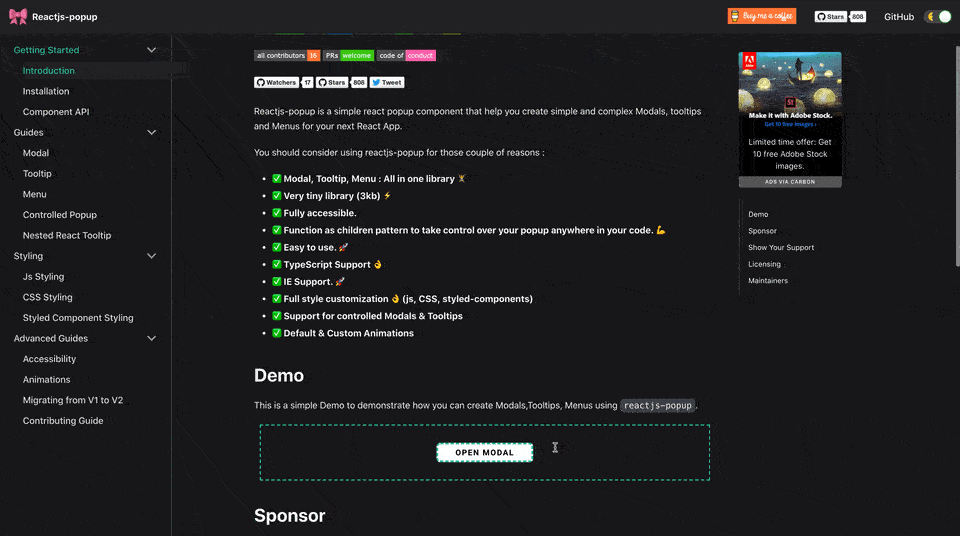
Sponsored by
React-JS Popup is proud to be sponsored by Frigade, a developer tool for building better product onboarding: guided tours, getting started checklists, announcements, and more.
Installing / Getting started
This package is available in NPM repository as reactjs-popup. It will work correctly with all popular bundlers.
npm install reactjs-popup --saveUsing yarn
yarn add reactjs-popupInclude the Component
To start using reactjs popup you just need to import the component from the reactjs-popup package.
import React from 'react';
import Popup from 'reactjs-popup';
import 'reactjs-popup/dist/index.css';
export default () => (
<Popup trigger={<button> Trigger</button>} position="right center">
<div>Popup content here !!</div>
</Popup>
);Documentation
- Getting Started
- Modals, Tooltips, Menus examples
- Custom Styling
- Controlled Components
- Animations
- Migrating from V1 to V2
Contributing
Clone Repo
Fork and then clone the repo
git clone [email protected]:your-username/reactjs-popup.gitStart Developing
Install all npm scripts:
npm install
or
yarn installwe use storybook to build popup use cases.
To start storybook:
yarn storybookRun Test in watch mode
yarn testTo make contributing simply you need to create a new story for your use case under stories directory to demonstrate the new features or the bug fix .
Make Changes 😀.
If you want to contribute check out the help wanted issues for things that need fixing.
Before submitting a pull request run npm run test to run the unit tests .
Licensing
The code in this project is licensed under MIT license.
Show your support!
Sponsor
if you are interested to Sponsor this library and list your logo in this section, Make sure to contact me.
Show Your Support
That's all, thank you for your attention, please 











