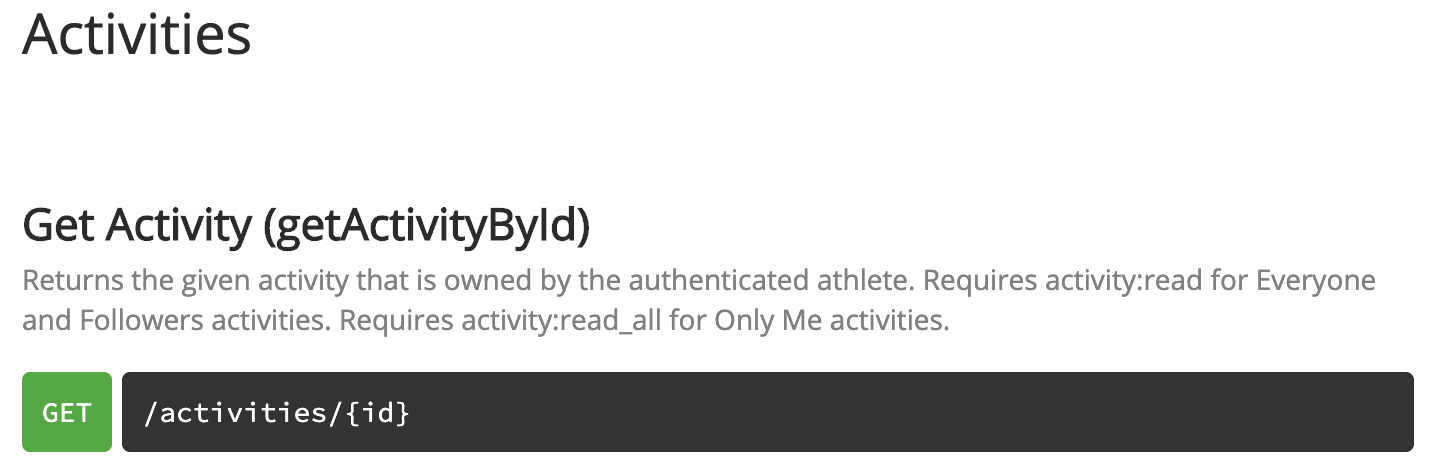@tokks/strava
v1.1.5
Published
Fast, light weighted, promise based, fully typed (Typescript) node client for Strava v3 API.
Downloads
32
Maintainers
Readme
@tokks/strava
This is a fast, light weighted, promise based, fully typed (Typescript) node client for Strava v3 API.
Installation
npm install @tokks/strava mappersmithor
yarn add @tokks/strava mappersmithGetting started
Creating a Strava app
First of all you will need to create your own strava api app at Strava. Follow their steps, fill in all the necessary forms and you should be provided a Client ID and Client Secret. Those are important to set up your Node application, save them (but don't worry, you can check back at any time.)
A read access_token and a refresh_token will also be available for you, those are useful for testing and setting up your Node application but you will not need them in the final version. Save them as well (note that the access_token expires every 6 hours so you might need to reach back a few more times).
Setting up your Client ID and Client Secret
This package is going to read those secrets from the following environment variables STRAVA_CLIENT_ID and STRAVA_SECRET, make sure to store them correctly, one way to do it is:
export STRAVA_CLIENT_ID="Client ID"
export STRAVA_SECRET="Client Secret"Oauth flow (getting user access token)
The first thing your node application needs to do is get user access token, as described in Strava API Auth flow.
Follow the steps described in the Oauth flow above
- The user has to be redirected to:
https://www.strava.com/oauth/authorize?client_id=${YOUR_CLIENT_ID}&redirect_uri=${YOUR_DOMAIN_ROUTE}&response_type=code&scope=${YOUR_NEEDED_SCOPE}YOUR_DOMAIN_ROUTE is the callback that will be called when the user authorizes your application in the strava interface. It should be able to read the provided code and scope from the query string.
YOUR_NEEDED_SCOPE are the scopes that your Node application will request from the user, you can read more about scopes here.
With that code at hand, it's time to call the Strava API for the first time to request a valid user access_token
const response = await stravaApi().Auth.authorize({ body: { code } }))
// >> response.data()
// {
// access_token: 'a4b945687g...',
// athlete: {...},
// expires_at: 1568775134,
// expires_in: 21600,
// refresh_token: 'e5n567567...',
// token_type: 'Bearer',
// }
// >> response.status()
// 200You should probably save this access_token on your database or session cache or something, so you don't keep on asking your user to authorize your application against Strava all the time.
Using Signed Resources on the API
In order to use all the authenticated endpoints provided by Strava API, you are going to need that access_token you just saved when initializing a client.
const response = await stravaApi({ access_token }).Activities.getActivityById({ id })
// >> response.data()
// {
// achievement_count: 0,
// athlete: { id: 134815, resource_state: 1 },
// athlete_count: 1,
// average_cadence: 67.1,
// average_heartrate: 140.3,
// average_speed: 5.54,
// average_watts: 175.3,
// comment_count: 1,
// ...
// }
// >> response.status()
// 200And it's all typed in Typescript
We do try to keep the naming as close as possible to the official strava documentation so you should have no problem relating to why the client calls .Activities.getActivityById instead of .UserActivities.fetchSingle when reading Strava official documentation.