@tiemma/sonic-express
v1.0.8
Published
Accelerate your swagger doc experience on an express backend
Downloads
83
Readme
sonic < express >
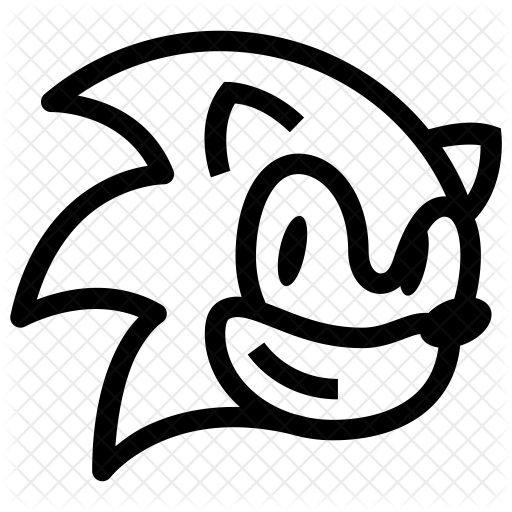
Accelerate your swagger doc experience on Express.
What does this do?
This hooks into the Express res and req API and auto-documents each response for you so you never have to.
Imagine writing 100 APIs and having it entirely documented, that's what this helps you with.
How to use it
- Install the package
- Import the middleware
- Pass in the options
- Sit back and call your APIs
Install the package
To install the package, run
npm install --save @tiemma/sonic-expressImport the middleware
The middleware for this project is currently exposed for only Express.
import { getResponseExpress } from '@tiemma/sonic-express';Pass in the options
The express middleware requires three parameters
- Top-level app instance
- Swagger options (you can use the example here if you need one)
- Path to where the generated swagger file should be saved
import { getResponseExpress } from '@tiemma/sonic-express';
import options from './swagger-config';
app.use(getResponseExpress(app, options, './examples/swagger.json'));If you're considering adding this for other JS web frameworks, have a look at the core API here and see how to extract the required parameters for that framework.
Sit back and call your APIs
Once the middleware is initiated, all API calls that match the domains within servers[*].url in the swagger specification will be logged.
For example, the servers block in the options stated here has an url entry for /api/v1.
So all URLs containing /api/v1 will be logged, /api/v2 entries will not.
To enable for other URL prefixes, add the entry to the servers block and they will be automatically logged.
Why did I do this?
I got tired of tickets to update the swagger documentation which isn't easy or also extremely fun to do.
So whilst creating a simple handler to record the requests, I started this project.
What can I do with this?
You can use it to avoid writing a majority of the swagger specification or none at all for your express projects.
What specifications is this project written in?
Currently, the core API section starting here handles swagger 2 and 3 configurations quite fine.
Doubt it!?, test the swagger file here on editor.swagger.io. The spec listed above was generated using this same tool from tests here.
Best Practices
- Ensure you enable the middleware during tests
- Unless you prefer overwriting parameters during development, it's best to keep the middleware working on a testing configuration so you don't mistakenly generate docs in production and slow down your API :-). The handler keeps the swaggerDoc in memory and writes updates per request.
if(process.env.NODE_ENV === 'testing') {
app.use(getResponseExpress(app, options, './examples/swagger.json'));
}- You can still add docs for your APIs
- The middleware will adequately handle generating the swagger docs for undocumented routes. By undocumented routes, I mean routes without these fancy JSDoc comments
/**
* @swagger
* ...inserts more docs, arrrghhhh
*/Despite the ease of this, be sure to add descriptions where needed for your end users.
/**
* @swagger
* /mouse/{id}/man:
* post:
* name: mouse
* summary: Create mouse
* description: Creates a mouse under a man's house, rhymes with the times dudes
*/- That's about it from me, the rest is with you, me, the Issues page on this repo and Stackoverflow.
Debugging
Logs from the core API can be exposed by setting the DEBUG environment variable.
export DEBUG="@tiemma/sonic-core"I found a bug, how can I contribute?
Open up a PR using the ISSUE TEMPLATE here
