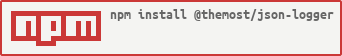@themost/json-logger
v1.1.0
Published
A simple JSON logger for Node.js
Downloads
232
Readme
@themost/json-logger
A simple JSON logger for Node.js applications.
Installation
npm i @themost/json-loggerUsage
const { JsonLogger } = require('@themost/json-logger');
const logger = new JsonLogger();
logger.info('Hello, world!');Use JsonLogger class to create a new instance of JSON logger.
const { JsonLogger } = require('@themost/json-logger');
const logger = new JsonLogger({
level: 'info',
dateFormat: 'DD/MMM/YYYY:HH:mm:ss Z',
format: 'json',
stdout: process.stdout,
stderr: process.stderr
});The JsonLogger class accepts an options object with the following properties:
level: The minimum log level to log. The default value isinfo. Available log levels areinfo,warn,error,debugandverbose.format: The log format. The default value isjson. Available log formats arejsonandraw.stdout: The standard output stream. The default value isprocess.stdout.stderr: The standard error stream. The default value isprocess.stderr.dateFormat: The date format to use. The default value isDD/MMM/YYYY:HH:mm:ss Z. The date format is based on the date-and-time library.
If the format property is set to json, the log message will be formatted as a JSON object. Otherwise, the log message will be formatted as a raw string.
If you try to instantiate a JsonLogger without log level, the default log level will be info or debug based on the NODE_ENV environment variable
when it is set to test or development respectively.
Methods
The JsonLogger provides the following methods:
info(message: string, ...args: any[]): Logs an informational message.warn(message: string, ...args: any[]): Logs a warning message.error(message: string, ...args: any[]): Logs an error message.debug(message: string, ...args: any[]): Logs a debug message.verbose(message: string, ...args: any[]): Logs a verbose message.log(message: string, ...args: any[]): A shorthand forinfomethod.