@terrymun/paver
v1.3.3
Published
A minimal panorama/image viewer replicating the effect seen in Facebook Pages app.
Readme
Replicating the photo viewer/panner seen on the experimental Facebook Pages app, Paver is a jQuery-powered plugin that enables easy viewing of wide/panoramic images. View demo here.
Here is a gif showing how Paver should work:
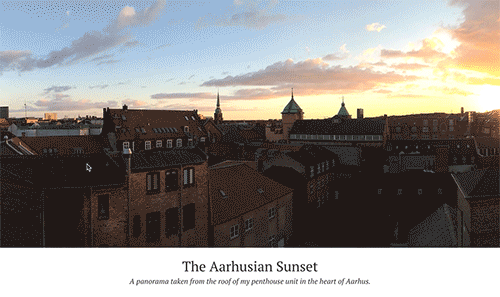
Paver had been tested in the latest versions of Chrome, Firefox, Safari and iOS Safari. It requires jQuery v1.7+, and has been thoroughly tested with jQuery v1.7+, v2+, and v3.1+.
Special thanks to:
- jQuery Plugin Boilerplate, which made authoring Paver a lot easier
You can see Paver.js working in the wild at:
Introduction
Paver was initially a simple personal project to make panoramas more accessible. After upgrading from an iPhone 4 to a spanking new 6, I unlocked the world of panoramas made by a single, steady wave of the hand. Panoramas are breathtakingly beautiful when used correctly, but I have always been frustrated with how the default screens, in aspect ratios that are largely incompatible with the ultrawide format of panoramas, don't do these work much justice.
There is indeed an extremely lightweight way of displaying panoramas on a page—you simply wrap it within a container which allows content to oveflow along the x-axis. The markup is straightfoward:
<div class="panorama">
<img src="/path/to/image" alt="" title="" />
</div>…and the CSS (in SASS/SCSS flavour) would look something like this:
.panorama {
height: 400px;
overflow-x: scroll;
overflow-y: hidden;
img {
height: 100%;
}
}However, this requires user to drag the scrollbar in order to pan around the panorama. What if we can exploit mouse movement, and even device orientation/rotation, to enhance the user experience of panorama viewing? That is why Paver was developed.
There are two parts to how Paver works—firstly, it converts a simple markup, which is essentially an image wrapped in a division element, into something that the plugin can further work with. When that is done, it uses JS to listen to several events that will indicate how the user would want the panorama viewport be positioned. It works using the said markup as mentioned above.
Paver is a bit on the heavy side, weighing 10.93kb for the minified code. However, if you serve the minified code with gzip compression, it only weighs 3.28kb.
Features
Orientation-adjusted motion detection
Paver uses deviceorientation to access the gyroscope data from a device, if available. It translates rotation along the x and z axis into panning action. More importantly, Paver intelligently sniffs out the screen orientation in order to perform motion translation properly.
Mouse as a panning proxy
Paver listens to jQuery's proprietary mousemove event, where the cursor position relative to the panorama container is recorded. Paver uses these coordinates to move the inner panorama image using CSS3 transforms.
Responsive and mobile friendly
Paver reacts to viewport size changes, and is smart enough to determine when panning is no longer necessary in order to view the panorama in its entirety. It also intelligently checks on screen orientation on mobile devices, so it will work flawlessly regardless of your device orientation.
Graceful degradation
No JS? No problem—with the basic styles in place, your panorama can still be viewed in its all its beauty even when the end-user have JavaScript turned off in their browser. Paver also offers the option to display failure messages when gyroscopic data is unavailable on mobile, touch-based devices.
Installation
To install Paver, you will have to include the following resources in your page. The JS files should be loaded in the order stipulated below. For the CSS file, you can either incorporate it with your site's stylesheet, or load it externally through the <link> element in <head>.
| Type | File Name | Description |
|------|----------------------|------------------------------------------------------------------------------------------------------------------------|
| JS | jQuery 1.x | External Dependency: The latest verson of jQuery 1.x library is needed for Paver functionality. Minimum version requirement: v1.7 |
| JS | jQuery Throttle/Debounce plugin by Ben Alman | External Dependency: Required to properly debounce certain events that might be computationally heavy for the browser. |
| JS | jquery.paver.js | Confers the main functionality of Paver. Alternatively, you can load the minified version, jquery.paver.min.js |
| CSS | ./css/paver.css | Offers styles that are crucial for the correct display of Paver. The appearance will break if this is not included. |
In order to support CSS animation and transformation applied by paver.css in browsers that require vendor prefixes, you should consider using prefixfree.js as a dependency.
Usage
Dependencies
Paver requires jQuery v1.7 and above, as well as Ben Alman's jQuery Throttle/Debounce plugin. For jQuery, you can use the one hosted by Google API, or the stable releases hosted by jQuery CDN. For the throttle/debounce plugin, you can use the one available via cdnjs.
Basic usage
To implement Paver, make sure you have the following markup:
<div class="panorama">
<img src="/path/to/image" alt="" title="" />
</div>Simply chain the .paver() method to a selector of choice, i.e.
$(function() {
$('div.panorama').paver();
});As per standard jQuery plugins, .paver() will return the original object, allowing for further chaining if desired. For configuration options, please refer to configuration options.
Precautions
Performance on mobile devies with gyroscopic data
As it is computationally expensive to listen to the deviceorientation event, I do not suggest having too many Paver instances on a single page for a mobile device for performance reason.
Fallback on non-gyroscopic mobile devices
On touch-based mobile devices that do not provide gyroscopic data, or do not support the deviceorientation event, will have Paver disabled by default. This behavior is intentional.
Public functions/methods for Paver
In order to ensure that these methods are called only when Paver is completely ready, they are wrapped within the onload event of the panorama image. Therefore, you are strongly suggested to prevent user interaction that will call for these methods, up until the ready.paver event has been fired.
Resources and documentation
Usage notes & plugin configuration
For detailed usage notes, please refer to the Usage Notes page. Plugin configuration options are also available in the page. Here is a brief overview of the possible configuration options for Paver:
defaults = {
// Failure message settings
failureMessage: 'Scroll left/right to pan through panorama.',
failureMessageInsert: 'after',
gracefulFailure: true,
// Display settings
meta: false,
responsive: true,
startPosition: 0.5,
// Minimum overflow before panorama gets converted into a Paver instance
minimumOverflow: 200,
// Performance
grain: 3,
cursorThrottle: (1000/60),
gyroscopeThrottle: (1000/60),
resizeThrottle: 500,
// For mousemove event
mouseSmoothingFunction: 'linear',
// For deviceOrientationEvent
tilt: true,
tiltSensitivity: 0.1,
tiltScrollerPersistence: 500,
tiltSmoothingFunction: 'gaussian',
tiltThresholdPortrait: 12,
tiltThresholdLandscape: 24
};Advanced usage
For examples of advanced usage, please refer to the Advanced Usage page.
Custom triggers
Paver supports custom triggers, which allows developers to force recomputation of the panorama wrapper dimensions in the event of user-interaction. In addition, Paver will also fire custom events to allow developers to track the initialization progress of the plugin. Please refer to Custom Triggers & Events for more information.
For developers
Paver is using Grunt for building. It makes things a lot easier—from uglifying JS files to autoprefixing CSS. If you are intending to make a custom build, run:
$ npm install
$ gruntgrunt-watch is also included, so you may build on the go by using: grunt watch.
Frequently Asked Questions
Paver is not working in my installation. Where should I start?
Start by checking your browser's console log. What error messages do you see? Also, make sure that you are using the latest version of jQuery 1.x (minimum requirement: v1.7 or above) and that the dependencies have been loaded successfully. Also, did you remember reading the usage precautions? You might have encountered a scenario where Paver is not designed to handle.The image url isn't being interpretted correctly.
Paver fetches the original panorama based on the URL specified in thesrcattribute of the first occuring image element (<img />). Spacebar characters in image URLs must be escaped properly, as per the RFC 2396 standard.I have a application-specific problem that I need help troubleshooting. Can you help me?
Of course! I am more than happy to help, but it really depends if you have a clear problem statement and a minimal, complete and verifiable example (MCVE) that I can play around with—I strongly encourage you to host your reduced test case(s) with either JSFiddle, CodePen or the likes. Then, create a new issue. I promise I will get back to you when I have time.Do you provide private support by email / phone call / Skype call / (insert any other forms of communication)?
Since Paver is provided as-is and free-of-charge, I am sorry to inform you that it is so far not possible for me to dedicate so much effort. However, you can follow what is described in step #4.
Changelog
| Version | Comments |
|---------|----------|
| 1.3.0 | Bug fix: Fixued issue where Paver fails to initialize in more recent versions of Firefox.Update: panningThrottle now deprecated, delegated to cursorThrottle and gyroscopeThrottle depending on input. |
| 1.2.3 | Bug fix: Fixed incorrect positioning when resizing panoramas with Paver instances toggled on and off (sub- and super-threshold overflow toggling). |
| 1.2.2 | Bug fix: Fixed order of script blocks so that functions call will not be undefined in Safari. |
| 1.2.1 | Bug fix: Last known panned position not recorded properly, and buggy horizontal panning due to accidental use of parseInt().


