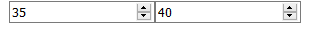@teinorsa/react-timeinput
v1.0.13
Published
A package for counter hours input. Works in milliseconds or in clasical format HH:MM:SS.
Downloads
2
Maintainers
Readme
React time input
For what is this?
- This is for a input times in hours, minutes and seconds.
- Uses cases can be for example how mutch time I wasted, how mutch time I work today...
How it works?
- You can work in milliseconds (For example 41848214 milliseconds = 11:37:28)
- You can work in hours format (11:37:28)
Extra features
- Have a function
millisecondsToFormatwhich gettimein MS as param and returnHH:MM:SS - Have a function
formatToMillisecondswhich get as paramshours, minutes, secondsand returnms
Installation
Install react-timeinput executing :
$ npm install --save @teinorsa/react-timeinputUsage
import ReactTimeInput from '@teinorsa/react-timeinput';
...
<ReactTimeInput {...props} />Props
Dillinger is currently extended with the following plugins. Instructions on how to use them in your own application are linked below.
| prop | type | default | ------ | ------ | ------ | | divKey | string or number | 1 | inputProps | object (here can be name, onChange...) | {} | renderHours | boolean | true | renderMinutes | boolean | true | renderSeconds | boolean | true | defaultValue | string (milliseconds or HH:MM:SS) | '' | worksInMilliseconds | boolean | true | styled | boolean | false | onChange | function (return val with MS or HH:MM:SS depending worksInMilliseconds) | false
Examples
Example 1
Code
import React from 'react';
import './App.css';
import ReactTimeInput from '@teinorsa/react-timeinput';
function App() {
return (
<div className="App">
<ReactTimeInput divKey={1} defaultValue='41848214' worksInMilliseconds={true} styled={true} />
</div>
);
}
export default App;Result
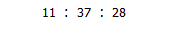
Example 2
Code
import React from 'react';
import './App.css';
import ReactTimeInput from '@teinorsa/react-timeinput';
function App() {
return (
<div className="App">
<ReactTimeInput
divKey={1}
defaultValue='35:40:13'
worksInMilliseconds={false}
renderSeconds={false}
inputProps={{name: 'mytimeinput', id: 'myid'}}
/>
</div>
);
}
export default App;Result