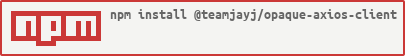@teamjayj/opaque-axios-client
v0.2.0
Published
An `opaque-starter` client for [`axios`](https://axios-http.com/). It simplifies the creation of an OPAQUE registration and authentication client.
Downloads
13
Readme
@teamjayj/opaque-axios-client
An opaque-starter client for axios. It simplifies the creation of an OPAQUE registration and authentication client.
Warning
This package is currently at an unstable release and only suited for experimentation. Use at your own risk.
Usage
Instantiate an OPAQUE client by specifying a driver. In this example, the @teamjayj/opaque-cloudflare-driver is used and there is an OPAQUE server running on http://localhost:3101 with an ID of server-id.
The client will initialize the driver for you. After getting a client instance, you can invoke the register and login operations. It will handle the sending and exchanging of OPAQUE requests.
import axios from 'axios';
import { createClient } from '@teamjayj/opaque-axios-client';
const axiosInstance = axios.create();
const opaqueClient = await createClient(axiosInstance, {
driver: new OpaqueCloudflareClientDriver(OpaqueCipherSuite.P256_SHA256),
server: {
id: 'server-id',
hostname: 'http://localhost:3101',
},
});
opaqueClient.register('bob', 'password');
opaqueClient.login('bob', 'password');Configuration
You need to configure the following properties of the client:
server- specify the details of the OPAQUE server to connect with.id- the server id of the OPAQUE server.hostname- the hostname of the server in URL form (expects thehttporhttpsprefix).routes- (optional). the route configuration of the OPAQUE server endpoints.
Routes
The OPAQUE client will assume the existence of the following routes in the OPAQUE server by default:
POST /register-initPOST /register-finishPOST /auth-initPOST /auth-finish
The routes above are the default routes generated by @teamjayj/opaque-express-server.