@tduniec/backstage-plugin-time-saver
v2.1.0
Published
This plugin provides an implementation of charts and statistics related to your time savings that are coming from usage of your templates. Plugins is built from frontend and backend part. This part of plugin `frontend` is responsible of providing views wi
Downloads
2,288
Readme
Time Saver
This plugin provides an implementation of charts and statistics related to your time savings that are coming from usage of your templates. Plugins is built from frontend and backend part. This part of plugin frontend is responsible of providing views with charts describing data collected from backend part of plugin.
Dependencies
Code
https://github.com/tduniec/backstage-timesaver-plugin.git
Screens
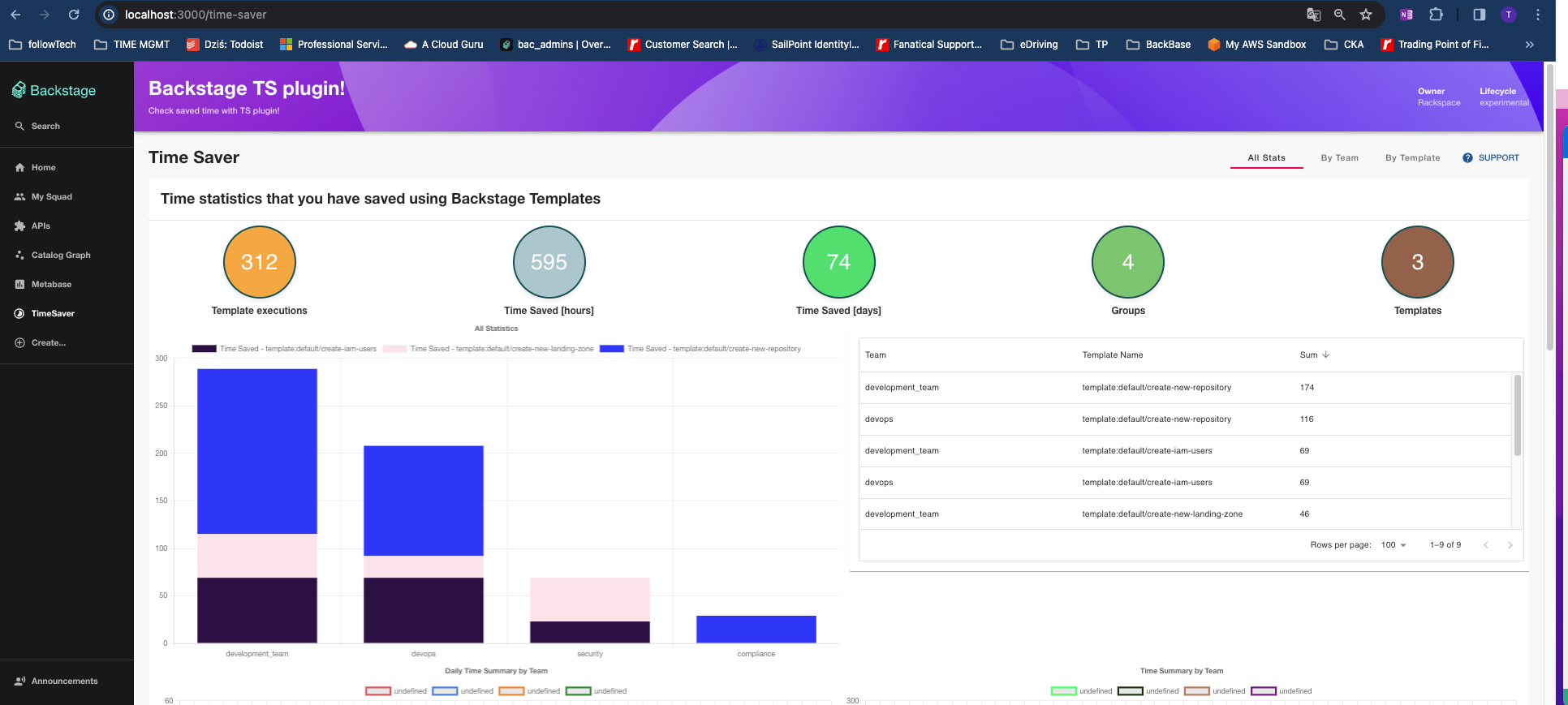
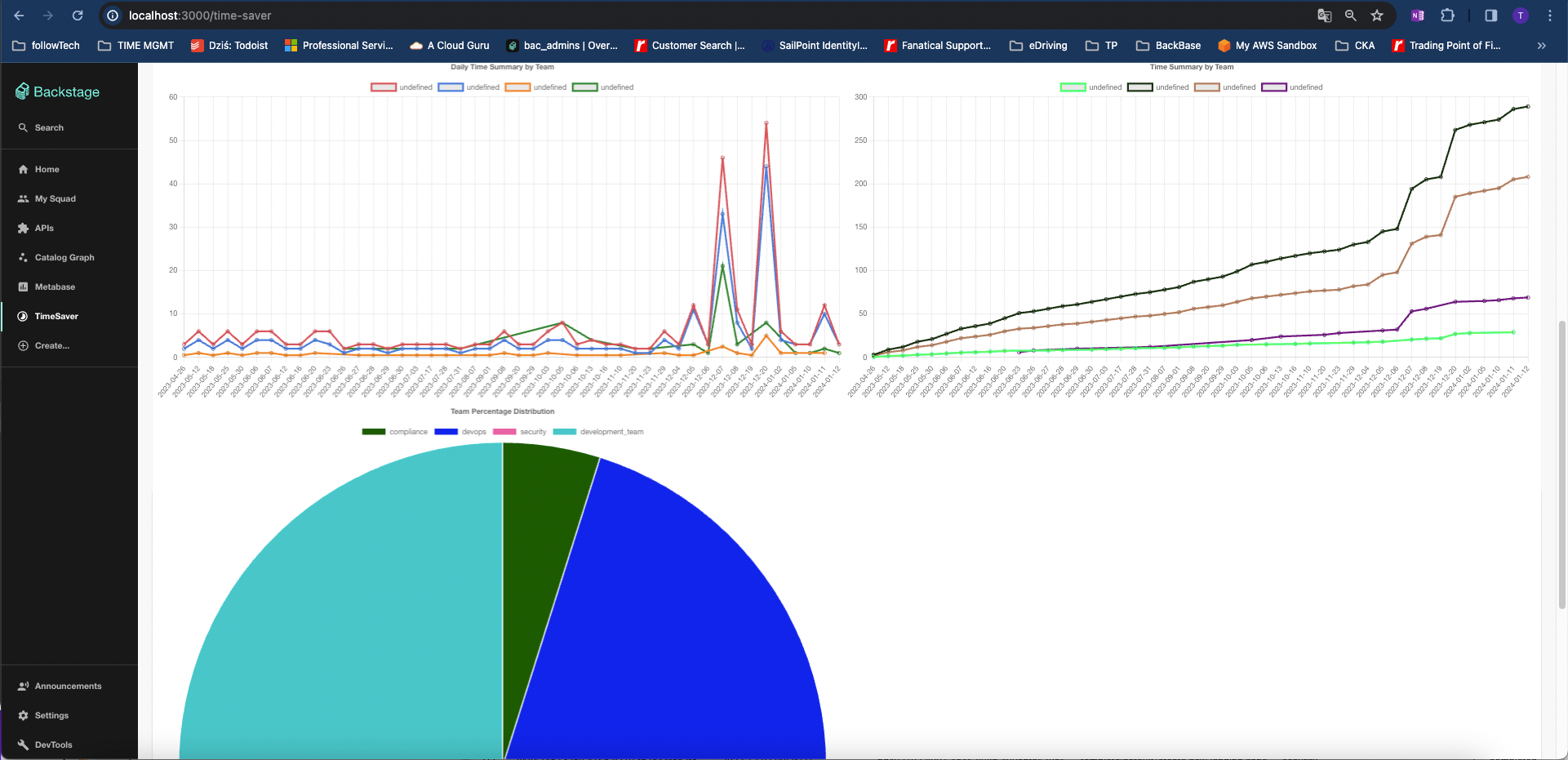
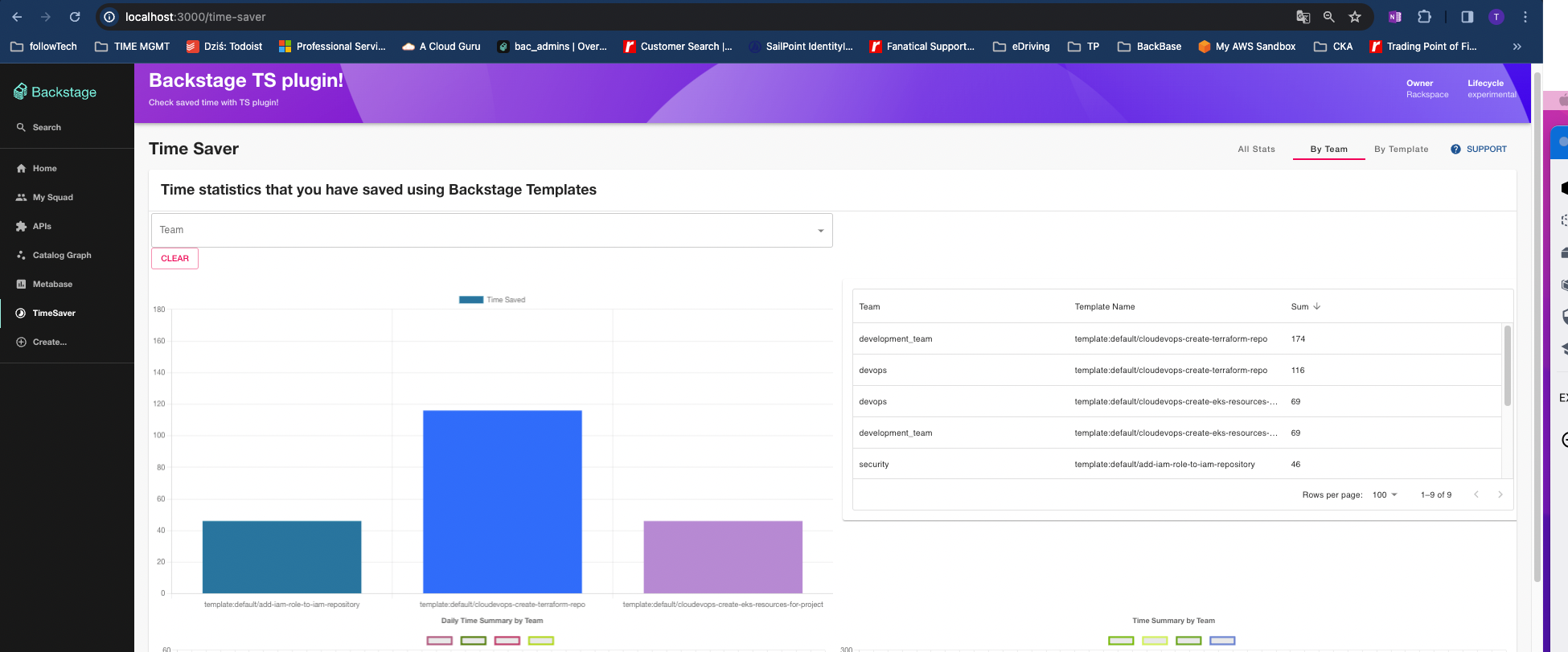
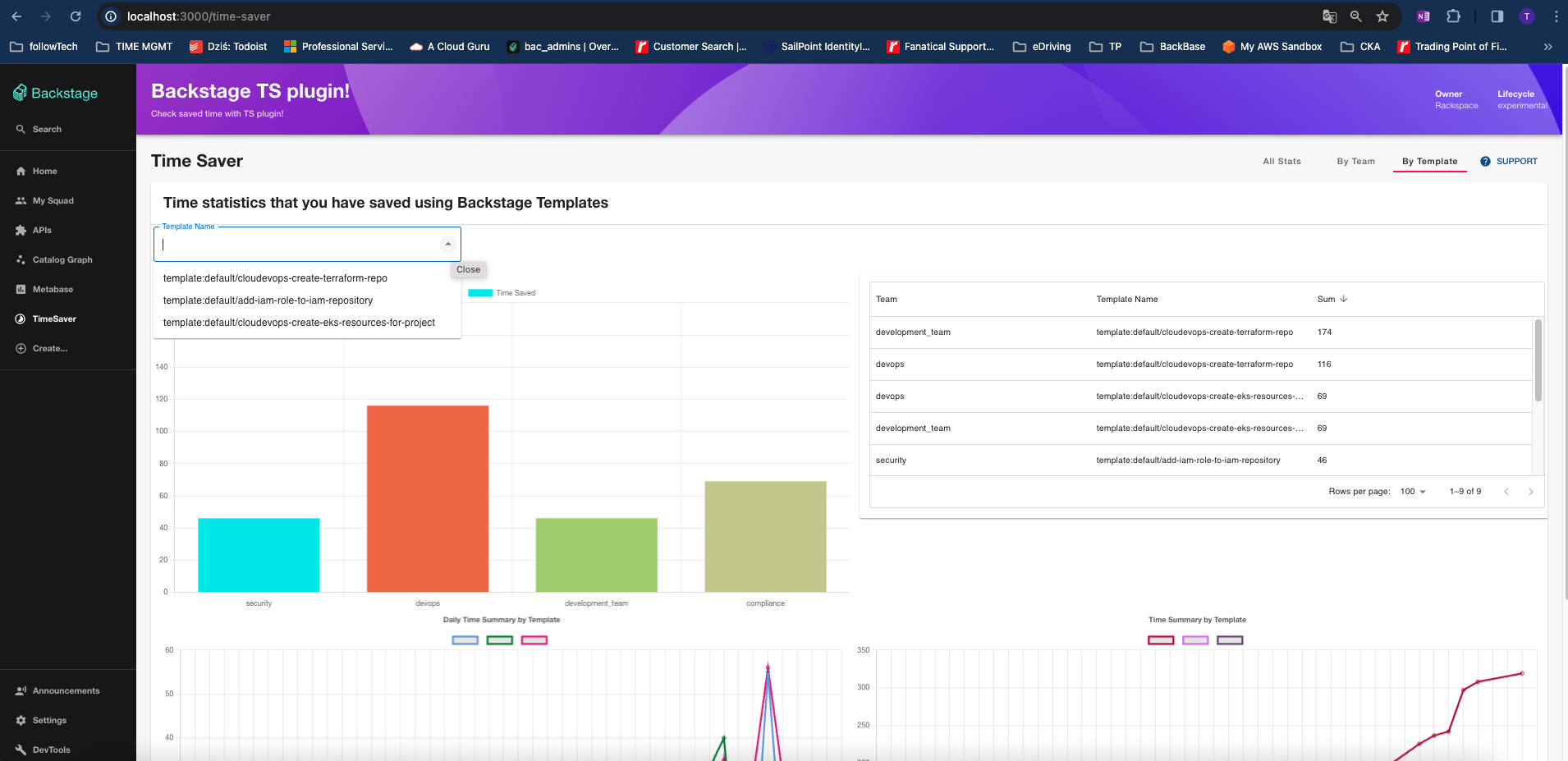
Installation
- Install the plugin package in your Backstage app:
# From your Backstage root directory
yarn add --cwd packages/app @tduniec/backstage-plugin-time-saverNow open the
packages/app/src/App.tsxfileThen after all the import statements add the following line:
import { TimeSaverPage } from '@tduniec/backstage-plugin-time-saver';In this same file just before the closing
</ FlatRoutes>, this will be near the bottom of the file, add this line:<Route path="/time-saver" element={<TimeSaverPage />} />Next open the
packages/app/src/components/Root/Root.tsxfileWe want to add this icon import after all the existing import statements:
import Timelapse from '@material-ui/icons/Timelapse';Then add this line just after the
<SidebarSettings />line:<SidebarItem icon={Timelapse} to="time-saver" text="timeSaver" />Now run
yarn devfrom the root of your project and you should see the DevTools option show up just below Settings in your sidebar and clicking on it will get you to the Info tabInstall time-saver-backend part if not installed already
Generate Statistics
Configure your template definition like described below:
Provide an object under metadata. Provide quantities of saved time by each group executing one template in hours preferably
apiVersion: scaffolder.backstage.io/v1beta3
kind: Template
metadata:
name: example-template
title: create-github-project
description: Creates Github project
+ substitute:
+ engineering:
+ devops: 1
+ security: 4
+ development_team: 2
spec:
owner: group:default/backstage-admins
type: serviceScheduler is running with its default setup every 5 minutes to generate data from executed templates with these information.
Migration
This plugins supports backward compatibility with migration. You can specify your Time Saver metadata for each template name. Then the migration will be performed once executing the API request to /migrate endpoint of the plugin.
Configure your backward time savings here:
Open the app-config.yaml file
ts:
backward:
config: |
[
{
"entityRef": "template:default/create-github-project",
"engineering": {
"devops": 8,
"development_team": 8,
"security": 3
}
}
]
# extend this list if neededTimeSaverPage optional customization
- TimeSaverPage has now exported props that can help you customize your page headers. By default it is an empty header
<TimeSaverPage
title="Backstage TS plugin!"
subtitle="Check saved time with TS plugin!"
headerLabel={{ Owner: 'Sample Company', Lifecycle: 'production' }}
/>- Stats table config:
By default Table stats Time Summaries are provided in hours, below you can find optional config that can change it to days.
ts:
frontend:
table:
showInDays: true # if true, the table shows days [boolean]
hoursPerDay: 8 # how many hours count as a day [number]