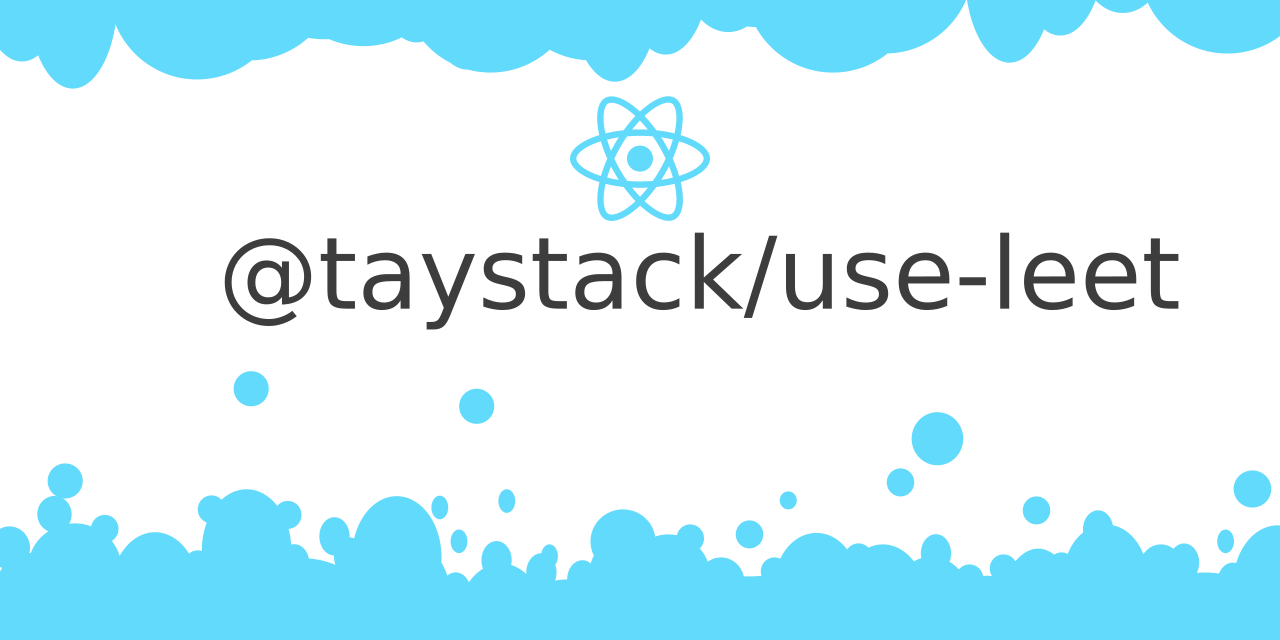@taystack/use-leet
v2.0.1
Published
Leet-ify your text with leet speak. React hook turns your given text value into 1337 SP34K.
Downloads
4
Readme
@taystack/use-leet
Leet-ify your text with leet speak. React hook turns your given text value into 1337 SP34K.
Install
npm install --save @taystack/use-leetUsage
import React from "react";
import { useLeet } from "@taystack/use-leet";
const Example = () => {
const [value, setValue, leetValue] = useLeet("dope hacks!");
return (<>
<input
defaultValue={value}
onChange={event => setValue(event.target.value)}
/>
<div>{leetValue}</div>
</>);
}
// => ( react fragment )
// <input />
// <div>d0p3 haxzorz</div>
const ExampleWithCustomLeetMap = () => {
const leetMap = { c: "¢" };
const [stateValue, stateValueSetter, leetValue] = useLeet("nice zeebra dude", leetMap);
return (<div>{leetValue}</div>);
}
/* => <div>n1¢3 z33br4 d00d</div> */Setting your leetMap globally
It's possible to just set your optional leetMap from an exported global UseLeet. Once this is done, you don't have to worry about providing it in the hook.
import UseLeet from "@taystack/use-leet";
import App from "./App";
const customLeetMap = { c: "¢" };
UseLeet.setMap(customLeetMap); // <- set it and forget it
ReactDOM.render(<App />, document.getElementById('root'))default export useLeet
const [STRING value, FUNC setValue, STRING leetValue] = useLeet ( STRING defaultValue [, customLeetMap HASH ])
This is essentially const [value, setValue] = useState("") but with an extra returned item leetValue.
| argument | type | effect | required | default value |
|---|---|---|---|---|
| defaultValue | STRING| The value to initialize with | No | "" |
| customLeetMap | HASH | {key/value} pairs to override default leet map | No | {} |
| returns | type | effect |
|---|---|---|
| value | STRING| This is [value, _] = useState(defaultValue) |
| setValue | FUNC | This is [value, setValue] = useState(defaultValue), re-converts leetValue automatically |
| leetValue | STRING | The converted 7334 |
License
WTFPL © taystack
This hook is created using create-react-hook.