@tamkeentech/react-native-bottom-sheet
v1.0.1
Published
A simple react native package for creating and using different kind of modals
Downloads
13
Readme
@TamkeenTech/react-native-bottom-sheet
A simple react native package for creating and using different kind of modals
Demo
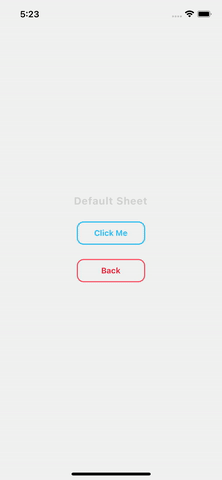
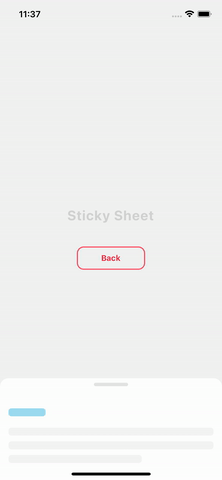
Installation
Install react-native-reanimatad 2, for installation instructions please follow the below link:
expo or react-native.
Install react-native-gesture-handler, for installation instructions please follow the below link:
expo or react-native.
Finally, run the command:
npm install @tamkeentech/react-native-bottom-sheetUsage and Example
Basic Usage
1- Sheet
import React from 'react';
import { Sheet } from '@tamkeentech/react-native-bottom-sheet';
import { Block, Label, Paragraph } from '../placeholder';
export const DemoSheet = ({ show, onClose }) => {
return (
<Sheet
contentContainerStyle={{ paddingHorizontal: 15 }}
show={show}
onClose={onClose}
>
<Label />
<Paragraph />
<Block />
</Sheet>
);
};2- Sticky Sheet
import React from 'react';
import { StickySheet } from 'react-native-bottom-sheet';
import { Block, Label, Paragraph } from '../placeholder';
export const DemoSheet = () => {
return (
<StickySheet contentContainerStyle={{ paddingHorizontal: 15 }}>
{/* Child 1 */}
<View>
<Label />
<Paragraph />
</View>
{/* Child 2 */}
<View>
<Label />
<Paragraph num={1} />
<Block />
</View>
{/* Child 3 */}
<View>
<Label />
<Paragraph />
<Block />
</View>
</StickySheet>
);
};API
| Props | Sheet Type | Type | Description | Default | | ------------------------- | ------------ | -------- | ------------------------------------------------------------ | ------------------------------------------------- | | offset | All | number | An extra translate area to be set at the bottom of the sheet | 0 | | childOffset | Sticky Sheet | number | A bottom offset area to be set for each direct child | 0 | | onSnap | Sticky Sheet | function | A callback function excuted when the user removes his touch | | | delay | Sticky Sheet | number | A delay added ONLY to the mounting animation | 0 | | SheetHeaderComponent | All | function | A custom header component for a sheet | Default header component shipped with the library | | SheetHeaderComponentStyle | All | object | | | | contentContainerStyle | All | object | | | | style | All | object | | | | show | Sheet | boolean | Boolean to open/close the sheet | false | | dim | Sheet | number | Set the dim level for the sheet background | 0.8 | | onClose | Sheet | function | A callback function to be run upon closing the sheet | |
Contributing
See the contributing guide to learn how to contribute to the repository and the development workflow.
License
MIT ©
