@tally/fordconnect-node-red
v1.1.2
Published
Using official FordConnect API to get vehicle details
Downloads
10
Readme
The FordConnect API allows developers to integrate FordConnect features into their applications. With the API, you can access vehicle data, control vehicle functions. This instructions will guide you through the process of using the FordConnect API in your node-red flows. Let's get started!
Prerequisites
- Ford developer account. Generate clientId/clientSecret pair. More on: https://developer.ford.com/
- FordPass account. Be sure to complete your account setup before attempting to account link.
Account Link
- Go to https://fordconnect.cv.ford.com/common/login/?make=F&application_id=AFDC085B-377A-4351-B23E-5E1D35FB3700&client_id=30990062-9618-40e1-a27b-7c6bcb23658a&response_type=code&state=123&redirect_uri=https%3A%2F%2Flocalhost%3A3000&scope=access Make sure that the Client ID in this URL matches the Client ID you received from developer.ford.com
- Using your account credentials, sign in to FordPass or Lincoln Way
- On the following screen, select the authorized vehicle in the vehicle list that you want to account link. This account linking process will enable you to retrieve vehicle data and execute remote vehicle commands.
- After you authorize the data sharing, you will be redirected to the redirect_uri from the above url with the authorization code
- You will need the value after code= for the generate-tokens node
Obtaining tokens
Generate tokens using auth code and clientId, clientSecret
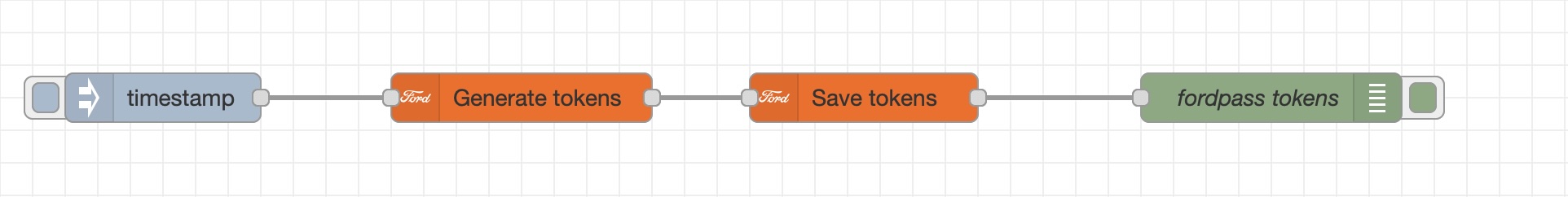
Using the API
After tokens are generated and saved to context you can start making requests to the API
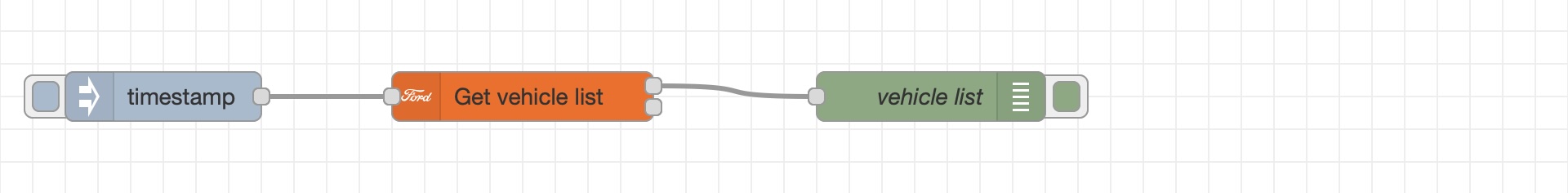
Access token is valid for 20 minutes, so if the request is failed with 401 status the token is probably expired. Failed requests with 401 status code will trigger output on the second output (to which get new tokens node can be hooked up). Other errors will be forwarded to the third output
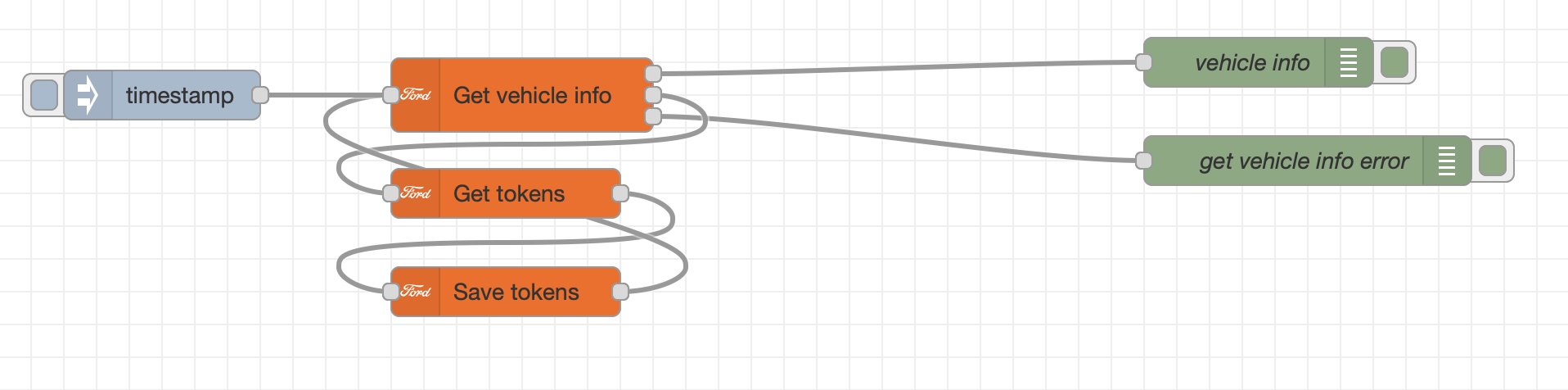
By default the car should send update on ignition status change. Sometimes vehicle info can be outdated, because server will return cached last values. To fetch the relevant data vehicle status request can be made. The request is non-blocking, so to delay output until refresh is completed "Wait for result check box" can be enabled in node config. There's also poll interval and max retry settings.
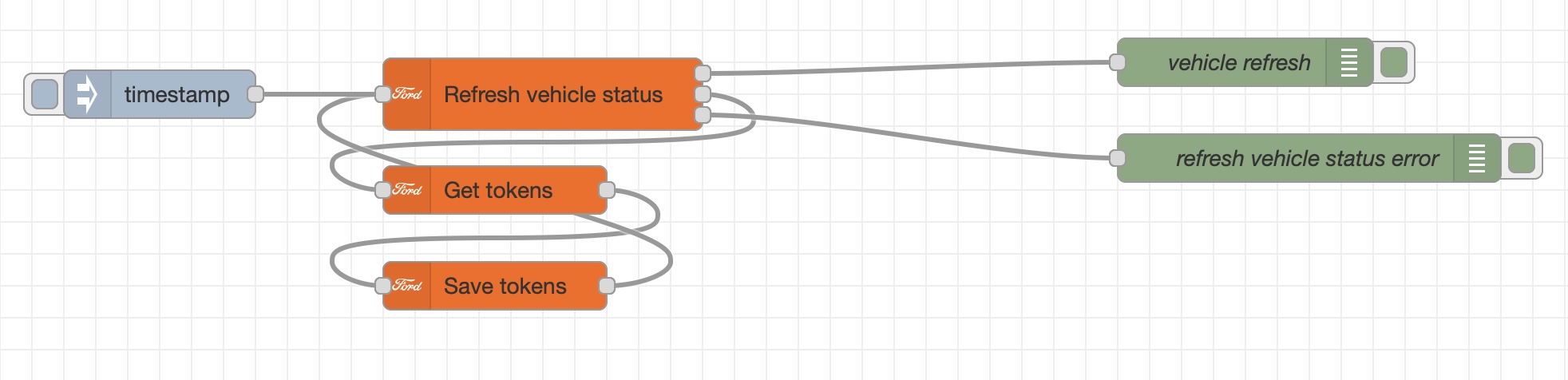
To get relevant data from the car the flow might look like this
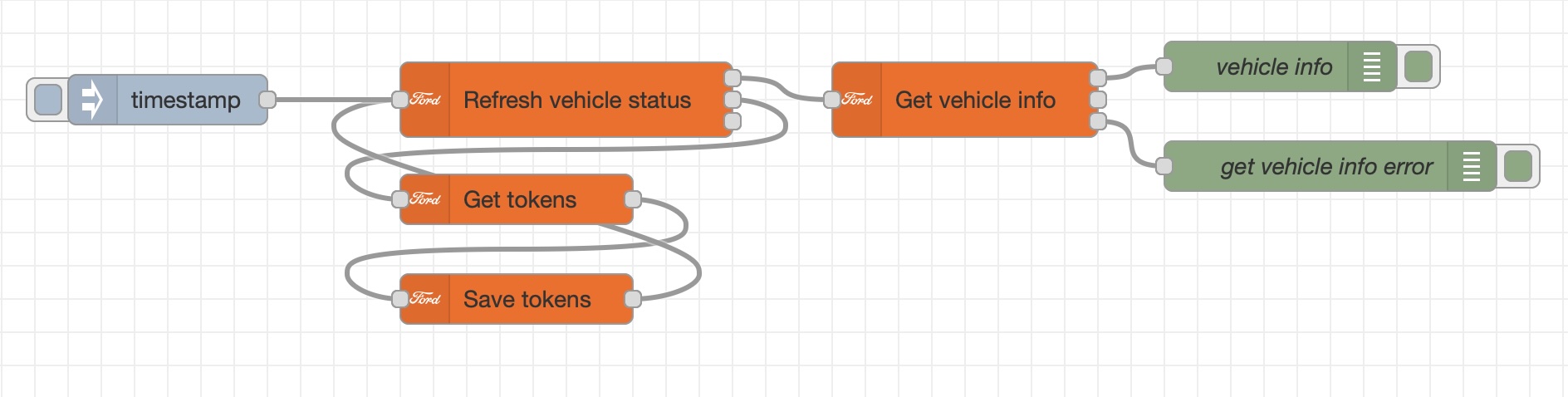
[!CAUTION] Ford advises to be mindful of how often the vehicle is polled, because it has impact on battery life.
