@suitegeezus/docdash-suitescript
v1.2.9
Published
A custom tag plugin and template for jsdoc designed for suitescript users
Downloads
3
Readme
@suitegeezus/docdash-suitescript
Docdash but enhanced:
- to recognize SuiteScript's JsDoc tags
- Support for basic custom tags
SuiteScript JsDoc supported tags
- NApiVersion
- NModuleScope
- NScriptType
- NAmdConfig
Additional Tags
- governance - arbitrary
- appliestorecord - arbitrary
Basic Configuration
You will need to:
- inform jsdoc of these tags by adding the following in your jsdoc config plugins.
"plugins": ["@suitegeezus/docdash-suitescript/ssTags"]- inform jsdoc you are using this template. Here is a js example:
const template = path.dirname(require.resolve('@suitegeezus/docdash-suitescript'));
// other code and config here
Object.assign( jsdocConfig.opts, {template }); Screenshot
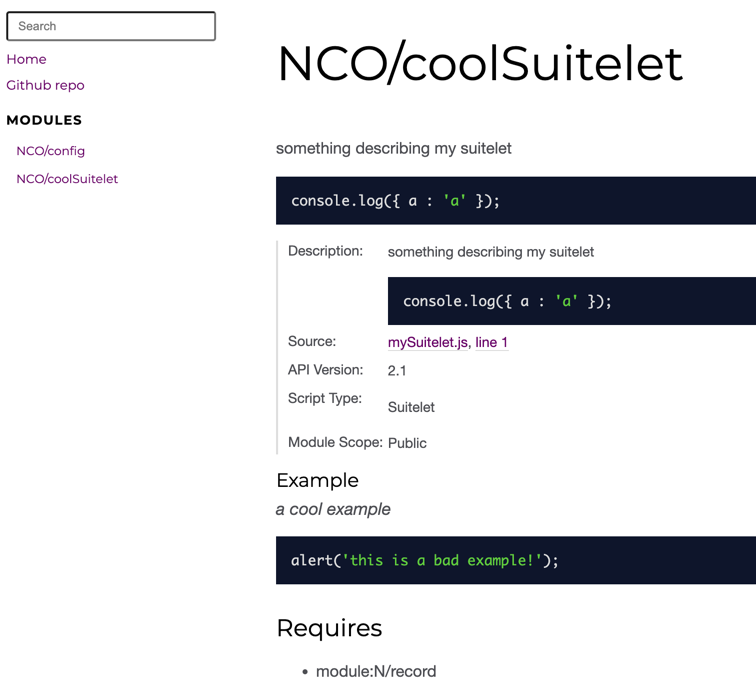

Custom Tags
Displaying custom tags in docs is usually the easy part but getting it into the template is difficult. So this will do basic support of custom tags.
Method 1: No coding
- In your jsdoc
conf.jsonfile add a new key/sectionsuitescript. - Add a key for
basicTagsand give it an array of strings (must be valid key strings) e.g.
"suitescript": {
"basicTags": ["kwyjibo", "boom"]
}Method 2: Some coding
All you have to do is create a script with a few lines and put it somewhere jsdoc can find.
- Write a script (e.g.
customTags.js) that contains something like this:
// customTags.js
exports.defineTags = function (dictionary) {
dictionary.defineTag('kwyjibo', {
'mustHaveValue': true,
canHaveType : false,
canHaveName : false,
'onTagged' : function (doclet, tag) {
doclet.kwijibo = tag.value;
if (!doclet.meta) {
doclet.meta = {};
}
if (!doclet.meta.customTagName){
doclet.meta.customTagName = [];
}
// the customTagName must match the doclet key and tag above
doclet.meta.customTagName.push('kwyjibo')
}
})
// optional synonym
.synonym('mycustom');
}; - put this script somewhere jsdoc can see it. (probably easiest thing would be to copy it to the jsdoc/plugins folder)
- Refer to this script via plugins (in your jsdoc.conf)
"plugins": ["@suitegeezus/docdash-suitescript/ssTags", "from/a/root/jsdoc/can/resolve/customTags"]Docdash
A clean, responsive documentation template theme for JSDoc 3.


Example
See http://clenemt.github.io/docdash/ for a sample demo. :rocket:
Install
$ npm install docdashUsage
Clone repository to your designated jsdoc template directory, then:
$ jsdoc entry-file.js -t path/to/docdashUsage (npm)
In your projects package.json file add a new script:
"script": {
"generate-docs": "node_modules/.bin/jsdoc -c jsdoc.json"
}In your jsdoc.json file, add a template option.
"opts": {
"template": "node_modules/docdash"
}Sample jsdoc.json
See the config file for the fixtures or the sample below.
{
"tags": {
"allowUnknownTags": false
},
"source": {
"include": "../js",
"includePattern": "\\.js$",
"excludePattern": "(node_modules/|docs)"
},
"plugins": [
"plugins/markdown"
],
"opts": {
"template": "assets/template/docdash/",
"encoding": "utf8",
"destination": "docs/",
"recurse": true,
"verbose": true
},
"templates": {
"cleverLinks": false,
"monospaceLinks": false
}
}Options
Docdash supports the following options:
{
"docdash": {
"static": [false|true], // Display the static members inside the navbar
"sort": [false|true], // Sort the methods in the navbar
"sectionOrder": [ // Order the main section in the navbar (default order shown here)
"Classes",
"Modules",
"Externals",
"Events",
"Namespaces",
"Mixins",
"Tutorials",
"Interfaces"
],
"disqus": "", // Shortname for your disqus (subdomain during site creation)
"openGraph": { // Open Graph options (mostly for Facebook and other sites to easily extract meta information)
"title": "", // Title of the website
"type": "website", // Type of the website
"image": "", // Main image/logo
"site_name": "", // Site name
"url": "" // Main canonical URL for the main page of the site
},
"meta": { // Meta information options (mostly for search engines that have not indexed your site yet)
"title": "", // Also will be used as postfix to actualy page title, prefixed with object/document name
"description": "", // Description of overal contents of your website
"keyword": "" // Keywords for search engines
},
"search": [false|true], // Display seach box above navigation which allows to search/filter navigation items
"commonNav": [false|true], // Group all html code for <nav> in a nav.inc.html fetched on each page (instead of include it in each html page, save {navSize}×{nb html pages} which can be huge on big project)
"collapse": [false|true], // Collapse navigation by default except current object's navigation of the current page
"wrap": [false|true], // Wrap long navigation names instead of trimming them
"typedefs": [false|true], // Include typedefs in menu
"navLevel": [integer], // depth level to show in navbar, starting at 0 (false or -1 to disable)
"private": [false|true], // set to false to not show @private in navbar
"removeQuotes": [none|all|trim],// Remove single and double quotes, trim removes only surrounding ones
"scripts": [], // Array of external (or relative local copied using templates.default.staticFiles.include) js or css files to inject into HTML,
"menu": { // Adding additional menu items after Home
"Project Website": { // Menu item name
"href":"https://myproject.com", //the rest of HTML properties to add to manu item
"target":"_blank",
"class":"menu-item",
"id":"website_link"
},
"Forum": {
"href":"https://myproject.com.forum",
"target":"_blank",
"class":"menu-item",
"id":"forum_link"
}
},
"scopeInOutputPath": [false|true], // Add scope from package file (if present) to the output path, true by default.
"nameInOutputPath": [false|true], // Add name from package file to the output path, true by default.
"versionInOutputPath": [false|true] // Add package version to the output path, true by default.
}
}Place them anywhere inside your jsdoc.json file.
Contributors
Thanks
License
Licensed under the Apache License, version 2.0. (see Apache-2.0).










