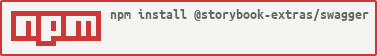@storybook-extras/swagger
v0.0.68
Published
Storybook addon for Swagger UI.
Downloads
163
Maintainers
Readme
Getting started
- Install the addon:
yarn add @storybook-extras/swagger -D- Add the addon
// .storybook/main.ts
import { StorybookConfig } from '@storybook/angular';
import { ExtrasConfig } from '@storybook-extras/preset';
const config: StorybookConfig & ExtrasConfig = {
...
"addons": [
"@storybook-extras/swagger",
...
],
...
}
export default config;How to use
OpenAPI (formly Swagger) is a popular specification for the management of RESTful APIs. Usually OpenAPI produces a
openapi.ymloropenapi.jsonfile that can be used to integrate/visualize the APIs configured on the backend server.Swagger UIis a popular framework for the visualization of theopenapi.yml|jsonfiles that allow comprehensive documentation + testing for the backend API services.Thanks to the pre available
swagger-ui-react, this feature simply integratesSwaggerUIcomponent into one.mdxfile and make it available on demand if the user decides to populate theurloption when configuring the addon like so:
EXPERIMENTAL FEATURE
For the current time being, the stories property is working with only one item. We are working on this feature to allow multiple endpoints and hopefully more configuration items in the near future releases.
// .storybook/main.ts
import { StorybookConfig } from '@storybook/angular';
import { ExtrasConfig } from '@storybook-extras/preset';
const config: StorybookConfig & ExtrasConfig = {
addons: [
{
name: '@storybook-extras/swagger',
options: {
stories: [
{
title: 'Swagger UI',
url: 'https://petstore3.swagger.io/api/v3/openapi.json',
},
],
}
}
]
}
export default config;