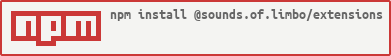@sounds.of.limbo/extensions
v0.4.0
Published
Useful extensions for basic JS prototypes
Downloads
1
Maintainers
Readme
@sounds.of.limbo/extensions
Useful extensions for basic JS prototypes
Table of Contents
Installation
Simply install it using NPM:
npm install @sounds.of.limbo/extensionsBasic usage
To apply specific prototype extension, you have to import corresponding file at some point of you application:
// Assuming some React application
import React from "react"
import "@sounds.of.limbo/extensions/dist/Console"
export default class App extends React.Component {
componentDidMount() {
console.ok("Application *has been mounted*!")
}
render() {
console.say("Application is being rendered")
return <main>
<h1>
Hello, world!
</h1>
</main>
}
}Note that since corresponding file will be imported, extended prototype will be available GLOBALLY, including runtime (e.g. web browser's console). This is the basic side-effect of the prototype extension.
Available extensions
Console
Extended with five colorful log methods:
say- cyan-colored , analogue ofconsole.lognfo- blue-colored , analogue ofconsole.infook- lime-colored . Does not have analogues among basic console method. Typically being used for logging some success messages.hey- yellow-colored , analogue ofconsole.warnno- red-colored , analogue ofconsole.error
Despite some methods are marked as analogues, they are all still logging to the same level as console.log does. This is due to only console.log supports color customizations.
Each method takes infinite number of parameters. First parameter should be a string - this is the log message that will be colorfully customized. Other params will be logged as is.
You can make parts of the message to be written using bold font. To do this, just conclude desired part of message in asterisks (*) (see screenshots below).
Here is how custom logs look like in the browser console:
and here is an example from the terminal (Node.js):
Number
padStart
Analogue of String.prototype.padStart. Uses it under the hood.
padStart(maxLength: number, padWith?: string) => string| Argument | Type | Required? | Default value | Description |
| - | - | - | - | - |
| maxLength | number | YES | | Maximum length of the resulting string |
| padWith | string | - | "0" | String to pad the initial string with |
limit
Limit current number to min and max values.
limit(min: number, max: number) => numberExamples:
(-1).limit(0, 10) // => 0
(5).limit(0, 10) // => 5
(10).limit(0, 10) // => 10
(11).limit(0, 10) // => 10| Argument | Type | Required? | Default value | Description |
| - | - | - | - | - |
| min | number | YES | | Minimum to limit value to |
| max | number | YES | | Maximum to limit value to |
formatThousands
Places spaces each 3 numbers
formatThousands() => stringExamples:
(1000).formatThousands() // => "1 000"
(12345.6789).formatThousands() // => "12 345.6789"pluralize
Use value to create pluralized string
pluralize(singularForm: string, pluralForm: string, toFixed?: number) => stringExamples:
(2).pluralize("test", "tests") // => "2 tests"
(1 / 3 * 2).pluralize("pound", "pounds", 2) // "0.67 pounds"| Argument | Type | Required? | Default value | Description |
| - | - | - | - | - |
| singularForm | string | YES | | Singular form of the word to be pluralized |
| pluralForm | string | YES | | Plural form of the word to be pluralized |
| toFixed | number | - | -1 | If the provided value is a number greater than or equal to 0, Number.prototype.toFixed will be applied to the number |
as
Treat value as a time/size value in specified units and work with it in this context
as<T extends SOLTimeUnit | SOLSizeUnit>(unit: T) => T extends SOLTimeUnit ? SOLTime : SOLSizeExamples:
// Time units
(90).as("seconds").to("minutes") // => 1.5
(65.5).as("minutes").toTimeString() // => "1:05:30"
// Size units
(256).as("bytes").to("kilobytes") // => 0.25
(1536).as("kilobytes").toVerboseString() // => "1.5 MB"| Argument | Type | Required? | Default value | Description |
| - | - | - | - | - |
| unit | SOLTimeUnit \| SOLSizeUnit | YES | | If unit is SOLTimeUnit, returns SOLTimeIf unit is SOLSizeUnit, returns SOLSize |
Helpers
interface SOLSizeNames
Helper type that allows to specify custom singular and plural forms for specific size name.
interface SizeNames {
/**
* default is **byte, bytes**
*/
bytes?: [string, string]
/**
* default is **kB, kB**
*/
kilobytes?: [string, string]
/**
* default is **MB, MB**
*/
megabytes?: [string, string]
/**
* default is **GB, GB**
*/
gigabytes?: [string, string]
/**
* default is **TB, TB**
*/
terabytes?: [string, string]
}class SOLTime
Helper class, appears when you use Number.prototype.as() with TimeUnit as a parameter.
class SOLTime {
constructor(
value: number,
unit: SOLTimeUnit,
)
/**
* Convert time value from current to target time unit
*/
to: (
unit: SOLTimeUnit,
) => number
/**
* Make time string. For example:
* **00:42**
* **04:20**
* **1:15:01**
*/
toTimeString: (
/**
* If there is more than 24 hours, whether there should be extra 'days' label at the start or not.
* Default: `false`
*/
separateDays?: boolean
) => string
}class SOLSize
Helper class, appears when you use Number.prototype.as() with SizeUnit as a parameter.
class SOLSize {
constructor(
value: number,
unit: SOLSizeUnit,
)
/**
* Convert size from current to target size unit
*/
to: (
unit: SOLSizeUnit,
) => number
/**
* Make verbose size string up to terabytes (TB). For example:
* **921 bytes**
* **128 kB**
* **1.2 MB**
* **12.28 GB**
* **1.2 TB**
*/
toVerboseString: (
customSizeNames?: SOLSizeNames
) => string
}