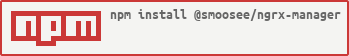@smoosee/ngrx-manager
v18.0.3
Published
Plug-N-Play manager for NGRX Stores.
Downloads
264
Maintainers
Readme


Features
- ⚡️ Simple plug-n-play.
- 🅰️ Supports latest Angular v16.
- 😎 Action Based Processing.
- 💪 Strongly Typed States.
- 📦 Save into Local & Session Storage.
- 📃 Comprehensive APIs.
- 🔁 Backward Compatibility with RxJs Observables.
Install
yarn add @smoosee/ngrx-manager
# OR
npm install @smoosee/ngrx-managerUsage
Exported Configuration Types
StoreOptions
| key | type | default | constraint | description |
| --------- | -------- | -------- | ---------- | ---------------------------------------------------------------------------------------------------------------------------------------- |
| app | string | null | Optional | a name that is used to group states. |
| prefix | string | null | Optional | a prefix that is used to group apps. |
| storage | string | "none" | Optional | optional value of session, local or none that determines if we will use sessionStorage or localStorage to hold the store data. |
StoreState
| key | type | default | constraint | description |
| ------------ | ---------------- | ------- | ---------- | ----------------------------------------------------------- |
| name | string | null | Required | a name that identifies the state. |
| initial | object | {} | Optional | initial value of the state. |
| actions | StoreAction[] | [] | Optional | list of actions that will be executed against the state. |
| options | StoreOptions | {} | Optional | override global StoreOptions. |
| reducers | StateReducer[] | [] | Optional | list of reducers that will be used to map the state data. |
StoreAction
| key | type | default | constraint | description |
| --------- | -------- | ------- | ---------- | --------------------------------------------------------- |
| name | string | null | Required | a name that identifies the action. |
| service | any | null | Required | the service class that will be injected for this action. |
| method | string | null | Required | the method name that will be called inside the service. |
StateReducer
| key | type | default | constraint | description |
| ----------- | ------------------------------------------------------------------------------ | ------- | ---------- | --------------------------------------------------------------- |
| mapReduce | (state: StoreState, value: any, action?: ExtendedAction) => any | null | Required | the reducer function that will be called to map the state data. |
Setup The Store
You can setup the store using multiple methods available thru different exported items depending on your needs.
forRoot
- This method is used to setup the Store globally.
- This is helpful if you have a single entry application.
- In case if you have module-federation setup, jump to
forChild.
// app.module.ts
import { NgModule } from "@angular/core";
import { BrowserModule } from "@angular/platform-browser";
import { StoreModule } from "@smoosee/ngrx-manager";
import { AppComponent } from "./app.component";
import { StoreOptions, StatesConfigs } from "./app.store";
@NgModule({
declarations: [AppComponent],
imports: [BrowserModule, StoreModule.forRoot(StoreOptions, StatesConfigs)],
bootstrap: [AppComponent],
})
export class AppModule {}forChild
- This method is used to setup feature States.
- This is typically helpful if you have module-federation or modules with different states that you need to setup separately.
// app.module.ts
import { NgModule } from "@angular/core";
import { StoreModule } from "@smoosee/ngrx-manager";
import { PageComponent } from "./page.component";
import { StoreOptions, StatesConfigs } from "./page.store";
@NgModule({
declarations: [PageComponent],
imports: [StoreModule.forChild(StatesConfigs, StoreOptions)],
})
export class PageModule {}Dispatching Actions
To communicate with the Store, you have to use the StoreFacade service.
// inject the `StoreFacade` service by using it in the constructor
constructor(private storeFacade: StoreFacade) {}
// OR
storeFacade = inject(StoreFacade);
// dispatch action to the store
// will trigger the `increment` action
// for the `Test` state
this.storeFacade.dispatch("Test", "increment");
// dispatch action to the store
// will trigger the `SET` action
// for the `App` state
this.storeFacade.set("App", { name: "smoosee" });
// dispatch action to the store
// will trigger the `EXTEND` action
// for the `App` state
// which is basically extending the current state
// with the new data instead of replacing it like the `SET` action
this.storeFacade.extend("App", { name: "smoosee" });
// dispatch action to the store
// will trigger the `UNSET` action
// for the `App` state
this.storeFacade.unset("App");
// clear all data from the store
// this will trigger the `UNSET` action
// for all states
this.storeFacade.clear();Listening To State Changes
To listen to state changes, you have to use the StoreFacade service.
// app.component.ts
import { Component, OnInit } from "@angular/core";
import { StoreFacade } from "@smoosee/ngrx-manager";
@Component({
selector: "app-root",
template: `
<div>value: {{ stateValue | json }}</div>
<div>observable: {{ sateObservable | async | json }}</div>
<div>signal: {{ stateSignal() | json }}</div>
`,
})
export class AppComponent implements OnInit {
// retrieve value of the state synchronously
stateValue = this.facade.select("App");
// retrieve value of the state asynchronously as Observable
stateObservable = this.facade.select("App", true);
// retrieve value of the state asynchronously as Signal
stateSignal = this.facade.select("App", false);
constructor(private facade: StoreFacade) {}
ngOnInit() {}
}Strongly Typed States
To achieve Strongly Typed States, you would need to do the following
// STEP 1
// create interfaces or classes of the states models.
interface AppState {
set: boolean;
extend: boolean;
}
interface SharedState {
useThis: boolean;
useThat: boolean;
}
// STEP 2
// generate the store state configs using the StoreState, StoreAction classes.
// Also use the state interfaces created in STEP 1 with the `initial` property
export const AppStoreStates = [
new StoreState({
name: 'App',
initial: <AppState>{},
actions: [
new StoreAction({
name: 'APP_TEST_1',
service: AppService,
method: 'testFn',
}),
new StoreAction({
service: AppService,
name: 'APP_TEST_2',
method: 'testFn2',
})
]
}),
new StoreState({
name: 'Shared',
initial: <SharedState>{},
actions: [
new StoreAction({
name: 'Shared_TEST_1',
service: AppService,
method: 'testFn2',
})
]
})
];
// STEP 3
// use `StoreFacade<typeof AppStoreStates>`.
@Injectable({ provided: "root" })
export class AppFacade extends StoreFacade<typeof AppStoreStates> {
constructor() {
super();
}
}You will then be able to use state names and action names when dispatching or selecting from the store.
License
MIT License
Copyright (c) 2023 Mostafa Sherif
Permission is hereby granted, free of charge, to any person obtaining a copy of this software and associated documentation files (the "Software"), to deal in the Software without restriction, including without limitation the rights to use, copy, modify, merge, publish, distribute, sublicense, and/or sell copies of the Software, and to permit persons to whom the Software is furnished to do so, subject to the following conditions:
The above copyright notice and this permission notice shall be included in all copies or substantial portions of the Software.
THE SOFTWARE IS PROVIDED "AS IS", WITHOUT WARRANTY OF ANY KIND, EXPRESS OR IMPLIED, INCLUDING BUT NOT LIMITED TO THE WARRANTIES OF MERCHANTABILITY, FITNESS FOR A PARTICULAR PURPOSE AND NONINFRINGEMENT. IN NO EVENT SHALL THE AUTHORS OR COPYRIGHT HOLDERS BE LIABLE FOR ANY CLAIM, DAMAGES OR OTHER LIABILITY, WHETHER IN AN ACTION OF CONTRACT, TORT OR OTHERWISE, ARISING FROM, OUT OF OR IN CONNECTION WITH THE SOFTWARE OR THE USE OR OTHER DEALINGS IN THE SOFTWARE.