@sitecrafting/mapbox-places-ui
v0.6.0
Published
Google Places-style FAYT React component for Mapbox
Downloads
46
Readme
Mapbox Places UI
A Google Places-style find-as-you-type (FAYT) React component that consumes the Mapbox forwardGeocode API service.
Wraps react-autosuggest and the Mapbox JavaScript geocoding service.
Installation
Install via npm:
npm install @sitecrafting/mapbox-places-ui...or via yarn:
yarn add @sitecrafting/mapbox-places-uiBasic Example
Simply pass your Mapbox access token as a prop, and the MapboxPlaces component will take care of the REST:
import React, { useState } from 'react'
import ReactDOM from 'react-dom'
import MapboxPlaces from '@sitecrafting/mapbox-places-ui'
function MyPlaces() {
// You manage your own state!
const [textInputValue, setInputValue] = useState('Tacoma, WA')
const [coordinates, setCoordinates] = useState('122.4357428,47.2365706')
return <MapboxPlaces
mapboxToken="asdfqwerty"
textInputProps={{
value: textInputValue,
onChange: (_, { newValue }) => {
console.log('value changed: ' + newValue)
setInputValue(newValue)
}
}}
onSuggestionSelected={({ suggestion, coords, coordsValue }) => {
console.log('suggestion selected!', suggestion, coords)
setCoordinates(coordsValue)
}}
coordinatesInputProps={{
value: coordinates,
}}
/>
}
ReactDOM.render(<MyPlaces />, document.getElementById('places-input'))Now, when the user types into the #places-input text field, they will see something like:
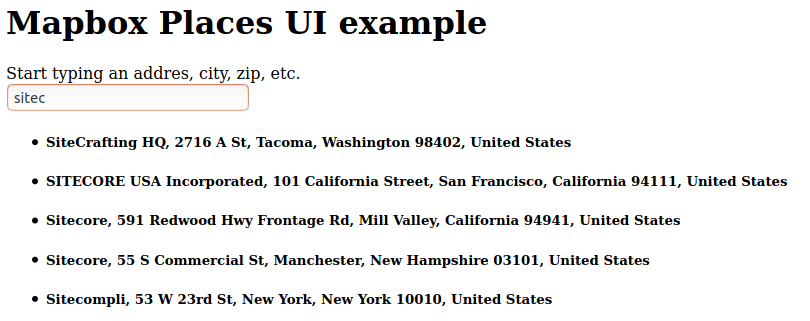
As you can probably tell, this component is almost entirely unopinionated about any kind of presentation or style. Each result is rendered inside an <li> element (an opinion from react-autosuggest). Beyond that, you have complete control over the rendered markup for suggestions.
It also renders an <input>, by default of type hidden, containing the resolved coordinates of the place the user has selected. This can also be controlled to a large extent using custom props.
Basic styles
Here are some basic styles you can use with react-autosuggest to a get a vanilla UI:
.react-autosuggest__suggestions-list{
list-style: none;
padding-left: 0;
}
.react-autosuggest__suggestion{
padding: 0.3em 0.4em;
cursor: pointer;
}
.react-autosuggest__suggestion--highlighted{
background: #eee;
}Props
| Prop | Type | Description |
| -------------------------------------------------------- | -------- | ------------------------------------------------------------ |
| mapboxToken | String | REQUIRED API access token |
| onSuggestionSelected | Function | REQUIRED Callback for when the user makes a selection and the resolved coordinates change. |
| textInputProps | Object | REQUIRED Props to pass as inputProps to the Autosuggest component |
| coordinatesInputProps | Object | REQUIRED Props to pass to the input element containing the resolved (geocoded) coordinates |
| coordinatesFormat | String | Controls how resolved coordinates are rendered in the separate coordinates input |
| containerProps | Object | Props to pass to the container div for the entire Place UI |
| suggestionComponent | Function | Render function for each suggestion |
| geocodeQueryOptions | Object | Query options to pass to Mapbox's geocodingService.forwardQuery() method |
mapboxToken (required)
The Mapbox API access token for your account.
textInputProps (required)
An object that MUST contain, at least, a value prop (string) and an onChange prop (function). MapboxPlaces has no opinion about how to manage your coordinates state beyond the fact that you must manage it yourself.
Additional props to pass as inputProps to the Autosuggest component.
coordinatesInputProps (required)
An object that MUST contain, at least, a value prop. MapboxPlaces has no opinion about how to manage your coordinates state beyond the fact that you must manage it yourself.
MapboxPlaces renders a read-only input element to contain the resolved coordinates. This is typically a hidden field, but it doesn't need to be. The coordinateInputProps controls the props (aside from the reserved value and readOnly props) passed to this input element.
onSuggestionSelected (required)
A callback for when the user selects a Mapbox suggestion. Called with an Object with the following props:
suggestion: the full Suggestion object from Mapboxcoords: an array of length 2 containing latitude and longitude. Order depends oncoordinatesFormat.coordsValue: the formattedcoordsas a comma-separated string. As with thecoordsArray, order depends oncoordinatesFormat. This value is what you should use, unmodified, ascoordinateInputProps.valueunless you're doing some kind of advanced filtering.
coordinatesFormat
Controls how resolved coordinates are rendered in the separate coordinates input. Mapbox resolves coordinates as [longitude, latitude], which may not always be what you want, for example if you want to use the resolved coordinates with some other service that expects "lat,lng".
Options:
"lng,lat"(default)"lat,lng"
containerProps
Props for the top-level div containing the Autosuggest and coordinates input elements.
suggestionComponent
Stateless component (render function) for each suggestion. Passed a single feature prop, representing a single place returned within the features array from the Mapbox Geocoding Response object:
<MapboxPlaces
mapboxToken="asdfqwerty"
suggestionComponent={({ feature }) => {
return <div className="my-suggestion">{feature.place_name}</div>
}}
/>Note that react-autosuggest already wraps this in an <li> element.
geocodeQueryOptions
Extra options to pass to the Mapbox Geocoding Service's forwardGeocode() method. Note that query cannot be overridden, as it is always what the user has entered in the auto-suggest text input.
<MapboxPlaces
mapboxToken="asdfqwerty"
geocodeQueryOptions={{
// Bias results toward those closest to the SiteCrafting office.
proximity: [-122.4357428, 47.2365706],
// Any other valid args, besides `query`...
}}
/>Note that for proximity coordinates, Mapbox expects the format to be [longitude, latitude].
onCoordinatesUpdated
Callback function invoked with the suggestion data and its resolved coordinates. Passed an object containing the following properties:
coords: The resolved coordinates as an array, in either[lat, lng]or[lng, lat]order according tocoordinatesFormat.suggestion: The Feature object directly from Mapbox.
<MapboxPlaces
mapboxToken="asdfqwerty"
coordinatesFormat="lat,lng" // this matters for the order of coords
onCoordinatesUpdated={({ suggestion, coords }) => {
console.log(`the coordinates for ${suggestion.text} are '${coords.join(", ")}'`)
}}
/>Development
Simply clone this repo, install dependencies, and start the dev server:
git clone [email protected]:sitecrafting/mapbox-places-ui.git
cd mapbox-places-ui
yarn
yarn devThis will start a dev server at localhost:9000 and watch files in src for changes and automatically reload.
The final step is to grab your Mapbox API access token and stick it in the query string, so that the dev URL looks like: http://localhost:9000?<accessToken>.
Currently there are no tests. All this library really does is stitch together the Mapbox SDK with react-autosuggest in a simple and fairly predictable way.
