@simondmc/popup-js
v1.4.3
Published
A sleek and highly customizable JavaScript library used to generate full-screen infographic popups with minimal effort.
Downloads
15
Readme
popup-js
A sleek and highly customizable JavaScript library used to generate full-screen infographic popups with minimal effort.
Installation
Install popup-js with the following script tag:
<script src="https://cdn.jsdelivr.net/npm/@simondmc/[email protected]/popup.min.js"></script>Documentation
A full documentation is available here.
Usage/Examples
Create a popup by instantiating the Popup class with customization parameters.
const myPopup = new Popup({
id: "my-popup",
title: "My First Popup",
content: `
An example popup.
Supports multiple lines.`,
});Display the popup by calling the .show() method.
myPopup.show();Examples of a more complex popup:
/* A demo popup showing a lot of the library features. */
const popup = new Popup({
id: "demo-popup",
title: "Demo Popup",
content: `
This is a demo of the popup library.
big-margin§This line has a larger top margin.
This is an example of {a-https://example.com}[a link].
This is an example of {btn-red-button}[a red button].
This text is {red}[red] {bold green}[bold green] {blue}[blue]].
This text has a lot of spaces.
big-margin space-out§This line and the next {btn-b1}[Button 1]
space-out§are left aligned. {btn-b2}[Button 2]
big-margin§This text {shadow}[has {white}[some] shadow].`,
titleColor: "#4842f5",
backgroundColor: "#bff7ff",
showImmediately: true,
sideMargin: "15%",
});/* A popup from one of my projects showing its usage. */
const infoPopup = new Popup({
id: "color-info",
title: "Color Guesser",
content: `
You are presented with a color.
Estimate the hex code of the color.
Six characters, ranging from 00-FF for 3 channels.
Values are in {a-https://learn.sparkfun.com/tutorials/hexadecimal/hex-basics}[Base-16].
big-margin§{bold}[#{red}[E4]{green}[F2]{blue}[DB]]
big-margin§{black bold}[#000000] is black. {white bold shadow}[#FFFFFF] is white.
big-margin§Good luck.`,
titleColor: "rgb(92, 0, 95)",
titleMargin: "0",
backgroundColor: "#ffebfe",
showImmediately: true,
showOnce: true,
});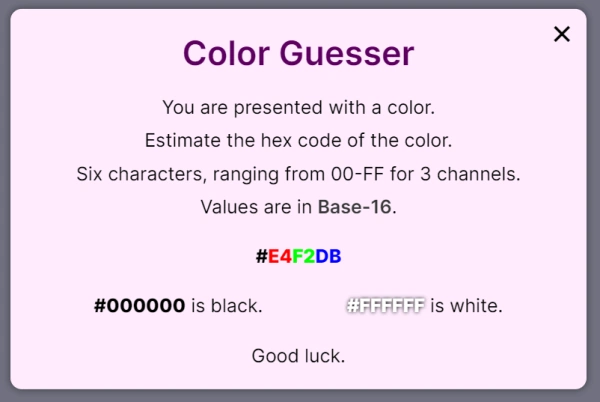
Cheat Sheet
Below is a table of all the parameters you can use to customize your popup.
| Parameter | Type | Default | Description |
| -------------------- | ---------- | --------------- | ---------------------------------------------------------------------------------------------------- |
| id | string | popup | The ID of the popup (must be unique). |
| title | string | Popup Title | The title of the popup. |
| content | string | Popup Content | The content of the popup. |
| titleColor | color | #000000 | The color of the title. |
| backgroundColor | color | #FFFFFF | The color of the popup background. |
| textColor | color | #000000 | The color of the content. |
| closeColor | color | #000000 | The color of the close button. |
| linkColor | color | #383838 | The color of links. |
| fixedHeight | boolean | false | Whether the popup should have a fixed height. |
| widthMultiplier | number | 1 | How wide should the popup be relatively to the default width. |
| heightMultiplier | number | 0.66 | How tall should the popup be relatively to the default width (only used if fixedHeight is true). |
| fontSizeMultiplier | number | 1 | How large should the content font be relatively to the default content font size. |
| font | string | Inter | The popup font. |
| titleMargin | length | 2% | The space between the popup title and content. |
| sideMargin | length | 3% | The space between the content and the edge of the popup. |
| lineSpacing | length | auto | The spacing between lines in the popup body. |
| buttonWidth | length | fit-content | The width of buttons in the popup body. |
| borderWidth | length | 0 | The width of the popup border. |
| borderColor | color | #000000 | The color of the popup border. |
| borderRadius | length | 15px | The popup border radius (controls how rounded the corners are). |
| showImmediately | boolean | false | Whether the popup should be shown immediately after being created (usually on page load). |
| showOnce | boolean | false | Whether the popup should only be shown once. |
| hideCloseButton | boolean | false | Whether the popup should display without a close button. |
| hideTitle | boolean | false | Whether the popup should display without a title. |
| disableScroll | boolean | true | Whether page scrolling should be disabled while the popup is open. |
| underlineLinks | boolean | false | Whether links should be underlined. |
| allowClose | boolean | true | Whether the popup should be closeable by the user. |
| textShadow | string | none | The text shadow of the popup body. |
| fadeTime | time | 0.3s | The time it should take for the popup to fade in and out. |
| hideCallback | function | undefined | A function to be called when the popup is closed. |
| loadCallback | function | undefined | A function to be called when the popup - and all its elements - are first loaded. |
| css | string | "" | Custom CSS to be applied to the popup. |
For a full explanation of the parameters, see the documentation.
License
This project is released under the MIT license.
Contributing
Contributions are always welcome!
If you want a feature which currently doesn't exist, feel free to open a pull request.
