@sherby/code-block
v2.0.3
Published
A web component that utilizes Prism.js and LitElement to display nicely formatted code.
Downloads
25
Maintainers
Readme
<code-block>
A Web component that displays colorfully formatted code with Prism.js and LitElement.
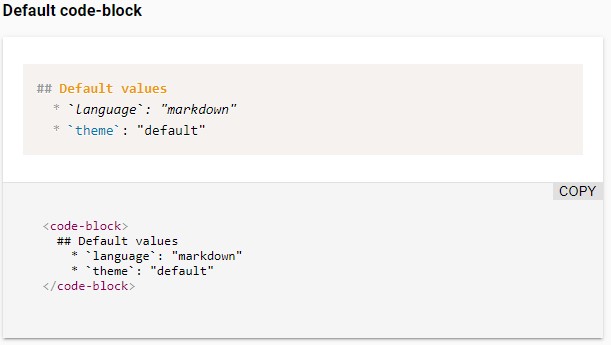
Features
- Loads Prism.js language definitions and custom themes on demand via dynamic imports
- Support the languages aliases of Prism.js
- Add the language name automatically in the top-right corner of the block
- Remove automatically beginning spaces to allow you to format your code with indentation
- Allow to extend the class for further customizations
- Built as a web component on LitElement
Installation
npm install @sherby/code-blockUse
To use this element, import it in your component:
import '@sherby/code-block';And add a code-block element in your component template.
<code-block language="javascript">function helloWorld(say) { console.log(say); } helloWorld('Hi there!');</code-block>Attributes
You can override the following attributes to met your needs:
| Name | Description | Default |
| ---------------------- | ----------------------------------------------------------------------------------------------------------------------- | ---------------------------------------------------------- |
| language | Code language you wish to utilize from Prism | markdown |
| languageFileTemplate | Template URL where the language file can be automatically imported, where {LANGUAGE} will be replaced by the language | /node_modules/prismjs/components/prism-{LANGUAGE}.min.js |
| theme | Path to Prism CSS theme file | twilight |
| themeFileTemplate | Template URL where the theme file can be automatically imported, where {THEME} will be replaced by the theme | /node_modules/prismjs/themes/prism.css |
Building
If you want the ability to load the full spectrum of languages that Prism
supports, you'll want to make sure your build script includes the
/node_modules/prismjs/**, as there are many language resources.
Develop
# Clone the project
git clone [email protected]:sherby/code-block.git
# Go to the project directory
cd code-block
# Install the dependencies
npm install
# Start the demo page
npm startPolyfills Required
code-block utilizes Custom Elements and Shadow DOM (Web Components). As you can see in the table below, you'll need some polyfills to make use of this across a wide range of browsers.
| Platform Support | Chrome | Chrome for Android | Firefox | Safari | iOS Safari | Edge | IE 11 | | -------------------- | :----: | :----------------: | :-----: | :----: | :--------: | :--: | :---: | | Supported | ✓ | ✓ | ✓ | ✓ | ✓ | ✓ | ✓ | | Polyfill(s) Required | - | - | ✓ | ✓ | ✓ | ✓ | ✓ |
Within your project, you can load them as such:
<script src="../node_modules/@webcomponents/webcomponentsjs/webcomponents-loader.js"></script>Thanks
Special thanks to Justin Ribeiro for his code-block component that this project is forked from.
Publish
Increment the version defined in the package.json file and run the command below to publish the module in the
registry:
# Dry run
npm publish --dry-run
# For real (are you really sure?)
npm publish --access publicLicense
The MIT License (MIT)






