@shallot/aws
v1.0.6
Published
A robust middleware framework for AWS Lambda
Downloads
6
Maintainers
Readme
Shallot
A middleware framework for serverless functions written in TypeScript or JavaScript.
Inspired by Express.js and Middy.js
Benefits over middy
- First class support for TypeScript
- Simpler codebase
- Mildly faster execution
Drawbacks from middy
Only supports promise based handlers/middleware with async/await
**This is an intentional decision to allow for the simplified codebase and faster execution
Less robust third party middleware options
Installation
Add shallot to your project
npm install --save @shallot/awsTypeScript support is out of the box so you do not need an additional types module.
Usage
REST API Wrapper Example:
import ShallotAWS from '@shallot/aws';
import { HTTPJSONBodyParser } from '@shallot/http-json-body-parser';
import { HTTPCors } from '@shallot/http-cors';
import { HTTPErrorHandler } from '@shallot/http-error-handler';
const _handler = async (event, context) => {
// Your handler code here
};
export const handler = ShallotAWS(handler)
.use(HTTPJSONBodyParser())
.use(HTTPCors())
.use(HTTPErrorHandler());How it Works
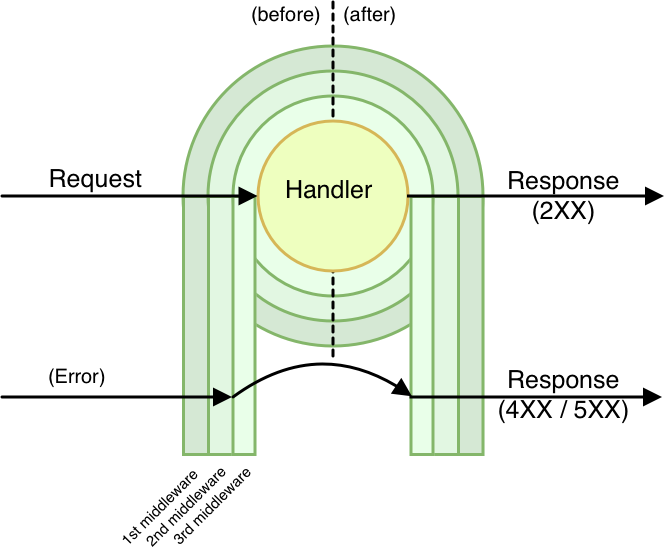
**Artwork credit: Middy.js
Middlewares are applied as layers that can execute before and after. This loosely can be analogized to an onion (and Serverless starts with an S) hence the name Shallot.
The middlewares can modify the request context, response, or handle exceptions thrown during runtime to take care of common tasks. Canonical use cases include establishing database connections, parsing request bodies from json, and authenticating users.
Official Middlewares
http-json-body-parser
Shallot middleware that parses and replaces the JSON body of HTTP request bodies. Requires the Content-Type header to be properly set.
import { HTTPJSONBodyParser } from '@shallot/http-json-body-parser';http-cors
Shallot middleware that handles the setting of response CORS headers according to the MSDN spec. https://developer.mozilla.org/en-US/docs/Web/HTTP/CORS
import { HTTPCors } from '@shallot/http-cors';http-error-handler
Shallot middleware that catches "HTTP Errors" thrown by the http-errors npm module and returns the corresponding status code in the response.
import { HTTPErrorHandler } from '@shallot/http-error-handler';Creating a Custom Middleware
A middleware is an object that defines any of a before, after, onError, or finally block.
- before: executes before the handler
- after: executes after the handler
- onError: executes in case of exception
- finally: executes after either the
afteroronErrorstage
**If an error is thrown at any point, execution of all other middlewares/the handler is terminated and the onError middlewares + finally middlewares execute instead.
const middleware = {
before: async (request) => {
console.log(request);
},
};
ShallotAWS(handler).use(middleware);You may also want to pass config options to the middleware which you can do by exporting your middleware as a function instead of an object.
const middlewareWithOptions = (config) => ({
before: async (request) => {
if (config.shouldLog) {
console.log(request);
}
},
});
const config = {
shouldLog: true,
};
ShallotAWS(handler).use(middlewareWithOptions(config));The request object
The request object passed to each middleware at runtime has the following properties.
{
event, // The lambda event object
context, // The lambda runtime context object
response, // The user-defined response
error, // Error object set before calling onError middlewares
__handledError, // If true, allows skipping of remaining onError middlewares
}

