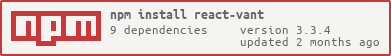@sethyuan/react-vant
v0.1.6
Published
React Mobile UI Components base on Vant UI
Downloads
1
Readme
react-vant
参照 Vant 打造的 React 框架移动端组件库。
👼 缺失的组件会持续同步,个人精力有限,有特别需要的可以提issuze
todo list
- [ ] 重构form单元(基于rc-field-form)
特性
- 30+ 高质量组件,覆盖移动端基本场景
- 支持按需引入
- 支持主题定制
- 支持 TypeScript
Install
Quickstart
import ReactDOM from 'react-dom';
import { Button } from 'react-vant';
import 'react-vant/lib/index.css';
function App() {
return <Button>Default Button</Button>;
}
ReactDOM.render(<App />, mountNode);请参阅Quickstart中的更多内容。
📦 Dev App
npm
npm installyarn
yarn启动文档
yarn start打包文档
yarn build:site发布文档
yarn release:site打包组件
yarn build测试组件
yarn testComponents completion status
Layout Components
- [x] Flex 布局
Basic Components
- [x] Button 按钮
- [x] Typography 文本
- [x] Icon 图标
- [x] Image 图片
- [x] Popup 弹出框
- [x] Cell 单元格
- [x] Toast 轻提示
- [x] 内置样式(IPhoneX 适配,细边框等)
Form Components
- [x] Field 输入框
- [x] CheckBox 复选框
- [x] Radio 单选框
- [x] Rate 评分
- [x] Picker 选择器
- [x] Stepper 步进器
- [x] Search 搜索
- [x] DatetimePicker 时间选择
- [x] PasswordInput 密码输入框
Display Components
- [x] Badge 徽标
- [x] Collapse 折叠面板
- [x] Empty 空状态
- [x] ImagePreview 图片预览
- [x] List 列表
- [x] NoticeBar 通知栏
- [x] Sticky 粘性布局
- [x] Swipe 轮播
- [x] Tag 标签
Action Components
- [x] ActionSheet 动作面板
- [x] Loading 加载
- [x] Overlay 遮罩层
- [x] Dialog 弹出层
- [x] PullRefresh 下拉刷新
Navigation Components
- [x] IndexBar 索引栏
- [x] NavBar 导航栏
- [x] Tabs 标签页