@safeguards/safeguards
v0.0.3
Published
Safeguard is a tool for validaitng the safety and security of your infrastructure before it is provisioned.
Downloads
5
Readme
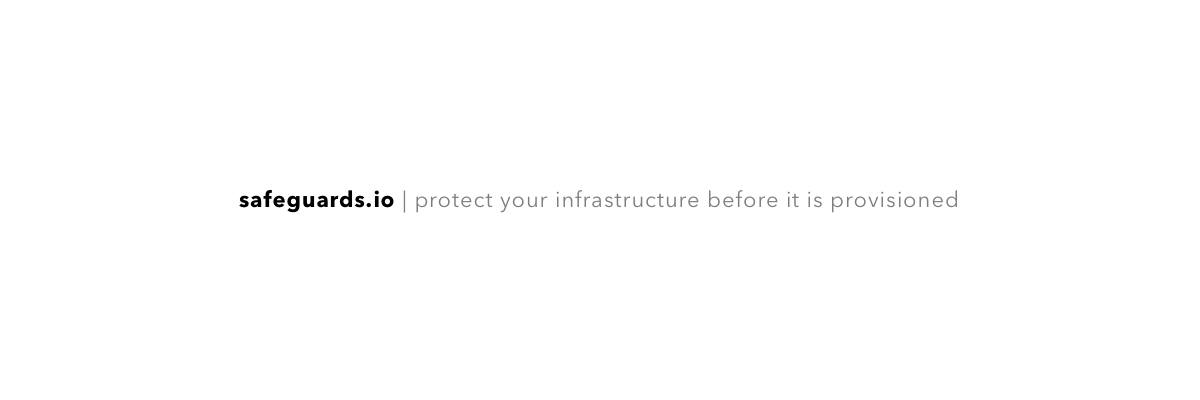
Safeguards is a tool for validaitng the security and opertional compliance of your infrastructure before it is provisioned. It's like a linter for your Terraform, CloudFormation and Azure Resource Manager templates that you can run from your local CLI or integrate it into a CI/CD pipeline. It comes with a wide range of policies out-of-the box so with no configuration you can comply with industry security standards and operational best practices. And if that isn't enough, you can configure the policies or create your own to comply with organization requirements and conventions.
Usage
$ npm install -g @safeguards/safeguards
$ safeguard COMMAND
running command...
$ safeguard (-v|--version|version)
@safeguards/safeguards/0.0.01 darwin-x64 node-v11.12.0
$ safeguard --help [COMMAND]
USAGE
$ safeguard COMMAND
...Commands
safeguard check
Describe the command here
USAGE
$ safeguard check
OPTIONS
-c, --config=config [default: .safeguards.yml] Use a config file other than the default ./safeguards.yml
DESCRIPTION
...
Extra documentation goes hereSee code: src/commands/check.js
safeguard help [COMMAND]
display help for safeguard
USAGE
$ safeguard help [COMMAND]
ARGUMENTS
COMMAND command to show help for
OPTIONS
--all see all commands in CLISee code: @oclif/plugin-help
safeguard init
Run this command in your working directory for a Terraform, CloudFormation or Azure Resource Manager
USAGE
$ safeguard init
OPTIONS
-t, --template=template [default: default] Select a template from https://github.com/safeguards-io/templates
DESCRIPTION
Run this command in your working directory for a Terraform, CloudFormation or Azure Resource Manager
project. This will generate a .safeguars.yml file in that directory which you should commit to your
VCS repo. You can use the default template, or select any one of the template from
https://github.com/safeguards-io/templates.See code: src/commands/init.js



