@runningcodertest/rematch-loading
v0.0.1
Published
Loading indicator plugin for Rematch
Downloads
6
Maintainers
Readme
Rematch Loading
Adds automated loading indicators for effects to Rematch. Inspired by dva-loading.
Install
npm install @rematch/loadingFor @rematch/[email protected] use @rematch/[email protected]
Example
See an example below using a loading indicator within a button.
import React from 'react'
import { connect } from 'react-redux'
import AwesomeLoadingButton from './components/KindaCoolLoadingButton'
const LoginButton = (props) => (
<AwesomeLoadingButton onClick={props.submit} loading={props.loading}>
Login
</AwesomeLoadingButton>
)
const mapState = (state) => ({
loading: state.loading.effects.login.submit, // true when the `login/submit` effect is running
// or
loading: state.loading.models.login, // true when ANY effect on the `login` model is running
})
const mapDispatch = (dispatch) => ({
submit: () => dispatch.login.submit()
})
export default connect(mapState, mapDispatch)(LoginButton)Demo
See a demo
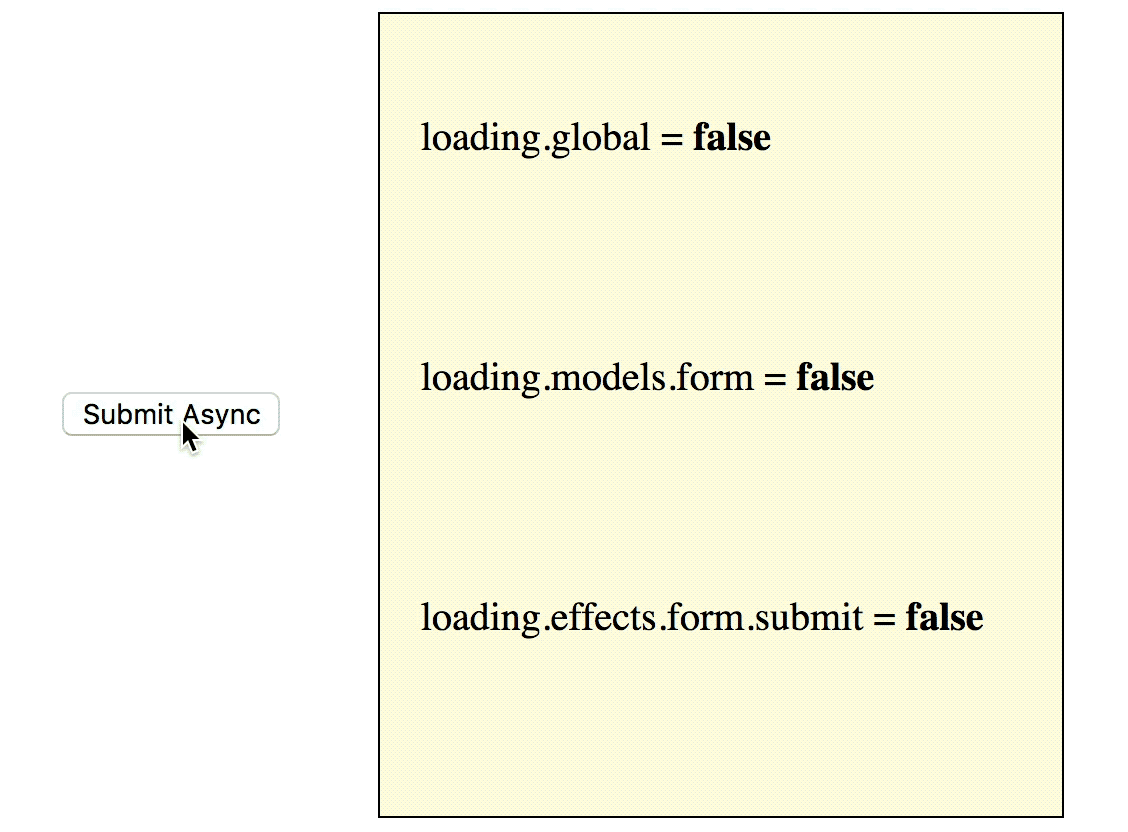
Setup
Configure loading.
import { init } from '@rematch/core'
import createLoadingPlugin from '@rematch/loading'
// see options API below
const options = {}
const loading = createLoadingPlugin(options)
init({
plugins: [loading]
})Options
asNumber
{ asNumber: true }The loading state values are a "counter", returns a number (eg. store.getState().loading.global === 5).
Defaults to false, returns a boolean (eg. store.getState().loading.global === true)
name
{ name: 'load' }In which case, loading can be accessed from state.load.global.
Defaults to the name of loading (eg. state.loading.global).
whitelist
A shortlist of actions. Named with "modelName" / "actionName".
{ whitelist: ['count/addOne'] })blacklist
A shortlist of actions to exclude from loading indicators.
{ blacklist: ['count/addOne'] })model
{ model: {...} }
A model configuration object which is included
in the loading model. The user can add a custom name, reducers and state config along with selectors and
other valid configs provided by other plugins.
One advantage of this config is that it provides the ability to take advantage of the
@rematch/select
plugin and add custom selectors to your loading model. For example:
import createLoadingPlugin from '@rematch/loading'
// @rematch/selector plugin API
const options = {
model: {
selectors: {
loggingIn(state) { return state.effects.login.submit }
}
}
}
const loading = createLoadingPlugin(options)A few notes on the model configuration option:
- The
nameconfig will take precedence and override themodel.nameconfig. - The effects config (
model.effects) has not been tested. - The reducers config (
model.reducers) has been tested and can be used to add addition reducers. Although, the une case for this config is unclear. Anyshowandhidereducers will be overriden by the plugin. - Unless you know what you are doing, it is not recommended to provide a
model.stateconfig. Providing the wrong config can break the plugin in unexpected ways.
mergeInitialState
{ mergeInitialState: (state, newObject ) => any }
A function that mutates the initial state of the loading model by merging it with the provided object. It accepts
the current state as the first parameter and the newObject to be merged as the second parameter. It is important
that this function mutate the provided state and not return a new state.
Ordinarily, the user should not set this config. However, this config is required if the user is not using a JavaScript Object as the store. It will be needed when using Immutable JS for example.
loadingActionCreator
{ loadingActionCreator: (state, name, action, converter, countState) => any }
A reducer function that returns the new state when a loading effect is dispatched. It accepts the current state,
the name (string) of the model that was dispatched, the action (string) that was dispatched, a converter function
and the current countState object.
This is a complex function and it is best to accept the default. If you want to customize this function, look at the loading plugin source code to gain an idea of how this function should work. This config is exposed so a user can make use of a store that is not a JavaScript object (Immutable JS for example).
Immutable JS Example
The user may use an Immutable.js Map with this plug in.
To do so, the mergeInitialState, loadingActionCreator and model.state configs will need to be set.
Here is a minimal example:
import createLoadingPlugin from '@rematch/loading'
import { fromJS } from 'immutable';
// Immutably returns the new state
const immutableLoadingActionCreator = (state, name, action, converter, cntState) => (
state.asImmutable().withMutations( map => map.set('global', converter(cntState.global))
.setIn(['models', name], converter(cntState.models[name]))
.setIn(['effects',name, action], converter(cntState.effects[name][action]))
)
)
// Mutates the current state with a deep merge
const immutableMergeInitialState = (state, newObj) => (
state.asMutable().mergeDeep(fromJS(newObj))
)
const options = {
loadingActionCreator: immutableLoadingActionCreator,
mergeInitialState: immutableMergeInitialState,
model: {
state: fromJS({}),
}
}
const loading = createLoadingPlugin(options);The above example has been tested and is included in the test suite of this package.
