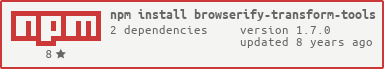@rubeniskorg/browserify-transform-tools
v1.7.1
Published
Utilities for writing browserify transforms.
Downloads
3
Maintainers
Readme
This package contains tools for helping you write transforms for browserify.
Many different transforms perform certain basic functionality, such as turning the contents of a stream into a string, or loading configuration from package.json. This package contains helper methods to perform these common tasks, so you don't have to write them over and over again:
makeStringTransform()creates a transform which consumes and returns a string, instead of using a stream.makeFalafelTransform()parses a JS file using falafel and allows you to modify the code.makeRequireTransform()passes you the contents of eachrequire()call in each script, and allows you to rewrite the require statement.- All of the above will automatically search for transform configuration in package.json and pass it to you if available, but if you have a more complicated use case than the
make*Transform()functions will support, thenloadTransformConfig()will load configuration for you. runTransform()can be used to unit test your shiny new transform.
Installation
Install with npm install --save browserify-transform-tools.
Creating a String Transform
Browserify transforms work on streams. This is all well and good, until you want to call a library like "falafel" which doesn't work with streams. (If you're using falafel specifically, see below for makeFalafelTransform.)
Suppose you are writing a transform called "unbluify" which replaces all occurances of "blue" with a color loaded from a configuration:
var options = {excludeExtensions: [".json"]};
module.exports = transformTools.makeStringTransform("unbluify", options,
function (content, transformOptions, done) {
var file = transformOptions.file;
if(!transformOptions.config) {
return done(new Error("Could not find unbluify configuration."));
}
done(null, content.replace(/blue/g, transformOptions.config.newColor));
});Notice that the color we replace "blue" with gets loaded from configuration. The configuration can be set in a variety of ways. A simple example is to set it directly in package.json:
{
"name": "myProject",
"version": "1.0.0",
...
"unbluify": {"newColor": "red"}
}See the section on "Loading Configuration" below for details on where configuration can be loaded from.
Parameters for makeStringTransform():
transformFn(contents, transformOptions, done)- Function which is called to do the transform.contentsare the contents of the file.done(err, transformed)is a callback which must be called, passing the a string with the transformed contents of the file.transformOptionsconsists of:transformOptions.fileis the name of the file (as would be passed to a normal browserify transform.)transformOptions.configis the configuration for your transform, loaded either from browserify or from package.json.transformOptions.configDatais the configuration data for the transform (seeloadTransformConfigbelow for details on where this comes from.)
options.excludeExtensions- A list of extensions which will not be processed. e.g. "['.coffee', '.jade']"options.includeExtensions- A list of extensions to process. If this options is not specified, then all extensions will be processed. If this option is specified, then any file with an extension not in this list will skipped.options.jsFilesOnly- If set true, then your transform will only run on "javascript" files. This is handy for Falafel and Require transforms, defined below. This is equivalent to passingincludeExtensions: [".js", ".coffee", ".coffee.md", ".litcoffee", "._js", "._coffee", ".jsx", ".es", ".es6"].
Creating a Falafel Transform
Many transforms are based on falafel. browserify-transform-tools provides an easy way to define such transforms. Here is an example which wraps all array expressions in a call to fn():
var options = {};
// Wraps all array expressions in a call to fn(). e.g. '[1,2,3]' becomes 'fn([1,2,3])'.
module.exports = transformTools.makeFalafelTransform("array-fnify", options,
function (node, transformOptions, done) {
if (node.type === 'ArrayExpression') {
node.update('fn(' + node.source() + ')');
}
done();
});makeFalafelTransform() will be called once for every node in your JS file. You can update the node. Be sure to pass errors back via done(err), and call done() when complete.
Options passed to makeFalafelTransform() are the same as for makeStringTransform(), as are the transformOptions passed to the transform function. You can additionally pass a options.falafelOptions to makeFalafelTransform - this object will be passed as an options object directly to falafel.
Creating a Require Transform
Many transforms are focused on transforming require() calls. browserify-transform-tools has a solution for this:
transform = transformTools.makeRequireTransform("requireTransform",
{evaluateArguments: true},
function(args, opts, cb) {
if (args[0] === "foo") {
return cb(null, "require('bar')");
} else {
return cb();
}
});This will take all calls to require("foo") and transform them to require('bar'). Note that makeRequireTransform can parse many simple expressions, so the above would succesfully parse require("f" + "oo"), for example. Any expression involving core JavaScript, __filename, __dirname, path, and join (where join is an alias for path.join) can be parsed. Setting the evaluateArguments option to false will disable this behavior, in which case the source code for everything inside the ()s will be returned.
Note that makeRequireTransform expects your function to return the complete require(...) call. This makes it possible to write require transforms which will, for example, inline resources.
Again, all other options you can pass to makeStringTransform are valid here, too.
Creating a Function Transform
These transforms are focused on transforming arbitrary function calls:
transform = transformTools.makeRequireTransform("requireTransform",
{evaluateArguments: true, functionNames: ["foobar"]},
function(functionParams, opts, cb) {
if (functionParams.args[0].value === "foo") {
return cb(null, functionParams.name + "('bar')");
} else {
return cb();
}
});This will take all calls to foobar("foo") and transform them to foobar('bar'). Note that makeFunctionTransform can parse many simple expressions, so the above would succesfully parse foobar("f" + "oo"), for example. Any expression involving core JavaScript, __filename, __dirname, path, and join (where join is an alias for path.join) can be parsed. Setting the evaluateArguments option to false will disable this behavior, in which case the source code for everything inside the ()s will be returned.
Note that makeFunctionTransform expects your function to return the complete [functionName](...) call. This makes it possible to write function transforms which will, for example, inline resources.
The option functionNames can either be a string or an array of strings. If no functionName is provided makeFunctionTransform fallbacks to require() calls.
The functionParams object which is passed to the given transform function has 2 attributes. The first one is name which is the function name The second one is args and is an ordered array of the function args. Each entry consists of value and type. Type can be one of these values: Literal, Identifier, FunctionExpression, ObjectExpression, ArrayExpression.
Again, all other options you can pass to makeStringTransform are valid here, too.
Loading Configuration
All make*Transform() functions will automatically load configuration for your transform and make it available via transformOptions.config (and through the more detailed transformOptions.configData.) Functions are also provided for reading configuration if you are not using one of the make*Transform() functions.
Transform configuration can be loaded from a project's package.json file, from a js or coffee file specified in package.json, or programatically. For details, see the transform configuration documentation.
Running a Transform
If you want to unit test your transform, then runTransform() is for you:
var myTransform = transformTools.makeFalafelTransform(...);
var dummyJsFile = path.resolve(__dirname, "../testFixtures/testWithConfig/dummy.js");
var content = "console.log('Hello World!');";
transformTools.runTransform(myTransform, dummyJsFile, {content: content},
function(err, transformed) {
// Verify transformed is what we expect...
}
);Thanks
Some of this was heavily inspired by: