@roeeyn/challenge-generator
v2.4.2
Published
Fetches a code challenge from the backend, and creates the necessary files to run locally.
Downloads
12
Maintainers
Readme
Coding Challenge Generator
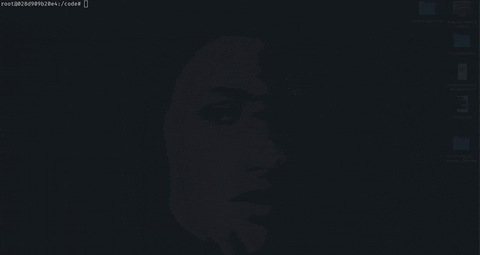
Table of Contents
This CLI generates a challenge folder based on the challenge-generator-backend API. The content of the folder is described in the challenge content section.
The usual flow is the following:
graph LR
A((START)) --> B{Select Type}
B --> |Custom| E[\Answer all the questions\]
B --> |Completely Random| F[(Fetch Challenge from the API)]
E --> F
F --> G[/Create the Files/]
G --> H((END))Getting Started
For further customization, go to the Advanced Usage section. If you want to take a look at the modules documentation, click here.
To get general help
npx @roeeyn/challenge-generator --helpGenerate a coding challenge selecting each parameter
# To skip a parameter just press Enter
npx @roeeyn/challenge-generatorGenerate a python3 coding challenge
npx @roeeyn/challenge-generator --programming-language python3 -sGenerate a javascript coding challenge
npx @roeeyn/challenge-generator --programming-language javascript -sGenerate a java coding challenge
:warning: Even if we can create a challenge for Java, we haven't tested it yet on Jude0 so the submission tools may not work correctly as the testframework and run file are not yet implemented.
npx @roeeyn/challenge-generator --programming-language java -sCoding Challenge Contents
The created coding challenge folder contains the following files:
README File
This is the file which contains the coding challenge description, and some of the examples provided. This is usually provided as a markdown file, so the formatted is done automatically.
Index File
The index file contains the initial function of the coding challenge, which should be given to the user directly.
Test File
This is the file which contains all the unit tests for the coding challenge. This usually make use of the custom testing framework provided, but see the Test Framework File for the details.
Test Framework File
This file contains our minified custom testing framework, to validate that the code uploaded from the user is correct. To see the original framework, see the templates folder.
:warning: We have include the most used functions, but there are coding challenges that contains specific testing for that specific coding challenge and our test framework may not work on that. This is not usual, though.
Run File
This file contains the execution script to run whenever this coding challenge is uploaded to Judge0.
Advanced Usage
We can filter most of the params we want the coding challenge to contain. These are the following:
| Flag | Requires Value? | Description | Example |
| ----------------------- | :-------------: | --------------------------------------------------------------------------------------------- | ---------------------------------------- |
| -V, --version | ❌ | Prints the CLI version | 0.0.1 |
| -t, --title | ✅ | Title regex to search | ort$ e.g. Titles which ends with 'ort' |
| --edabit-id | ✅ | If you know the value of the edabit id, you can set it directly | 6vSZmN66xhMRDX8YT |
| -a, --author | ✅ | Author regex to search | ^M e.g Author which starts with 'M' |
| -t, --tags | ✅ | Tags to serch separated by commas | strings,loops |
| -d, --min-difficulty | ✅ | The minimum difficulty the challenge should have from 0 (easiest) to 5 (hardest) | 2.5 |
| -q, --min-quality | ✅ | The minimum quality the challenge should have from 0 (lowest) to 5 (highest) | 2.5 |
| --programming-language | ✅ | The challenge programming language. Only java, javascript, and python3 is supported. | javascript |
| -s, --skip-confirmation | ❌ | If the confirmation message should be skipped, and if the other parametrs should be discarded | N/A |
| -v, --verbose | ❌ | Prints debugging information | N/A |
| -h, --help | ❌ | Prints this information | N/A |
Judge0 Submission
We created a script (judge0-submissioner) that can help you testing the submissions into judge0 easily, you can find it in the examples folder. The basic usage of this script is the following:
# Maybe you need to give execution access
chmod +x ./examples/judge0-submissioner.sh
# Set the judge0 token (auth, not user)
export JUDGE0_AUTH_TOKEN='YOUR_AUTH_TOKEN'
# Submit the coding challenge solution and the extension (py or js)
./examples/judge0-submissioner.sh your_challenge_directory your_lang_extension
# Real example
./examples/judge0-submissioner.sh ./challenge-proper-modulo-operator jsFuture Roadmap
- Improve Judge0 submissioner to a better CLI.
- Warn the user if some unexpected element is present in the tests.
