@rh389/react-native-perspective-image-cropper
v0.3.2
Published
React native library allowing you to make custom crop and perspective corrections on photos
Downloads
4
Readme
React Native perspective image cropper 📐🖼
A component that allows you to perform custom image crop and perspective correction !

Designed to work with React Native Document Scanner
https://github.com/Michaelvilleneuve/react-native-document-scanner
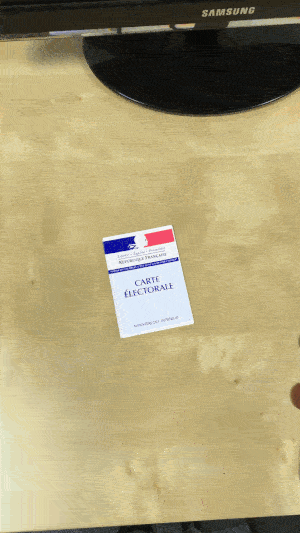
Installation 🚀🚀
$ npm install react-native-perspective-image-cropper --save
$ react-native link react-native-perspective-image-cropper
This library uses react-native-svg, you must install it too. See https://github.com/react-native-community/react-native-svg for more infos.
Download opencv2.framework from here https://sourceforge.net/projects/opencvlibrary/files/opencv-ios/2.4.13/ and unzip it in your ios then in XCode, right click on project, choose add files to yourproject and select opencv2.framework

Crop image
- First get component ref
<CustomCrop ref={(ref) => this.customCrop = ref} />- Then call :
this.customCrop.crop();Props
| Props | Type | Required | Description |
|-------------------|-----------------|-----------------|---------------------------------------------------------------------------------------------|
| updateImage | Func | Yes | Returns the cropped image and the coordinates of the cropped image in the initial photo |
| rectangleCoordinates | Object see usage | No | Object to predefine an area to crop (an already detected image for example) |
| initialImage | String | Yes | Base64 encoded image you want to be cropped |
| height | Number | Yes | Height of the image (will probably disappear in the future |
| width | Number | Yes | Width of the image (will probably disappear in the future |
| overlayColor | String | No | Color of the cropping area overlay |
| overlayStrokeColor | String | No | Color of the cropping area stroke |
| overlayStrokeWidth | Number | No | Width of the cropping area stroke |
| handlerColor | String | No | Color of the handlers |
| enablePanStrict | Bool | No | Enable pan on X axis, and Y axis |
Usage
import CustomCrop from 'react-native-perspective-image-cropper';
class CropView extends Component {
componentWillMount() {
const image = 'base64ImageString';
Image.getSize(`data:image/jpeg;base64,${image}`, (width, height) => {
this.setState({
imageWidth: width,
imageHeight: height,
initialImage: image,
rectangleCoordinates: {
topLeft: { x: 10, y: 10 },
topRight: { x: 10, y: 10 },
bottomRight: { x: 10, y: 10 },
bottomLeft: { x: 10, y: 10 },
},
});
});
}
updateImage(image, newCoordinates) {
this.setState({
image,
rectangleCoordinates: newCoordinates
});
}
crop() {
this.customCrop.crop();
}
render() {
return (
<View>
<CustomCrop
updateImage={this.updateImage.bind(this)}
rectangleCoordinates={this.state.rectangleCoordinates}
initialImage={this.state.initialImage}
height={this.state.imageHeight}
width={this.state.imageWidth}
ref={(ref) => this.customCrop = ref}
overlayColor="rgba(18,190,210, 1)"
overlayStrokeColor="rgba(20,190,210, 1)"
handlerColor="rgba(20,150,160, 1)"
enablePanStrict={false}
/>
<TouchableOpacity onPress={this.crop.bind(this)}>
<Text>CROP IMAGE</Text>
</TouchableOpacity>
</View>
);
}
}