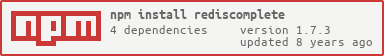@resourcefulhumans/rediscomplete
v1.9.0
Published
A fully CRUD redis autocomplete engine inspired from the antirez and patshaughnessy blogs.
Downloads
4
Readme
rediscomplete
A fully CRUD redis autocomplete engine inspired from the antirez and patshaughnessy blogs.
Features
- Bootstrap an index of existing data if desired or buld index as you go.
- Index additional data as you go.
- Updates to data will be reflected in index searches.
- Autocomplete single or multi-words in left to right strategy very quickly.
- Removal of item cleans up index.
- Customizable id/search/sort fields and auto-generation of unique id if one doesn't exist.
- Customizable namespacing so as to not interfere with your existing redis entries.
- Automatic alphabetical or custom sorting by sort field.
- 100% code coverage
Installation
Install rediscomplete and have it saved to your package.json dependencies:
npm install rediscomplete --saveUsage
Instantiate the RedisComplete library
var RedisComplete = require('rediscomplete');
var completer = new RedisComplete({ app: 'music' });
// Data to be indexed
var data = [
{ id: 1, name: 'Metallica' },
{ id: 2, name: 'Van Halen' },
{ id: 3, name: 'Tupac' },
{ id: 4, name: 'Eminem' },
{ id: 5, name: 'Ne-Yo' },
{ id: 6, name: 'New Found Glory' },
{ id: 7, name: 'Alejandro Fernández' }
];
// Index data
completer.index({ data: data }, function (err) {
// Search for multi-results
completer.search({ search: 'ne' }, function (err, results) {
// Returns:
// [{ id: 6, name: 'New Found Glory' }, { id: 5, name: 'Ne-Yo }]
});
// Search second word
completer.search({ search: 'hale' }, function (err, results) {
// Returns:
// [{ id: 2, name: 'Van Halen' }]
});
// Multi-word search
completer.search({ search: 'van ha' }, function (err, results) {
// Returns:
// [{ id: 2, name: 'Van Halen' }]
});
// Inner word search
completer.search({ search: 'ew' }, function (err, results) {
// Returns:
// [{ id: 6, name: 'New Found Glory' }]
});
// Special character in search
completer.search({ search: 'Ferná' }, function (err, results) {
// Returns:
// [{ id: 2, name: 'Alejandro Fernández' }]
});
// Add a new item to the index
completer.add({ data: { id: 8, name: 'Bob Marley' } }, function (err) {
completer.search({ search: 'bob' }, function (err, results) {
// Returns:
// [{ id: 8, name: 'Bob Marley' }]
});
});
// Update an item in index
completer.update({ data: { id: 2, name: 'Van-Halen', genre: 'Rock' } }, function (err) {
completer.search({ search: 'van' }, function (err, results) {
// Returns:
// [{ id: 2, name: 'Van-Halen', genre: 'Rock' }]
});
});
// Remove an item from index
completer.remove({ id: 2 }, function (err) {
completer.search({ search: 'van' }, function (err, results) {
// Returns:
// []
});
});
});API
new RedisComplete(options)
Instantiate the RedisComplete class with the following options:
host: Hostname of redis instance. Defaults tolocalhost.port: Port address of redis instance. Defaults to6379.app: Application namespace for autocomplete index. Will be the first part of key for all index data. Defaults toautocomplete.- auth: Used to pass authentication data to the redis client. Defaults to
null.
completer.index(options, cb)
Builds a index out of an array of data for autocompletion. After finishing will call passed in callback function. Options include:
data: The data to be indexes. Must be an array of objects and is required. No default.complKey: The field which will be used to construct the autocomplete index. If this key is not present in one of the objects then that object will be skipped upon index generation. Defaults toname.idField: The field that will represent the unique id for each item in index. This field must be unique and if it is not present a guid will be constructed for that item. Defaults toid.sortField: This field will choose which field in object will be used to pre-sort results. Default isname.ns: Used for namespacing multiple indexes in one application. For example if two separate artist name and movie name indexes are desirednscould be set toartistfor one index andmoviefor the other index. Defaults toitems.
completer.search(options, cb)
Searches the index for a given term. All searches are left to right based and inner word searches are supported. If the desired item is Bob Marley then searches for bo, bob, bob m, mar, ob, arl will produce the desired results. Searches for bb or mr will not. Options include:
search: The search to be ran. Must be a string of length greater than 0.ns: The namespace of index to search. Defaults toitems.limit: How many results to return. Defaults to20.offset: Used for paging results. Defaults to0.
completer.add(options, cb)
Adds one or more items to the desired term. If an item with the same id is already present it will overwrite that item. Options include:
data: The item or items to add. Either an array or object can be present.complKey: The field which will be used to construct the autocomplete index. If this key is not present in one of the objects then that object will be skipped upon index generation. Defaults toname.idField: The field that will represent the unique id for each item in index. This field must be unique and if it is not present a guid will be constructed for that item. Defaults toid.sortField: This field will choose which field in object will be used to pre-sort results. Default isname.ns: Used for namespacing multiple indexes in one application. For example if two separate artist name and movie name indexes are desirednscould be set toartistfor one index andmoviefor the other index. Defaults toitems.
completer.update(options, cb)
Updates a document in the autocomplete index. If the complKey has changed in the object the item will be reindexed. Otherwise its' cooresponding document will just be updated. If the item doesn't exist in the index it will be added. Options include:
data: The item to be updated. Can either be a single object or array of objects.complKey: The field which will be used to construct the autocomplete index. If this key is not present in one of the objects then that object will be skipped upon index generation. Defaults toname.idField: The field that will represent the unique id for each item in index. This field must be unique and if it is not present a guid will be constructed for that item. Defaults toid.sortField: This field will choose which field in object will be used to pre-sort results. Default isname.ns: Used for namespacing multiple indexes in one application. For example if two separate artist name and movie name indexes are desirednscould be set toartistfor one index andmoviefor the other index. Defaults toitems.
completer.remove(options, cb)
Removes an item and its' references from the index. Options include:
id: The id of the object to be removed. Can also be an array of ids for multiple deletions.ns: Used for namespacing multiple indexes in one application. For example if two separate artist name and movie name indexes are desirednscould be set toartistfor one index andmoviefor the other index. Defaults toitems.
Resources
- Auto Complete with Redis - Antirez
- Two ways of using Redisto build a NoSQL search index - Pat Shaughnessy
TODO
- Storage and speed measurements