@readr-media/react-random-text-selector
v1.0.2
Published
## Demo
Downloads
5
Readme
@readr-media/react-random-text-selector · 
Demo
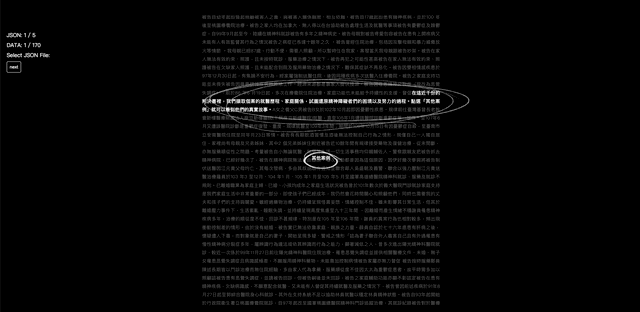
Usage Example
import ReactRandomTextSelector from '@readr-media/react-random-text-selector'
import React from 'react'
import styled from 'styled-components'
import { createRoot } from 'react-dom/client'
const reactRootId = 'root'
const container = document.getElementById(reactRootId)
const root = createRoot(container)
const jsonUrls = [
'https://editools-gcs.readr.tw/psycho/file_1.json',
'https://editools-gcs.readr.tw/psycho/file_2.json',
'https://editools-gcs.readr.tw/psycho/file_3.json',
'https://editools-gcs.readr.tw/psycho/file_4.json',
'https://editools-gcs.readr.tw/psycho/file_5.json',
]
root.render(
<ReactRandomTextSelector
className="random-text-selector"
isDebugMode={true}
jsonUrls={jsonUrls}
backgroundColor="#000000"
circleUrl="https://unpkg.com/@readr-media/[email protected]/assets/circle.png"
buttonBackground="https://unpkg.com/@readr-media/[email protected]/assets/button-background.png"
circleUrlMobile="https://unpkg.com/@readr-media/[email protected]/assets/circle-mobile.png"
buttonWording="其他案例"
loadingImgSrc="https://unpkg.com/@readr-media/[email protected]/assets/loading.gif"
/>
)Installation
yarn install
Development
$ yarn dev
// or
$ npm run dev
// or
$ make devBuild (Webpack Bundles and ES5 Transpiling)
$ npm run build
// or
$ make buildBuild Webpack Bundles
$ make build-distTranspile React, ES6 Codes to ES5
$ make build-libNPM Publish
After executing Build scripts, we will have /lib folders,
and then we can execute publish command,
npm publishNote: before publish npm package, we need to bump the package version first.
