@react_native_libraries/react-native-network-state-listener
v1.0.5
Published
The best way to check the internet status on the user's device
Downloads
15
Maintainers
Readme

react-native-network-state-listener
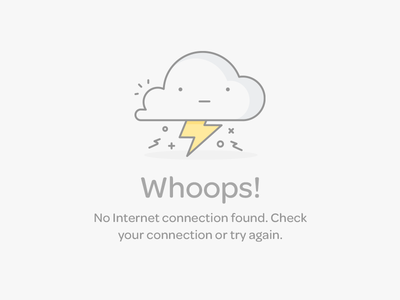
About
The best way to check the internet status on the user's device.
This library makes it possible to check the connection status of the user's device in real-time, whenever the connection undergoes any change, it is verified, if this change means a loss of connection or the availability of connection, an event is triggered with the current connection status of the device.
Example

Installation
If using yarn:
yarn add @react_native_libraries/react-native-network-state-listenerIf using npm:
npm i @react_native_libraries/react-native-network-state-listenerUsage
import React, { useState, useEffect } from 'react';
import { SafeAreaView, StyleSheet, View, Text } from 'react-native';
import { Colors } from 'react-native/Libraries/NewAppScreen';
//Add Import
import NetworkListener from '@react_native_libraries/react-native-network-state-listener';
const App = () => {
const [networkStatus, setNetworkStatus] = useState(true);
useEffect(() => {
(async () => {
//Start listener
await NetworkListener.startListener();
//Set callback for changes in network status
NetworkListener.onNetworkStateChange((status) => {
console.log("+===STATUS: ", status);
setNetworkStatus(status);
})
})();
//Remove listener when app destroy
return () => NetworkListener.stopListener();
}, []);
return (
<SafeAreaView style={styles.sectionContainer}>
<Text style={styles.sectionTitle}>Network Status:</Text>
{networkStatus && <Text style={styles.sectionTitle}>Connected</Text>}
{!networkStatus && <Text style={styles.sectionTitle}>Disconnected</Text>}
</SafeAreaView>
);
};
const styles = StyleSheet.create({
sectionContainer: {
flex: 1,
paddingHorizontal: 24,
justifyContent: 'center',
},
sectionTitle: {
textAlign: 'center',
fontSize: 24,
fontWeight: '600',
color: Colors.black,
}
});
export default App;Documentation
Network State Listener
| Name | Description | |------------------|--------------------------------------------------------------------------| | startListener | starts the network state listener. | | stopListener | Stops the network state listener, it must be called when the component unmount. | | onNetworkStateChange | Defines the callback for changes in the state of the network, returns true if there is a connection, false otherwise. |
Contributing
Pull requests are always welcome! Feel free to open a new GitHub issue for any changes that can be made.
Working on your first Pull Request? You can learn how from this free series How to Contribute to an Open Source Project on GitHub
Author
Kalebe Samuel

