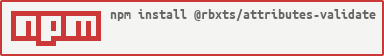@rbxts/attributes-validate
v1.3.0
Published
Package for validating instance attributes
Downloads
25
Readme
@rbxts/attributes-validate
Package for validating instance attributes.
Installation
npm i @rbxts/attributes-validate
Usage
For a validation function that returns true/false use the default export. For a validation function that returns a message on what was wrong with a validated attribute use validateWithMessage.
Both validate and validateWithMessage work the same:
//For a single attribute
validate(instance: Instance, attribute: string, type: SupportedType | SupportedType[]): boolean
//For multiple attributes
validate(instance: Instance, attributes: Record<string, SupportedType | SupportedType[]>): boolean
//validateWithMessage takes the same parameters and has the same overloads as above
validateWithMessage(...): [false, string] | [true]where SupportedType is "nil" or one of the types listed on the roblox developer hub as a string, for example
"UDim2",
"boolean",
"string".
Example
import validate, { validateWithMessage } from "@rbxts/attributes-validate";
const instanceAttributes = {
foo: "string",
baz: "number"
color: "Color3"
}
const instance = new Instance("Part");
instance.SetAttribute("foo", "bar");
instance.SetAttribute("baz", 0);
instance.SetAttribute("color", new Color3(0, 1, 0))
if (validate(instance, "foo", "string")) {
//instance.GetAttribute("foo") is now of type string
}
if (validate(instance, instanceAttributes)) {
//instance.GetAttribute("foo") is now of type string
//instance.GetAttribute("baz") is now of type number
//instance.GetAttribute("color") is now of type Color3
}
const unionType = ["string", "number", "nil"];
instance.SetAttribute("union", 10);
if (validate(instance, "union", unionType)) {
//instance.GetAttribute("union") is now of type string | number | undefined
}
const [valid, msg] = validateWithMessage(instance, "baz", "UDim2");
//false, Expected attribute 'baz' to be of type (UDim2), but got (number)
print(valid, msg)