@ravenrebels/ravencoin-reader
v0.0.7
Published
Read information from Ravencoin blockchain
Downloads
2
Readme
ravencoin-reader
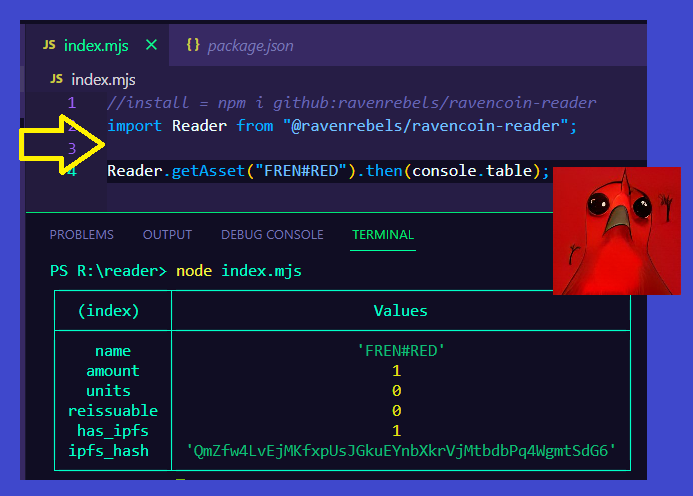
Read information from Ravencoin blockchain
Install and use
Create an empty JavaScript project
mkdir reader
cd reader
npm init -y
npm install @ravenrebels/ravencoin-readerNow create a file called index.mjs the extension .mjs tells Node.js to support ECMA Module (ECMAScript Module).
Add content to index.mjs
import Reader from "@ravenrebels/ravencoin-reader";
Reader.getAsset("FREN#RED").then(console.table);Now run your script
node index.mjsExpected output

API (more are added every day)
For the truth, check type definitions Type Definitions
declare function getAddressesByAsset(assetName: string, onlytotal?: boolean, count?: boolean, start?: boolean): Promise<any>;
declare function getAddressDeltas(address: string | string[]): Promise<any[]>;
declare function getAddressMempool(address: string | string[]): Promise<any>;
declare function getAllAssets(prefix?: string, includeAllMetaData?: boolean): Promise<any>;
declare function getAssetBalance(address: string | string[]): Promise<any>;
declare function getAsset(name: string): Promise<any>;
declare function getBestBlockHash(): Promise<string>;
declare function getBlockByHash(hash: string): Promise<any>;
declare function getBlockByHeight(height: number): Promise<any>;
declare function getMempool(): Promise<any>;
declare function getRavencoinBalance(address: string | string[]): {};
declare function getTransaction(id: string): Promise<any>;
declare function verifyMessage(address: string, signature: string, message: string): Promise<boolean>;
declare function setURL(newURL: string): void;
declare function setUsername(newUsername: string): void;
declare function setPassword(newPassword: string): void;
