@query-curve/ui-react
v1.0.1
Published
This is an isolated component/hook for creating a queryable curve, as found on [https://querycurve.com](https://querycurve.com/)
Downloads
6
Readme
QueryCurve
This is an isolated component/hook for creating a queryable curve, as found on https://querycurve.com
You can place instances of the curve builder component and get the curve output programmatically, to save and ultimately query with one of the query libraries on npm or pip
Installation
$ npm install --save @query-curve/ui-react
Usage
All In One Component
import { QueryCurve } from '@query-curve/ui-react';
function MyComponent() {
return <div>
<QueryCurve />
</div>;
}This will get you a component with all of the necessary controls:
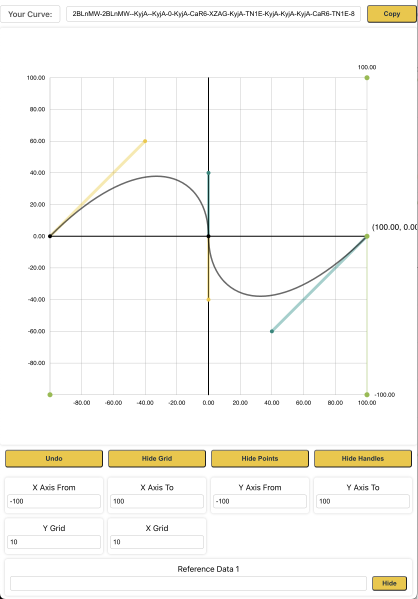
Two optional configurations available are:
import { QueryCurve } from '@query-curve/ui-react';
function MyComponent() {
return <div>
<QueryCurve
initialChain={'fxSK-fxSK-0-0-0-fxSK-TN1E-XZAG-CaR6-8OI4-fxSK-0'}
onChangeEncodedChain={(encodedChain) => {
console.log(encodedChain);
}}
/>
</div>;
}initialChain allows you to specify the starting valuve of the curve
onChangeEncodedChain allows you to get the new value as you change the curve
Barebones Customizable
If you'd like more control over the implementation, you can use the lower level useGraph hook.
import { useGraph } from '@query-curve/ui-react';
function MyComponent() {
// The argument for `useGraph` accepts an initialChain, as with the component. Set null to use default.
const graph = useGraph(null);
// Graph will return a ref to be assigned to containing element
return <div ref={graph.container}></div>;
}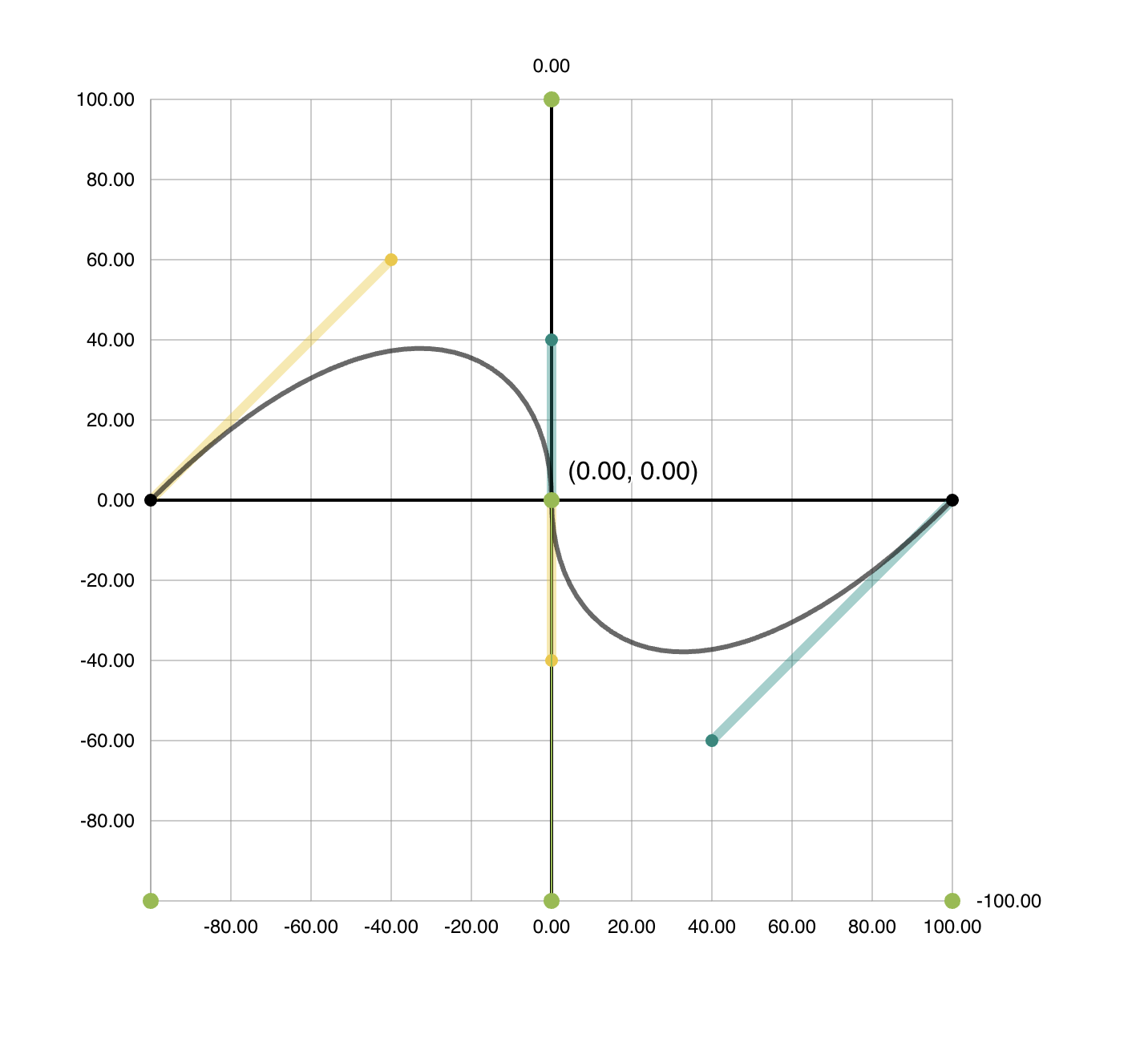
The controls on the hook object are as follows:
{
container: import("react").MutableRefObject<HTMLDivElement | null>;
encodedChain: string | null;
setEncodedChain: (value: import("react").SetStateAction<string | null>) => string | null;
canSelectHandles: boolean;
canSelectPoints: boolean;
showGrid: boolean;
showHandles: boolean;
showPoints: boolean;
toggleShowGrid: () => boolean;
toggleShowHandles: () => boolean;
toggleShowPoints: () => boolean;
toggleSelectHandles: () => boolean;
toggleSelectPoints: () => boolean;
range: {
x: number[];
y: number[];
setX: (from: number, to: number) => void;
setY: (from: number, to: number) => void;
};
gridLinesH: number;
gridLinesV: number;
setGridLinesH: (value: number) => number;
setGridLinesV: (value: number) => number;
dataPointInputs: {
points: string;
show: boolean;
}[];
setDataPointInputs: (value: import("react").SetStateAction<{
points: string;
show: boolean;
}[]>) => {
points: string;
show: boolean;
}[];
undo: () => void;
}