@quasar/legacy-create
v1.0.0
Published
Quasar legacy create CLI
Keywords
Readme
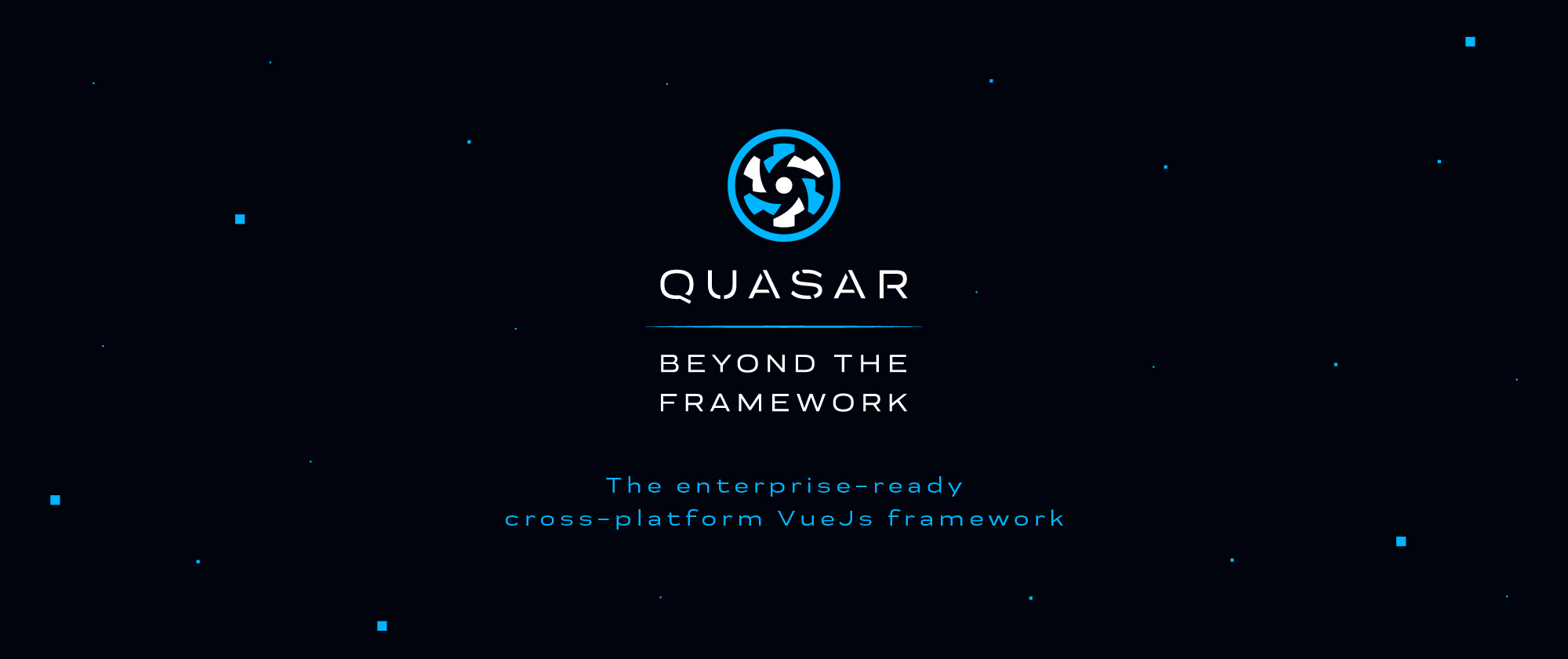
Quasar legacy create CLI
The legacy "quasar create" command, extracted to its own CLI. This package will not receive updates and should be considered "legacy".
Installation
$ yarn global add @quasar/legacy-create
# OR
$ npm install -g @quasar/legacy-createUsage
Description
-- LEGACY --
Creates a Quasar project (app, AppExtension or UI kit) from CUSTOM starter kits.
For scaffolding an official Quasar project please use this instead:
yarn create quasar
or
npm init quasar
Usage
$ quasar-legacy-create <project-name> <kit-name> [--branch <version-name>]
App Examples with custom starter kits
$ quasar create my-project user/github-starter-kit
# installs an App project with a custom starter kit from GitHub
$ quasar create my-project user/github-starter-kit ./starter-kit-folder
# installs an App project using a starter kit located at ./starter-kit-folder
$ quasar create my-project user/github-starter-kit --branch v0.17
# installs an App project from a specific branch
Options
--branch, -b Use specific branch of the starter kit
--clone, -c Use git clone
--offline, -o Use a cached starter kit
--help, -h Displays this messageSemver
Quasar is following Semantic Versioning 2.0.
License
Copyright (c) 2015-present Razvan Stoenescu
