@qualitywatcher/codeceptjs-reporter
v1.0.0
Published
QualityWatcher plugin reporter for CodeceptJS
Downloads
17
Readme
QualityWatcher Reporter for CodeceptJS
Publishes CodeceptJS runs on QualityWatcher.
Install
npm install @qualitywatcher/codeceptjs-reporter -save-devUsage
Get API Key from QualityWatcher
- Go to your QualityWatcher account
- Hover over your profile avatar and click "Profile Settings"
- Select the "API Key" menu item
- Click the "Generate API Key" button
- Copy your API Key, we will use this for posting the results
Create a .env file in the root of your project and add API KEY, or update an existing .env
```shell touch .env echo "QUALITYWATCHER_API_KEY=[API Key]" >> .env # For windows: # type NUL > .env # echo QUALITYWATCHER_API_KEY=[API Key] > .env ```Install dotenv and require it in your plugin file (if you don't have this already)
```ts import * as dotenv from 'dotenv'; //... dotenv.config(); ```
Include dotenv in "codecept.conf.ts"
Add QualityWatcher has a CodeceptJS plugin in
codecept.conf.ts```ts // codecept.conf.ts //... plugins: { qualitywatcher: { enabled: true, require: '@qualitywatcher/codeceptjs-reporter', reporterOptions: { projectId: 1, testRunName: 'CodeceptJS', description: 'CodeceptJS test run', includeAllCases: true, complete: true, includeCaseWithoutId: true } }, }, //... ```Send reports to QualityWatcher
a. Update your CodeceptJS tests to include the IDs of your QualityWatcher suite and test case that they belongs to. You should include this as a tag. Example
@S#C#Scenario('@S1C1 Verify login with valid username and password', ({ I }) => { I.amOnPage('/'); // ... });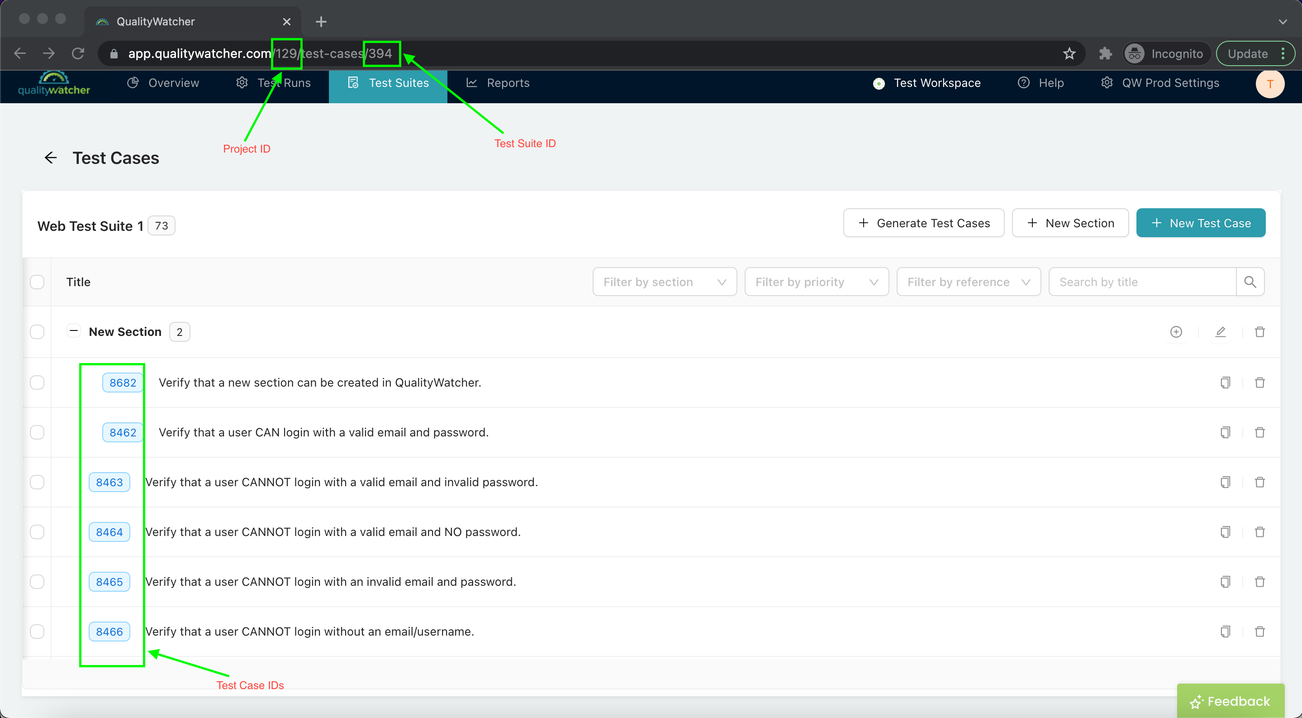
b. You can also send results to QualityWatcher by running as tests as normal without including any test suite and case ID
Once
includeCaseWithoutIdis configured totrue, test cases that doesn't have a mapped SUITE and CASE ID, they will automatically be created in QualityWatcher
