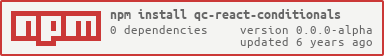@qc/react-conditionals
v0.0.2
Published
A set of React components that conditionally renders its child components.
Downloads
1
Maintainers
Readme
@qc/react-conditionals
A set of React components that conditionally renders its renderable children.
Installation
npm install --save @qc/react-conditionalsor
yarn add @qc/react-conditionalsExample Usage
import React from 'react'
import { Case, Else, If, Then, When } from '@qc/react-conditionals'
function SomeComponent(props) {
return (
<If is={status === 'active'}>
<Then>
<span>The status is active!</span>
</Then>
<Else>
<span>The status is not active.</span>
</Else>
</If>
<Case>
<When is={status === 'active'}>
<span>The status is active!</span>
</When>
<When is={status === 'pending'}>
<span>The status is pending!</span>
</When>
<Else>
<span>The status is unknown!</span>
</Else>
</Case>
<When is={status === 'active'}>
<span>The status is active!</span>
</When>
)
}<If>
<If> may take as many <Then> or <Else> components as you like. The order
of which does not matter.
<If is={status === 'active'}>
<Then>
This is rendered when If's condition is truthy.
</Then>
<Else>
This is rendered when If's condition is not
truthy.
</Else>
This will be rendered regardless of If's condition.
That is, any renderable children outside of Thens or
Elses will be rendered.
<Else>
This will also be rendered when condition is NOT truthy.
That is, all immediate child Else components will be
rendered when the condition is not true.
</Else>
<Then>
This will also be rendered when If's condition is
truthy.
</Then>
</If><Case>
<Case> may take as many <When> components you like. It may optionally take
one <Else> component. The order of the <When> and <Else> components in a
<Case> is important. <When>s must come before the <Else>.
<Case>
<When is={status === 'active'}>
<span>The status is active!</span>
</When>
<When is={status === 'active'}>
This will NOT be rendered. Only the first When
component with a truty condition will be rendered.
</When>
<When is={status === 'pending'}>
<span>The status is pending!</span>
</When>
<Else>
<span>The status is unknown!</span>
</Else>
</Case>Renderables between <When> and <Else> components are always rendered.
<Case>
This is always rendered.
<When is={...}>
...
</When>
<span>This is also always rendered.</span>
<When is={...}>
...
</When>
<span>This is also always rendered.</span>
<Else>...</Else>
<span>This is also always rendered.</span>
</Case><When>
<When> can be used on its own outside of a <Case> parent component. It is
equivalent to an <If>/<Then> combination.
<When is={status === 'active'}>
This will be rendered when the condition is true.
</When>Unsupported Usage
<Then> Outside of an <If>
<Then>
This is not guaranteed to be rendered or not since it does
not have an appropriate parent.
</Then><Else> Outside of a <Case> or an <If>
<Else>
This is not guaranteed to be rendered or not since it does
not have appropriate parents.
</Else><Else> before <When>
<Case>
<Else>
This is not guaranteed to be rendered or not since it
comes before any <When> components. In fact, it
may cause any successive <When> components to not
render.
</Else>
...
</Case>Other Packages from QC
Maintainers
License
ISC