@puhl/mui-currency-textfield
v1.0.5
Published
Currency input textfield for react with Material-ui style
Downloads
52
Maintainers
Readme
Currency Textfield for Material UI version 5 (MUI)
CurrencyTextField is a MUI v5 React v18 component and provides a user friendly experience while inputing currency numbers.
It works by wrapping the functionality of autonumeric.
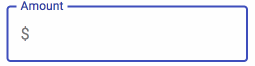
Main features:
- Adds thousands separator automatically.
- Adds automatically the decimals on blur.
- Smart input. User can only type the accepted characters depending on the current value.
- Lots of config options...
Install
npm install @puhlup/mui-currency-textfield --saveUsage
Documentation and live demo is available here
import React from 'react'
import CurrencyTextField from '@puhlup/mui-currency-textfield'
export default function MyComponent() {
const [value, setValue] = React.useState();
return (
<CurrencyTextField
label="Amount"
variant="standard"
value={value}
currencySymbol="$"
//minimumValue="0"
outputFormat="string"
decimalCharacter="."
digitGroupSeparator=","
onChange={(event, value)=> setValue(value)}
/>
);
}Development
In order to extend the component, clone the project and install the dependencies.
$ git clone https://github.com/puhlup/mui-currency-textfield.git
$ npm installThe following commands are available:
npm start
Builds the component outputing it in the dist folder. It is refreshed everytime you make changes in the code.
npm startTo see the output in the browser run the example app (/example)
cd example
npm install (only first time)
npm startRuns the app in the development mode. Open http://localhost:3000 to view the app in the browser.
It will reload automatically upon edits. Lint errors are also displayed on the console.
npm run build
Outputs the build for production to the dist folder.
npm run styleguide
Generates the documentation available on.
Open http://localhost:6060 to view it in the browser.
It watches for changes and automatically reloads the browser.
We use styleguidist for documenting our custom components.
npm run styleguide:build
Builds the styleguide documentation for production. The output targets the styleguide folder.
Forked and Continued Development
This repository is a fork of unicef/material-ui-currency-textfield. The original project is no longer maintained, so we have decided to fork the repository and continue development on the project.
We have made the following major changes to the original project:
Updating to Material UI version 5: Material UI version 4 is now deprecated, so we have upgraded to version 5 in order to take advantage of the latest features and improvements.
Updating support to React 18: We have upgraded to React 18 in order to take advantage of the latest features and improvements, as well as to ensure that our project is compatible with the latest version of React.
Switching from Rollup to Webpack as Bundler: We have switched from using Rollup as our bundler to using Webpack. By switching to Webpack, we are able to take advantage of the latest features and improvements in this popular bundler, which will help to improve the performance and reliability of this project.
We plan to continue development on the project and work on these:
- decrease bundle size
- replace deprecated react lifecycle methods
We would like to credit the original authors for their work and make it clear that this project would not be possible without their efforts.
The contributions of @sureshsevarthi laid the groundwork for what the project has become today.
About UNICEF
UNICEF works in over 190 countries and territories to protect the rights of every child. UNICEF has spent more than 70 years working to improve the lives of children and their families. In UNICEF, we believe all children have a right to survive, thrive and fulfill their potential – to the benefit of a better world.
Please consider donating here.
