@pivotal-tools/theia-cf-manifest-yaml
v1.13.0
Published
CF Manifest YAML Editor Support
Downloads
51
Keywords
Readme
Cloud Foundry Manifest Editor for Theia IDE
This extension provides basic validation, content assist and hover infos for editing Cloud Foundry Manifest Files.
Usage
The CF manifest editor automatically activates when the name of the .yml file you are editing,
matches the glob pattern: manifest*.yml.
Functionality
Validation
As you type the manifest is parsed and checked for basic syntactic and structural correctness. Hover over an error marker to see an explanation.
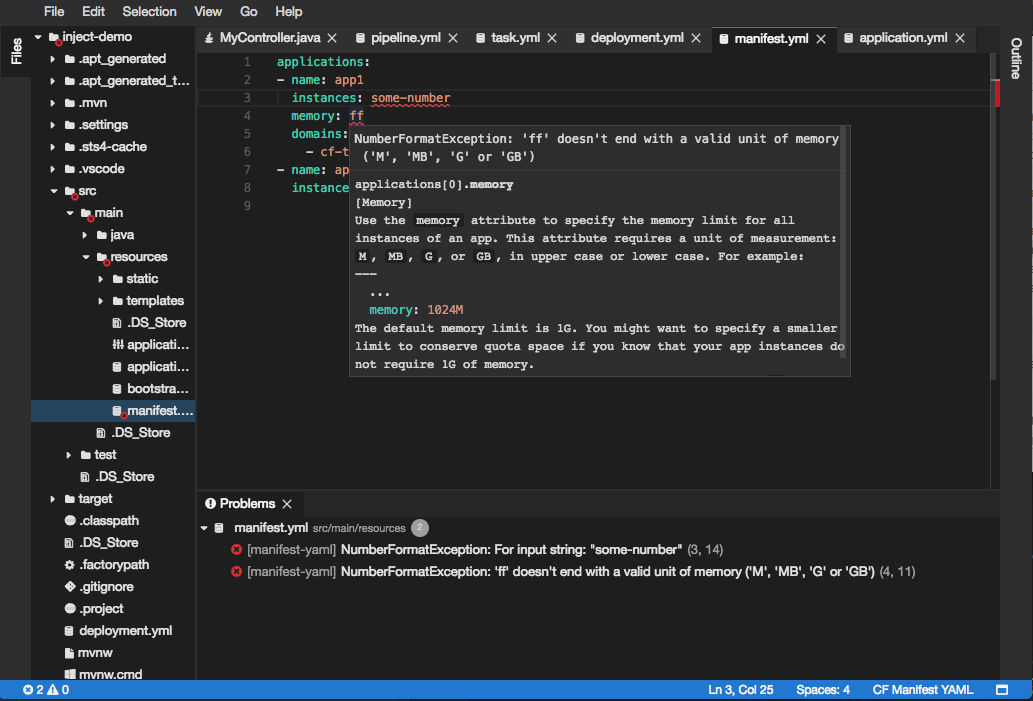
Content Assist
Having trouble remembering all the names of the attributes, and their spelling? Content assist to the rescue:
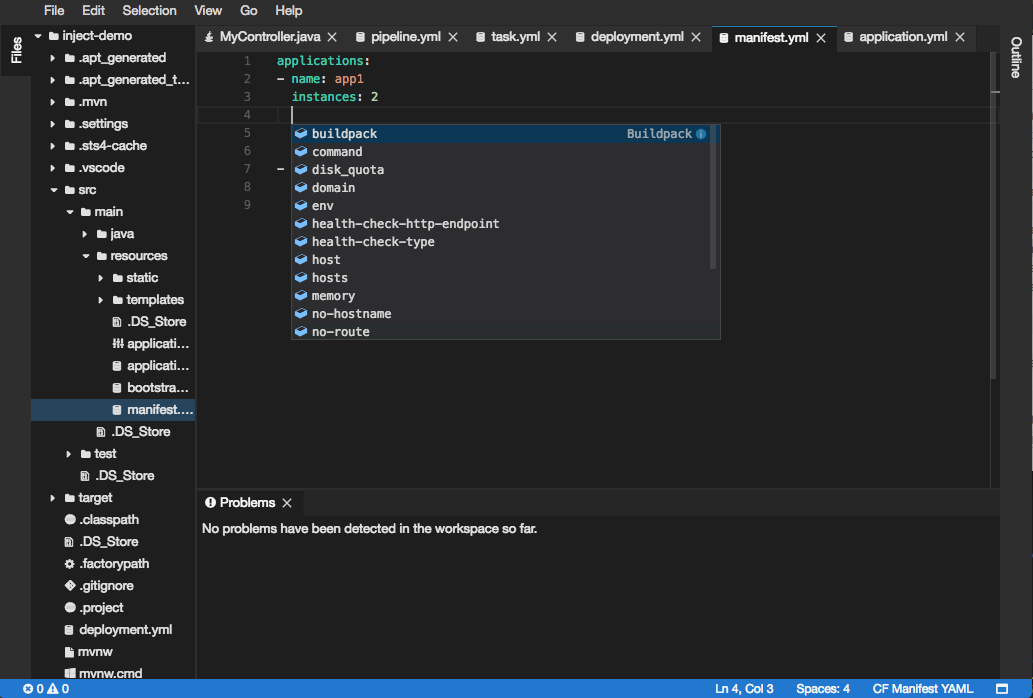
Dynamic Cloud Foundry Content Assist
Would you like to see actual Cloud Foundry values for attributes like services, buildpack, domain, and stack? If you have cf CLI installed and connected to a Cloud target, the extension will automatically display values for certain manifest attributes.
For example, if you are connected to a Cloud target that has services, and you invoke content assist in an entry under services, you will see the available service instances. In addition, service instances that do not exist in the Cloud target, like redisserv in the example below, are highlighted with a warning.
Dynamic content assist also shows which Cloud target you are connected to.
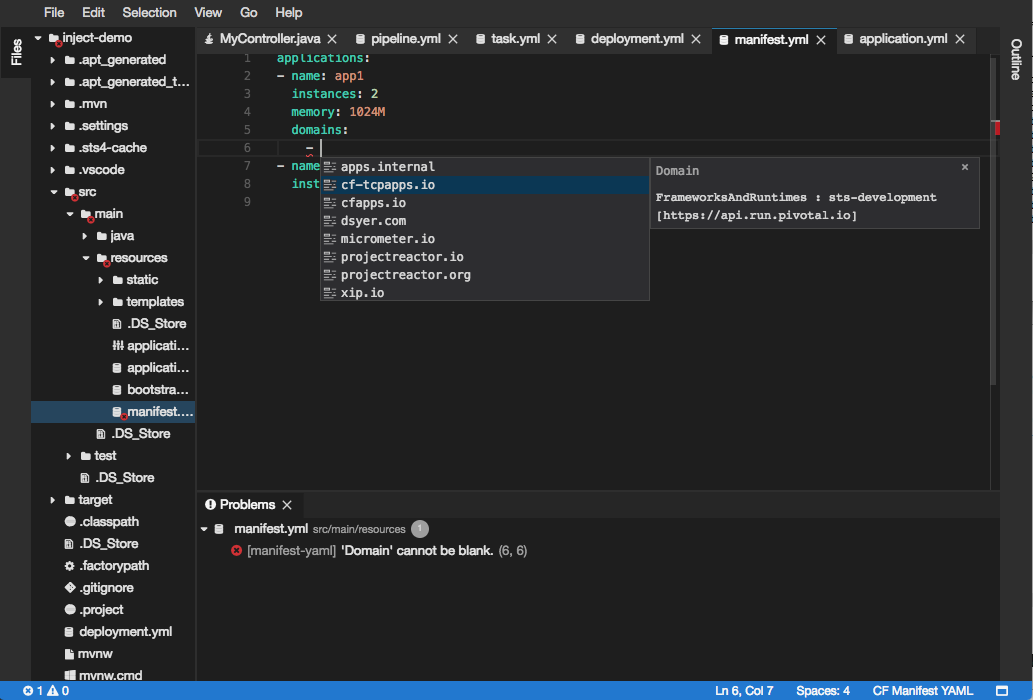
Documentation Hovers
Having trouble remembering exactly what the meaning of each attribute is? Hover over any attribute and read its detailed documentation.
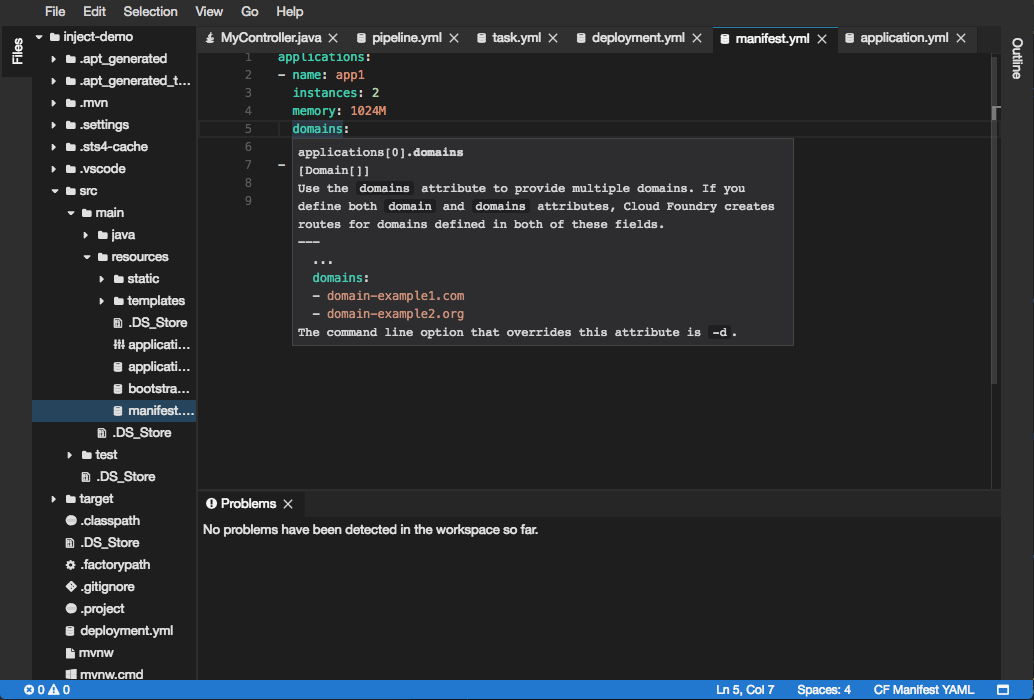
Version: 1.13.0
