@pipedream/api4ai
v0.1.0
Published
Pipedream API4AI Components
Downloads
23
Readme
⭐️ Overview
API4AI offers a range of artificial intelligence solutions and APIs for diverse applications, including content moderation, image recognition, and text analysis. Built on a robust cloud technology stack, our APIs guarantee seamless operability, scalability, and reliable uptime. Our aim is to provide standalone AI solutions that effortlessly integrate into any application with minimal setup required.
🚀 Getting started
Register and Subscribe to API4AI APIs on RapidAPI
To access our APIs, begin at RapidAPI, a renowned API marketplace. Here, you'll find solutions by API4AI and other vendors, available through a subscription model, including free plans. Simply register on RapidAPI and subscribe to preferred API4AI API to start.
Detailed documentation for specific actions
- Alcohol Label Recognition
- Brand Recognition
- Background Removal
- Car Image Background Removal
- Furniture & Household Item Recognition
- Image Anonymization
- NSFW Image Recognition
❓ F.A.Q.
Are API4AI's APIs paid?
Yes, all API4AI APIs are subscription-based and managed through RapidAPI.
Is there a free trial available?
- RapidAPI offers a basic subscription level for each API, allowing you to try it for free.
- Additionally, you can test any API4AI API through web demos. Here is a list of available APIs.
How do I obtain an api key?
- Create an account or log in to RapidAPI.
- Find the API documentation by searching or navigating from the homepage.
- In the API console, locate the "Header Parameters" section.
- Your API Key will be displayed in the
X-RapidAPI-Keyfield.
For more details, visit the "What is an API Key?" article on RapidAPI's blog.
How can I create a new api key or rotate an existing one?
RapidAPI supports the creation and rotation of API keys for enhanced security. To replace a compromised or exposed key:
- Go to the Developer Dashboard.
- Choose the app for which you need a new key.
- On the Authorization page, click on Add authorization and name your new authorization.
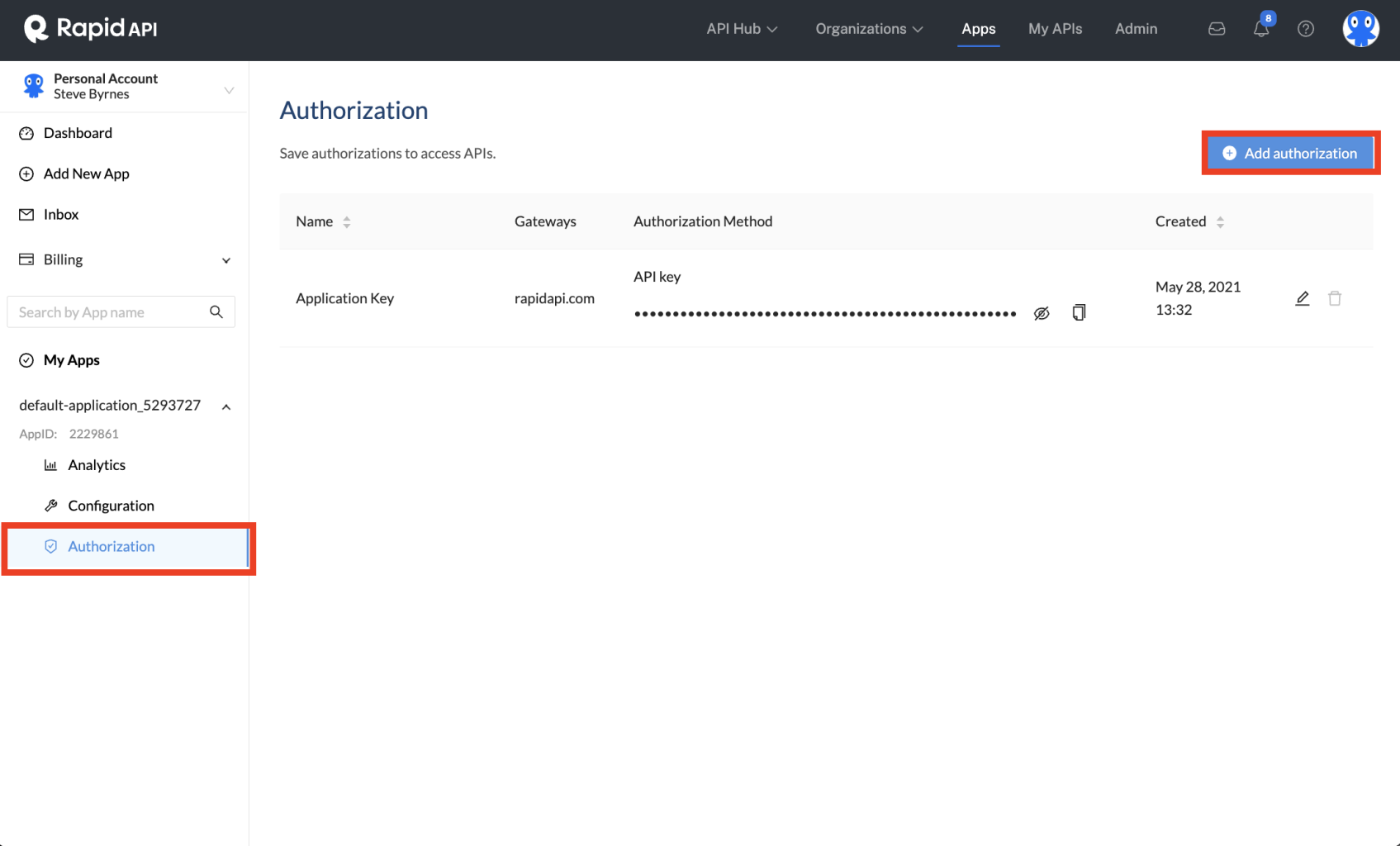
For more info, check the API Keys / Key Rotation section in RapidAPI's documentation.
Do API keys expire?
API keys provided by RapidAPI do not expire as long as you continue using the API.
📌 Contacts and social links
👉️️ Website: https://api4.ai
📩 Email: [email protected]
💬 Chat: https://t.me/a4a_support_bot
🔗 Instagram: https://www.instagram.com/api4ai
🔗 Facebook: https://www.facebook.com/api4ai.solution
🔗 X (twitter): https://twitter.com/api4ai
🔗 LinkedIn: https://www.linkedin.com/company/api4ai/
