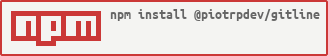@piotrpdev/gitline
v1.0.6
Published
Graphical git UI
Downloads
28
Readme

gitline - A git history to HTML renderer implemented in TypeScript
[!NOTE] This is a fork of the original project by blecher-at. This fork updates the project to a more modern approach and removes a lot of libraries that are no longer needed.
The idea is to have this on a central server or your local machine, to keep tabs on what your team is doing :) Needs a JSON file as input (generated with git2json)
gitline tries to be aware of your branching scheme. It will autodetect the category and assignment of branches and groups commits accordingly.
Usage
An NPM package is available for this project. You can see typical usage in src/demo/.
It usually looks something like this:
<!DOCTYPE html>
<html>
<head>
<meta charset="utf-8" />
<title>Gitline Example</title>
<!-- jQuery required by JSGL -->
<script src="https://cdn.jsdelivr.net/npm/[email protected]/dist/jquery.min.js"></script>
<!-- JSGL used for generating pretty SVG Git lines -->
<script src="https://cdn.jsdelivr.net/gh/jsgl/repo@6231386/jsgl.min.js"></script>
<!-- Optional styles to make stuff look nice -->
<link rel="stylesheet" href="https://cdn.jsdelivr.net/npm/@piotrpdev/[email protected]/dist/gitline.min.css"/>
<!-- This library -->
<script src="https://cdn.jsdelivr.net/npm/@piotrpdev/[email protected]/dist/gitline.umd.min.js"></script>
</head>
<body>
<div id="myGitlinePanel-1"></div>
<script>
Gitline.create()
.fromJSON(`assets/data/example02.json`)
.withHeader("<h1>My Gitline</h1>")
.renderTo(document.querySelector("#myGitlinePanel-1"));
</script>
</body>
</html>Creating sample data
- Install git2json
- run
git json > myfile.json- in a cronjob/github workflow presumably - point
src/demo/index.htmlto the newly created JSON file
Imports / Third party
- Programming language: TypeScript
- SVG Rendering: JSGL
- Uses jQuery
- Hash Generation (Gravatar): SparkMD5
Development
- Install Node.js
- Install dependencies:
npm install - Build the library:
npm run build - View the examples:
npm run dev:demo - Test the library:
npm run test
Legal / License
Licensed under the Affero GPLv3, which basically says: You are free to hack and use, but if you want to build a product out of it, or host it as a service, we need to talk.