@phoenix-plugin-registry/acb-new-bootstrap-page
v1.0.0
Published
Create a new HTML file with a basic Bootstrap template.
Downloads
11
Readme
New Bootstrap Template
Create a new HTML file with a basic Bootstrap template using file menu or Ctrl-Alt-B or side bar double-click.
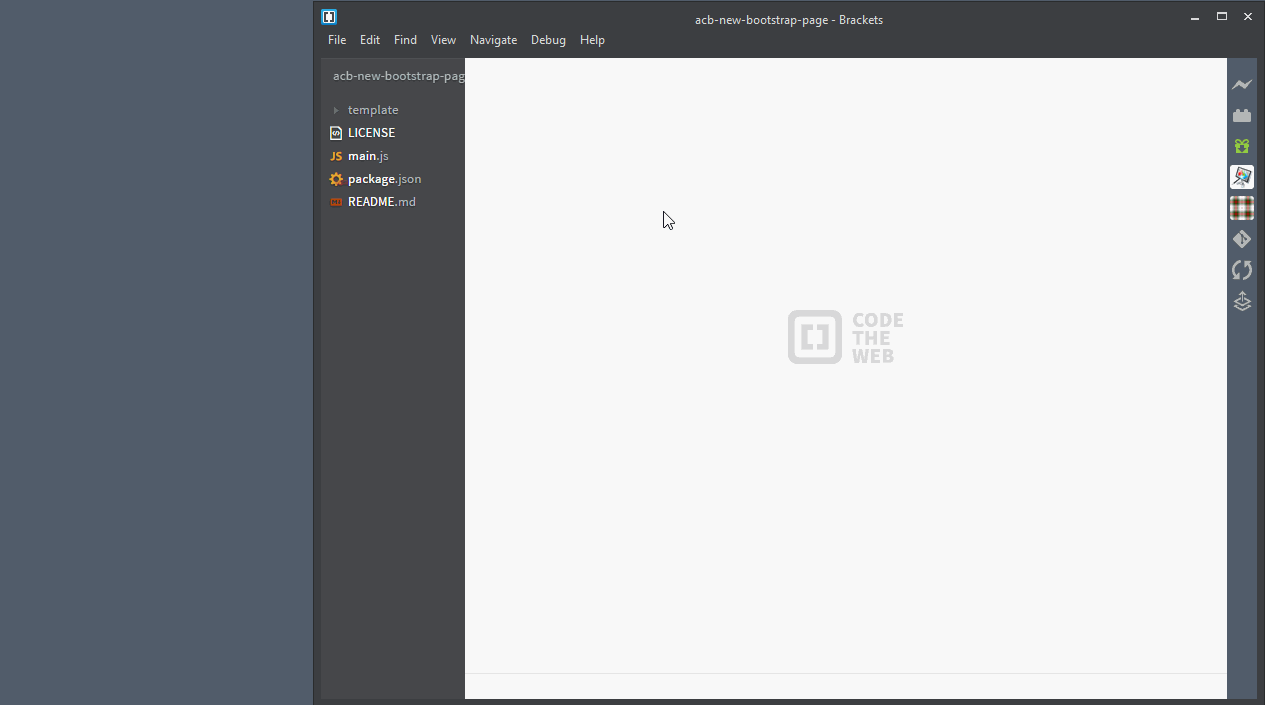
How to Install
Git Clone
- Under main menu select Help > Show Extensions Folder
- Git clone this repository inside the folder user.
Extension Manager
- Under main menu select File > Extension Manager...
- Search for "ACB New Bootstrap Template"
- Click "Install"
How to use
- Use "New Bootstrap File" on file menu, or
- Double-click on side bar, or
- Press Ctrl-alt-B;
