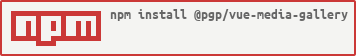@pgp/vue-media-gallery
v0.1.2
Published
A simple component to display media gallery assests for The Public Good Projects
Downloads
9
Readme
@pgp/vue-media-gallery
Installation
NPM
Install the package
$ npm i @pgp/vue-media-gallery --saveRegister the component.
- ES5
var Gallery = require('@pgp/vue-media-gallery');
Vue.component('posts', Gallery.Posts)- ES6
import Gallery from '@pgp/vue-media-gallery'
Vue.component('posts', Gallery.Posts)
<!-- or import the Posts component -->
import {Posts} from '@pgp/vue-media-gallery'
Vue.component('posts', Posts)- Browser
new Vue({
el : '#app', // Vue app element
components: {
posts: pgpVueMediaGallery.Posts // Global component loaded from unpkg.com CDN
}
});
CDN
Include the source file.
<!-- use the latest release -->
<script src="https://unpkg.com/@pgp/vue-media-gallery@latest"></script>
<!-- or use the specify version -->
<script src="https://unpkg.com/@pgp/[email protected]"></script>
``
## Usage
### In Vue Template
```html
<posts
campaign-slug="nj-sugarfreed">
</posts>Note: In vue template, camelCase and kebab-case are both supported. For example, you can either use prop page-count or pageCount. They are leading to the same result.
Register the component.
Vue.component('posts', PgpVueMediaGallery.Posts)Props
| Name | Type | Description | Default |
| ----------------- | :--- | :--- | :--- |
| request-url | String | Origin URL the request to the PGP Download Center host environment. | https://downloadcenter.publicgoodprojects.org |
| :per-page | Number | Number of items to return per page.| 10 |
| campaign-slug | String | Campaign slug name to select the campaign-specific assets.| '' |
| client-id | String | Client id to select the client-specific assets.| '' |
| :enable-filters | Boolean | Display filtering options.|false |
| facebook-share-url | String | Facebook URL to scrape metas.|'' |