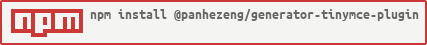@panhezeng/generator-tinymce-plugin
v0.6.0
Published
generator tinymce plugin
Downloads
13
Maintainers
Readme
generator-tinymce-plugin 



tinymce plugin scaffolding
Installation
First, install Yeoman and generator-tinymce-plugin using npm (we assume you have pre-installed node.js).
From GitHub
To install a pre-release version:
npm i -g yo
npm i -g git://github.com/panhezeng/generator-tinymce-plugin.gitOfficial release
To install a version published to npm:
npm i -g yo
npm i -g @panhezeng/generator-tinymce-pluginFrom Source
Alternatively, if you have cloned this repo from GitHub. You can symlink your local clone into your global node environment. This is particularly useful during development. From inside the folder with the cloned repo:
npm install -g yo
npm i
npm linkUsing the Generator
Then generate your new project: Create a new project folder and navigate to it in you CLI.
mkdir myApp
cd myAppThen run the generator. If you installed from source or GitHub,
yo tinymce-pluginor if you installed from npm:
yo @panhezeng/tinymce-pluginDevelopment
- Creating a yeoman generator
- prompt question descriptor objects
- child_process_child_process_spawn_command_args_options
- shelljs cheatsheet
- semantic-release-cli setup
test
npm link比npm run test更好