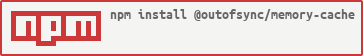@outofsync/memory-cache
v2.0.2
Published
A Promise-based, simple, Redis-like, in-memory cache written in pure Javascript
Readme
memory-cache
memory-cache is a simple, Redis-like, in-memory cache written in pure Javascript.
Memory Cache is designed to be a fully-functional stand-in replacement for mocking Redis and fail-over in production systems for when Redis is not available. This package is intentionally designed to mimic the behavior of the node redis module and can be used with nearly all commands supported by Redis†.
Unlike some other Redis mocking library, thought has been put into achieving full Redis command coverage. Many other libraries only provide incomplete coverage by providing only the most commonly used commands. MemoryCache currently provides 224 of 267 (~85%) of the available Redis commands. With coverage for the remaining commands planned. All commands have been rigorously tested with over 500 unit test.
Installation
npm install @outofsync/memory-cacheUsage
const MemoryCache = require('@outofsync/memory-cache');
const client = new MemoryCache({ bypassUnsupported: true });
client.createClient();
client.set("TestKey", 10);
client.get("TestKey");API Reference
constructor(options)
Create a new MemoryCache client with the passed options. MemoryCache only supports one option bypassUnsupported which if set true causes any unsupported commands to fail silently instead of throwing an error.
const MemoryCache = require('@outofsync/memory-cache');
const client = new MemoryCache({ bypassUnsupported: true });MemoryCache.createClient()
Connect to the memory cache and emits the connect and ready events.
MemoryCache.quit()
Disconnects from the memory cache and emits the end event.
MemoryCache.end()
Disconnects from the memory cache and emits the end event. Unlike the Redis client this is identical to calling quit.
Command simplification
Where possible, this module mimics the return data behavior of the Redis module. For example, the .hmset will accept a single object hash to set multiple fields. Similar .hmget will return an object hash.
Multiple parameters
Many Redis commands like set, mget, etc. accept multiple parameters. The memory cache library support passing all additional parameters.
For example:
client.mget('key1', 'key2', 'key3', 'key4');Additionally, if a command is multiple words, then the additional portion of the command may be passed as the first parameter.
For example:
client.flushall('async');Using Promises
Every Redis command can be called with *Async at the end. This will invoke the Promisified variant of the command and return a Promise.
For Example:
client.getAsync('testkey')
.then((res) => {
// Do something useful
})
.catch((err) => {
// Do something useful
});Redis Commands
MemoryCache support all but a select few Redis Commands and returns then data as close to identically as possible to the redis module. Any errors are thrown as exceptions which should be caught. The commands which are unavailable are as follows:
- BGREWRITEAOF
- BITFIELD
- BITPOS
- BLPOP
- BRPOP
- BRPOPLPUSH
- CLIENT *
- CLUSTER
- COMMAND *
- CONFIG *
- DEBUG *
- EVAL
- EVALSHA
- GEORADIUS
- GEORADIUSBYMEMBER
- HSCAN
- MIGRATE
- MONITOR
- OBJECT
- PFADD
- PFCOUNT
- PFMERGE
- PSUBSCRIBE
- PUBLISH
- PUBSUB
- PUNSUBSCRIBE
- READONLY
- READWRITE
- REPLICAOF
- SCAN
- SCRIPT *
- SHUTDOWN
- SLAVEOF
- SLOWLOG
- SORT
- SSCAN
- SUBSCRIBE
- SYNC
- UNSUBSCRIBE
- UNWATCH
- WAIT
- WATCH
- ZINTERSTORE
- ZSCAN
- ZUNIONSTORE
If an unavailable command is issued, then the module throws a MemoryCacheError -- "MemoryCache does not support that operation". This thrown error can be bypassed by passing the option bypassUnsupported as true in the constructor. Or by directly setting your MemoryCache instance instance.options.bypassUnsupported = true
License
Copyright (c) 2018-2019 Jay Reardon Copyright (c) 2019-2021 Out of Sync Studios LLC -- Licensed under the MIT license.