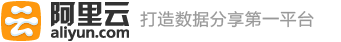@org001/private-demo
v1.0.0
Published
cnpmjs.org =======
Downloads
4
Readme
cnpmjs.org

Description
Private npm registry and web for Enterprise, base on koa, MySQL and Simple Store Service.
Our goal is to provide a low cost maintenance, easy to use, and easy to scale solution for private npm.
What can you do with cnpmjs.org?
- Build a private npm for your own enterprise. (alibaba is using
cnpmjs.orgnow) - Build a npm mirror. (we use it to build a mirror in China: https://npm.taobao.org/)
Features
- Support "scoped" packages: npm/npm#5239
- Support CORS
- Simple to deploy: only need
mysqland a simple store system. - Low cost and easy maintenance:
package.jsoninfo can store in MySQL, MariaDB, SQLite or PostgreSQL. tarball(tgz file) can store in Amazon S3 or other object storage service. - Automatic synchronization: automatically sync from any registry specified. support two sync modes:
- Sync all modules from upstream
- Only sync the modules after first access.
- Manual synchronization: automatic synchronization may has little delay. you can sync manually on web page.
- Customized client: we provide a client cnpm
to extend
npmwith more features(synccommand, gzip support). And it is easy to wrap for your own registry which build withcnpmjs.org. - Compatible with npm client: you can use the official npm client with
cnpmjs.org. you only need to change the registry in client config. - Support http_proxy: if you're behind a firewall, you can provide a http proxy for cnpmjs.org.
Docs
- How to deploy
- cnpm client: cnpm,
npm install -g cnpm - Sync packages through
http_proxy - Migrating from 1.x to 2.x
- New features in 2.x.
- wiki
Develop on your local machine
Dependencies
- node >= 8.0.0
- Databases: only required one type
- sqlite3 >= 3.0.2, we use
sqlite3by default - MySQL >= 5.6.16, include
mysqldandmysql cli. I test on[email protected]. - MariaDB
- PostgreSQL
- sqlite3 >= 3.0.2, we use
Clone code and run test
# clone from git
$ git clone https://github.com/cnpm/cnpmjs.org.git
# install dependencies
$ make install
# test
$ make test
# coverage
$ make test-cov
# update dependencies
$ make autod
# start server with development mode
$ make devDockerized cnpmjs.org Installation Guide
Cnpmjs.org shipped with a simple but pragmatic Docker Compose configuration.With the configuration, you can set up a MySQL backend cnpmjs.org instance by executing just one command on Docker installed environment.
Preparation
- Install Docker
- Install Docker Compose (Docker for Mac, Docker for Windows include Docker Compose, so most Mac and Windows users do not need to install Docker Compose separately)
- (Optional) Speed up Docker images downloading by setting up Docker images download accelerator
Dockerized cnpmjs.org control command
Make sure your current working directory is the root of this GitHub repository.
Run dockerized cnpmjs.org
$docker-compose upThis command will build a Docker image using the current code of repository. Then set up a dockerized MySQL instance with data initialized. After Docker container running, you can access your cnpmjs.org web portal at http://127.0.0.1:7002 and npm register at http://127.0.0.1:7001.
Run cnpmjs.org in the backend
$docker-compose up -dRebuild cnpmjs.org Docker image
$docker-compose buildRemove current dockerized cnpmjs.org instance
The current configuration set 2 named Docker Volume for your persistent data. If you haven't change the repository directory name, them will be "cnpmjsorg_cnpm-files-volume" & "cnpmjsorg_cnpm-db-volume".
Be Careful, the following commands will remove them.
$docker-compose rm
$docker volume rm cnpmjsorg_cnpm-files-volume
$docker volume rm cnpmjsorg_cnpm-db-volumeYou can get more information about your data volumes using the below commands:
$docker volume ls // list all of your Docker volume
$docker volume inspect cnpmjsorg_cnpm-files-volume
$docker volume inspect cnpmjsorg_cnpm-db-volumeHow to contribute
- Clone the project
- Checkout a new branch
- Add new features or fix bugs in the new branch
- Make a pull request and we will review it ASAP
Tips: make sure your code is following the node-style-guide.