@openopus/angular-pane-manager
v1.1.0
Published
This project is a spiritual successor to [`ng-pane-manager`], ported for use with modern Angular.
Downloads
21
Readme
angular-pane-manager
This project is a spiritual successor to ng-pane-manager, ported for use with modern Angular.
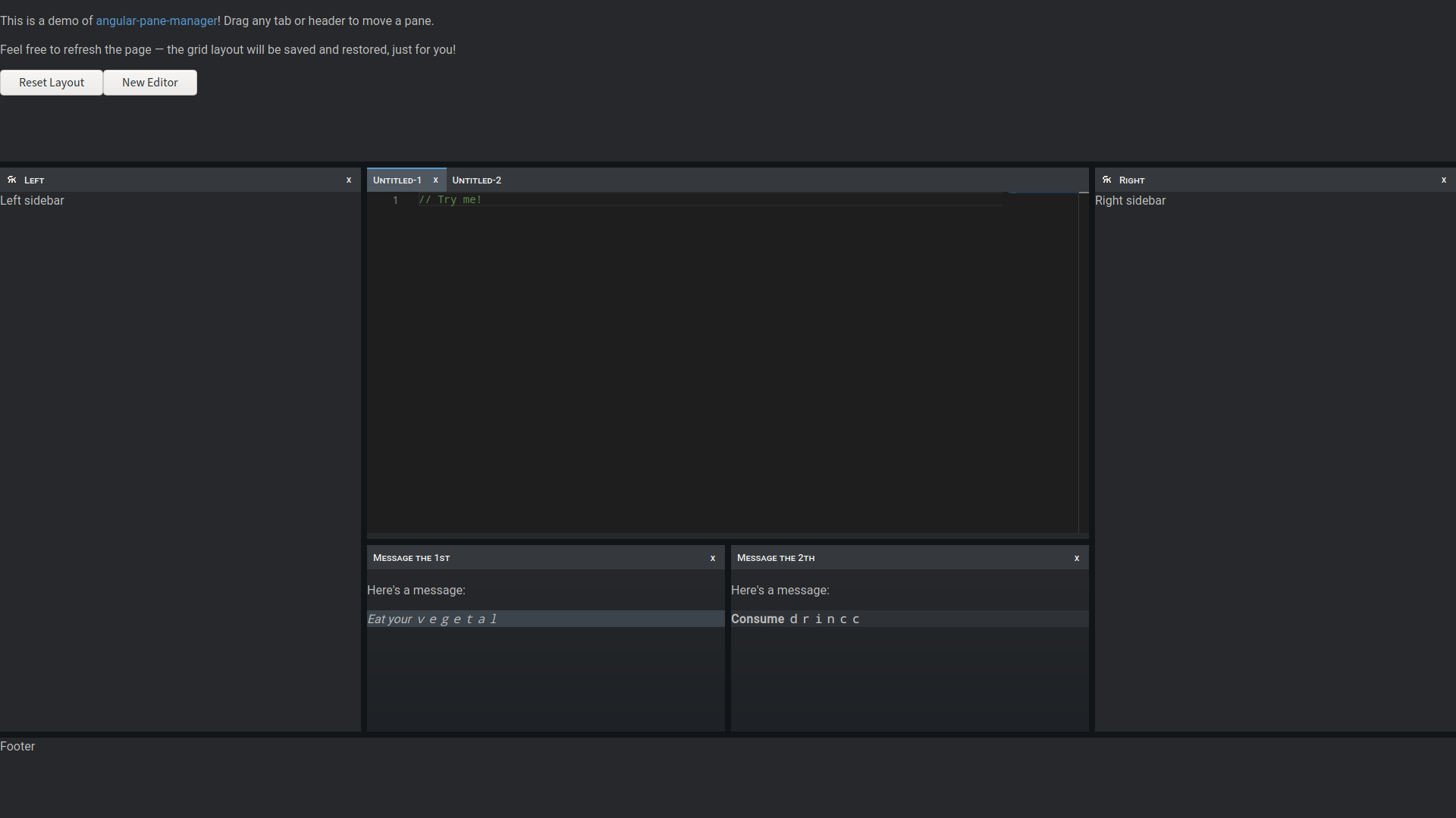
Demos of angular-pane-manager can be found in the examples folder, showcasing different uses of the library.
The repository angular-pane-manager-example houses the original Angular workspace for this project, and shows off some more complex examples used to test and develop features of the library itself.
Getting Started
To install this library, add @openopus/angular-pane-manager to your project with your package manager of choice. A tutorial on how to get started with the library can be found under examples/01-simple.
Styling
This package comes with basic cosmetic themes, but none are applied to the pane manager component by default. This is intentional — by doing so, you are able to add custom styles to it without having to fight existing CSS importance scores. To use the default themes from the package, add the following to your angular.json, under the section projects.[your-project-name].architect.build.options:
"styles": [
"node_modules/@openopus/angular-pane-manager/assets/styles.scss",
...
]This stylesheet comes pre-packaged with two visual themes, dark and light. To enable them, add either class="ng-theme-default" or class="ng-theme-light" to the pane manager component instance. To design a custom color variant of these themes, you can @import the above stylesheet into your root stylesheet and use the pane-manager-theme-colors mixin like so:
ng-pane-manager.my-theme {
@include pane-manager-theme-colors(
...
);
}To use these colors, add the class ng-theme-default-layout to the pane manager, as well as the selectors for your custom style. To see a list of available color arguments for the mixin (or to get a reference point for designing a custom theme from the ground up), see the source code of the stylesheet.
Contributing
To build and test this repository, you can clone the Angular workspace it was originally generated in from the repo angular-pane-manager-example.
