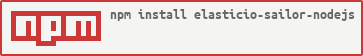@openintegrationhub/component-sdk-nodejs
v0.0.1
Published
The official elastic.io library for bootstrapping and executing for Node.js connectors
Downloads
2
Keywords
Readme
elasticio-sailor-nodejs 

The official elastic.io library for bootstrapping and executing for Node.js connectors.
elasticio-sailor-nodejs is a required dependency for all components build for elastic.io platform in Node.js. Add the dependency in the package.json file in the following way:
"dependencies": {
"q": "^1.4.1",
"elasticio-sailor-nodejs": "^2.2.1",
"elasticio-node": "^0.0.8"
}Building components in Node.js
If you plan to build a component for elastic.io platform in Node.js then you can visit our dedicated documentation page which describes how to build a component in node.js.
Before you start
Before you can deploy any code into our system you must be a registered elastic.io platform user. Please see our home page at http://www.elastic.io to learn how.
Any attempt to deploy a code into our platform without a registration would fail.
After the registration and opening of the account you must upload your SSH Key into our platform.
If you fail to upload you SSH Key you will get permission denied error during the deployment.
Getting Started
After registration and uploading of your SSH Key you can proceed to deploy it into our system. At this stage we suggest you to:
- Create a team to work on your new component. This is not required but will be automatically created using random naming by our system so we suggest you name your team accordingly.
- Create a repository inside the team to deploy your new component code.
Examples of Node.js components
Here is a list of components build on Node.js:
- petstore-component-nodejs to build your first component
- code-component to run pieces of synchronous JavaScript inside your integration flow,
- webhook-component to send and receive WebHooks on elastic.io platform,
- csv-component to work with CSV files in your integration flow,
- sugarcrm-component to use Sugar CRM in your integrations
Sailor hooks
Init hook
/**
* cfg - This is the same config as the one passed to "processMessage" method of the trigger or action
*/
exports.init = function(cfg) {
//do stuff
return Promise.resolve();
}Startup hook
/**
* cfg - This is the same config as the one passed to "processMessage" method of the trigger or action
*/
exports.startup = function(cfg) {
//do stuff
const data = {
message: 'Hello from STARTUP_HOOK'
};
return Promise.resolve(data);
}Only on the first trigger
Called without
thisMay return promise
May return value
May throw - not recommended
May return a promise that will fail
Startup logs can be found in the tab of the component on execution page
TBD - Separate them under different tab in UI
TBD - Where to see restart errors?overwritten
Startup state data - either return value or the result of the promise
- OK
- Results will be stored as the startup state, previous will be overwritten with warning
- After that init hook will be run, etc
- NOK
- Sailor will exit the process
- Platform will restart the component immediately
- If init wont' happen it will be removed after 5 minutes (see restart policy)
- In the next scheduling interval initialisation will repeat
Shutdown hook
/**
* cfg - This is the same config as the one passed to "processMessage" method of the trigger or action
* startData - result from the startup
*/
exports.shutdown = function(cfg, startData) {
//corresponding to the startup example above, startData is { message: 'Hello from STARTUP_HOOK' }
//do stuff
return Promise.resolve();
}- Only on the first trigger
- One stop is pressed
- If task is running then containers are shutdown
- If task is sleeping then do nothing
- Start new trigger container
- Trigger starts without
thiscontext - it's not possible to log errors or send new data - Should either return value (ignored) or promise (resolved).
- Startup data is removed after shutdown hook
- Call the shutdown hook, parameters that are passed is from the startup results or
{}if nothing was returned - Errors are ignored
- If shutdown hook won't complete within 60 seconds then container will be killed
- As soon as user pressed stop, task is marked as inactive and 'webhooks gateway' will start responding with the error (Task either does not exist or is inactive) to possible data
TBD - log for shutdown hooks?