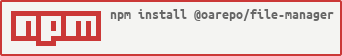@oarepo/file-manager
v1.1.1
Published
File management component for Open Access Repository.
Downloads
66
Readme
OARepo File Manager
This package provides a file management dialog for OARepo. It allows users to upload new files and modify existing files (change metadata). It also allows users to extract images from PDF files. It uses Uppy package to render uploader Dashboard, import files from local storage and from external sources (OARepo), add/edit file metadata, edit images and most importantly, to upload files to OARepo.
Installation
Create a new React app using Vite or Create React App.
Install the package:
npm install @oarepo/file-manager # or yarn add @oarepo/file-managerBefore version 1.1.0, the package included Preact as its internal peer dependency. To make it work, a compatible version of Preact (tested with v10.5.13) had to be installed explicitly and, if using React in the existing project as well, you also needed to set up a Wrapper to seamlessly render Preact components inside a
divcontainer:Install Preact:
npm install [email protected] # or yarn add [email protected]Wrapper example: (can be configured based on your needs)
// ReactWrapper.jsx import React, { useEffect, useRef } from "react"; import { h, render } from "preact"; const ReactWrapper = ({ preactComponent, props }) => { const preactCompRef = useRef(); useEffect(() => { render( h(preactComponent, { ...props }), // Assuming 'data' is defined somewhere preactCompRef.current ); }); return <div ref={preactCompRef} />; }; export default ReactWrapper;
Usage
Splits between having React-only project or React project with Preact subtrees (for versions < 1.1.0).
Basic usage wtih React
import FileManagementDialog from '@oarepo/file-manager';
const MyComponent = () => {
/* ... */
return (
{/* ... */}
<FileManagementDialog
config = {{
"record": {
/* ... */
},
}}
modifyExistingFiles = {false}
allowedMetaFields = {
[
{ id: "caption", defaultValue: "", isUserInput: true },
{ id: "featured", defaultValue: false, isUserInput: true },
{ id: "fileType", defaultValue: "", isUserInput: false },
]
}
allowedFileTypes = [
"image/jpg",
"image/jpeg",
"image/png",
"image/tiff",
"application/pdf",
]
autoExtractImagesFromPDFs = {true}
locale = "cs_CZ"
extraUppyDashboardProps = {}
extraUppyCoreSettings = {}
startEvent = {{
event: "edit-file",
data: {
file_key: "figure.png",
},
}}
debug = {false}
onCompletedUpload = {(result) => console.log("Upload results:", result)}
suspenseFallbackComponent = <div>Loading...</div>
TriggerComponent = ({ onClick, ...props }) => (
<button onClick={onClick} {...props}>
{locale.startsWith("cs") ? "Vybrat Obrázky" : "Set Images"}
</button>
)
/>
{/* ... */}
)
}With Wrapper Component (React+Preact)
Used in React projects (before v1.1.0) with Automatic JSX Runtime enabled (see React docs).
import ReactWrapper from "./ReactWrapper";
import { h, render } from "preact";
import FileManagementDialog from '@oarepo/file-manager';
const MyReactComponent = () => {
/* ... */
return (
{/* ... */}
<ReactWrapper
preactComponent={FileManagementDialog}
props={{
config: data,
TriggerComponent: ({ onClick, ...props }) =>
h(
"button",
{
onClick: onClick,
style: { backgroundColor: "cyan" },
...props
},
"Upload Files"
),
autoExtractImagesFromPDFs: false,
/* additional FileManagementDialog options, see Props below */
}}
/>
{/* ... */}
)
}Props
| Name | Type | Default | Description |
| --------------------------- | ---------------------- | ---------------------------------------------------------------------------------------------------------------------------------------------------------------------------------------------------------- | ------------------------------------------------------------------------------------------------------------------------------------------------------------------------------------------------------------------------------------------------ |
| config | object | Required Prop | Record data (details below). |
| modifyExistingFiles | boolean | false | Whether to allow modification of existing files (to modify existing metadata). |
| allowedFileTypes | string[] | ["image/jpg", "image/jpeg", "image/png", "image/tiff", "application/pdf"] | Allowed file types (accepts _ wildcards, e.g. "image/*"). |
| allowedMetaFields | Object[] | [{id:"caption",defaultValue:"",isUserInput:true},{id:"featured",defaultValue:false,isUserInput:true},{id:"fileNote",defaultValue:"",isUserInput:true},{id:"fileType",defaultValue:"",isUserInput:false}] | Array of allowed metadata field objects, containing: { id: "name of the field / metadata key", defaultValue: "default metadata value for key", isUserInput: "boolean specifying if the given field has to be input by the user" } |
| autoExtractImagesFromPDFs | boolean | true | Whether to automatically extract images from selected PDFs. |
| locale | string | "en_US" | The language locale used for translations. Currently only "en_US" and "cs_CZ" are supported. |
| extraUppyDashboardProps | object | {} | Extra props to pass to Uppy Dashboard. (see Uppy API) |
| extraUppyCoreSettings | object | {} | Extra settings to pass to Uppy Core init (see Uppy API) |
| startEvent | object | {startEvent:{event:"edit-file",data:{file_key:"figure.png"}}} | Automatically start a predefined event: ["edit-file", "upload-file-without-edit", "upload-images-from-pdf"] |
| debug | boolean | false | Whether to enable debug mode. |
| onCompletedUpload | function | (..args) => {} | Called after Upload is completed. Called as onCompletedUpload(result) where result is Uppy Result object of successful and failed Uppy Files. |
| suspenseFallbackComponent | React JSX Element | null | Rendered on suspense during UppyDashboardDialog lazy loading. |
| TriggerComponent | React Component Type | ({onClick,...props}) => <button onClick={onClick} {...props}>{locale.startsWith("cs") ? "Vybrat Obrázky" : "Set Images" }</button> | Triggers FileManagement modal. |
config object
Example data: (for full reference check mocked data in data.json)
{
"record": {
"created": "2022-10-18T10:22:35.153753+00:00",
"id": "8t29q-nfr77",
"links": {
"files": "http://localhost:5173/general/datasets/8t29q-nfr77/files/",
"self": "http://localhost:5173/general/datasets/8t29q-nfr77",
"transitions": {}
},
"files": {
"default_preview": null,
"enabled": true,
"entries": [
{
"key": "figure.png",
"updated": "2020-11-27 11:26:04.607831",
"created": "2020-11-27 11:17:10.998919",
"checksum": "md5:6ef4267f0e710357c895627e931f16cd",
"mimetype": "image/png",
"size": 89364.0,
"status": "completed",
"metadata": {
"caption": "Figure 1",
"featureImage": true
},
"file_id": "2151fa94-6dc3-4965-8df9-ec73ceb91T5c",
"version_id": "57ad8c66-b934-49c9-a46f-38bf5aa0374f",
"bucket_id": "90b5b318-114a-4b87-bc9d-0d018b9363d3",
"storage_class": "S",
"links": {
"content": "http://localhost:5173/api/records/8t29q-nfr77/files/figure.png/content",
"self": "http://localhost:5173/api/records/8t29q-nfr77/files/figure.png",
"commit": "http://localhost:5173/api/records/8t29q-nfr77/files/figure.png/commit"
}
},
{
"key": "article.pdf",
"updated": "2020-11-27 11:26:04.607831",
"created": "2020-11-27 11:17:10.998919",
"checksum": "md5:6ef4267f0e710357c895627e931f16cd",
"mimetype": "application/pdf",
"size": 89364546.0,
"status": "completed",
"metadata": null,
"file_id": "2151fa94-6dc3-4935-8df9-efafgeb9175c",
"version_id": "57ad8c66-b934-49c9-a46f-38bfsda0374f",
"bucket_id": "90b5b318-114a-4b87-bc9d-0d0f439363d3",
"storage_class": "S",
"links": {
"content": "http://localhost:5173/api/records/8t29q-nfr77/files/article.pdf/content",
"self": "http://localhost:5173/api/records/8t29q-nfr77/files/article.pdf",
"commit": "http://localhost:5173/api/records/8t29q-nfr77/files/article.pdf/commit"
}
}
],
"links": {
"self": "http://localhost:5173/api/records/8t29q-nfr77/files"
},
"order": []
}
/* ... */
}
}Check Invenio API for similar reference.
License
OARepo File Management Dialog is released under the MIT License. See the LICENSE file for details.