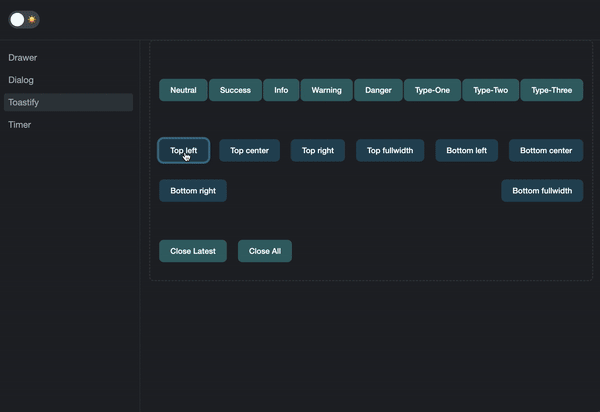@ng-vibe/toastify
v0.1.2
Published
A comprehensive library for Angular 17+, designed for generating various fluid and aesthetically pleasing toast notifications with extensive configuration options.
Maintainers
Readme
Elevate your Angular 17+ applications with fluid, customizable toast messages using @ng-vibe/toastify. This library enables you to create various toast messages that can be positioned anywhere on the screen, offering extensive configuration options to tailor each toast to your needs. Initialize through TypeScript without the need for HTML selectors for a fluid integration into your project.
Features
- Multiple Positions: Place your toasts at any corner of the screen or even full-width at the top or bottom.
- Custom Animations: Choose from a wide array of animations for both entrance and exit.
- Flexible Configuration: Adjust text alignment, include a progress bar, and much more.
- No HTML Selectors: Initialize and configure entirely through TypeScript for a clean, modular approach.
- Support for Angular 17+: Designed to work smoothly with the latest versions of Angular.
Installation
Install @ng-vibe/toastify using npm:
npm install @ng-vibe/toastifyAdd
@ng-vibe/toastifyto your Angular module providers by importingprovideNgVibeToastify:import { provideNgVibeToastify } from '@ng-vibe/toastify'; ... providers: [ ..., provideNgVibeToastify(), ],Incorporate the
@ng-vibe/toastifystyles into your application:// In angular.json "styles": [ "./node_modules/@ng-vibe/toastify/styles/styles.css", ... ],Or in your main styles file:
// In styles.scss @import '@ng-vibe/toastify/styles/styles';
Usage
To use @ng-vibe/toastify in your components, import ToastifyRemoteControl and initialize it:
import { ToastifyRemoteControl } from '@ng-vibe/toastify';
private toast: ToastifyRemoteControl = new ToastifyRemoteControl();
openToast() {
this.toast.openToast('Message!', 'Title');
}Configuring Options
Customize your toast by setting the options property before calling openToast():
this.toast.options = {
text: 'Your message here!',
title: 'Your title here',
autoCloseDuration: 3000,
layoutType: ToastTypeEnum.SUCCESS,
position: ToastPosition.TOP_LEFT,
progressBar: ProgressBar.DECREASE,
textAlign: TextAlignEnum.START,
animationIn: AppearanceAnimation.BOUNCE_IN,
// additional options...
};
this.toast.openToast();Options
| Option | Description | Type | |-------------------|-----------------------------------------------------|-----------------| | animationIn | Animation type for the toast appearance. | AppearanceAnimation | | animationOut | Animation type for the toast disappearance. | DisappearanceAnimation | | position | Screen position of the toast. | ToastPosition | | autoCloseDuration | Duration before the toast automatically closes. | number | | progressBar | Type of progress bar displayed. | ProgressBar | | layoutType | Type of toast based on context (success, info, etc.)| ToastTypeEnum | | textAlign | Alignment of the text within the toast. | TextAlignEnum | | showClose | Whether a close button is displayed. | boolean | | showIcon | Whether an icon is displayed. | boolean | | text | Text content of the toast. | string | | title | Title of the toast. | string |
Contributing
We welcome contributions to make @ng-vibe/toastify even better! Whether you're fixing bugs, adding new features, or improving the documentation, your help is greatly appreciated. 🌟 Check out our contribution guidelines for more information.
License
This project is licensed under the MIT License. See the LICENSE file for details.