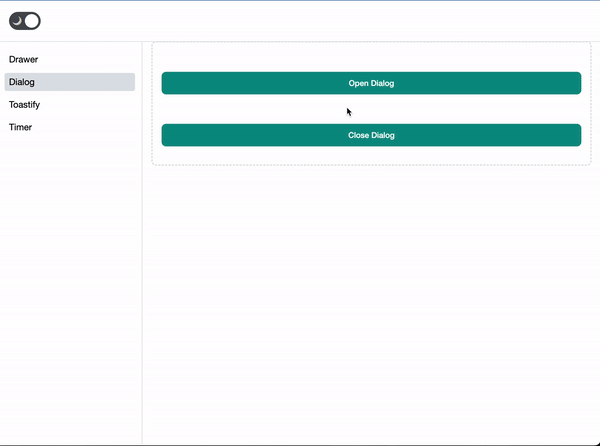@ng-vibe/dialog
v0.1.1
Published
A dynamic dialog library for Angular 17+, enabling the creation of beautifully animated dialogs with full control from parent and child components.
Downloads
206
Maintainers
Readme
Features
- Dynamically generate dialogs without the need for HTML templates.
- Extensive configuration options including width, height, minimum and maximum dimensions, full-screen mode, and overlay visibility.
- A broad set of entrance and exit animations to choose from, enhancing the user interaction.
- Seamless integration with Angular 17+ applications.
- Customization options to tailor dialog appearance and behavior to specific needs.
- Ability to control and manage the dialog directly from Angular components via
DialogRemoteControl, including functionalities like loader integration. - Comprehensive
DialogServicefor advanced dialog management. - Featuring methods to manage dialog states, interact with dialogs programmatically, and facilitate component interaction with optional payloads and loaders.
Why
@ng-vibe/dialog enhances Angular applications by offering a powerful, dynamic means to include highly interactive and customizable dialogs. It aids in enriching user interfaces and experiences with minimal coding effort, granting developers the flexibility to craft engaging and responsive modals and pop-ups.
Getting Started
Installation
Install @ng-vibe/dialog locally:
npm install @ng-vibe/dialogIncorporate
@ng-vibe/dialoginto your Angular module providers by importingprovideNgVibeDialog:import { provideNgVibeDialog } from '@ng-vibe/dialog'; ... providers: [ ..., provideNgVibeDialog(), ],Add the
@ng-vibe/dialogstyles to your application, either in theangular.json:"styles": [ "./node_modules/@ng-vibe/dialog/styles/styles.css", ... ],Or directly in your
styles.scss:@import '@ng-vibe/dialog/styles/styles';
Usage
To use @ng-vibe/dialog in your Angular app:
import {DialogRemoteControl, AppearanceAnimation, DisappearanceAnimation} from '@ng-vibe/dialog';
export class AppComponent {
private dialog: DialogRemoteControl = DialogRemoteControl(DialogDummyComponent);
openDialog(optionalPayload) {
this.dialog.options = {
width: '500px',
height: '300px',
showOverlay: true,
animationIn: AppearanceAnimation.ZOOM_IN,
animationOut: DisappearanceAnimation.ZOOM_OUT,
};
this.dialog.openDialog(optionalPayload).subscribe((resp) => {
console.log('Response from dialog content:', resp);
});
}
closeDialog() {
this.dialog.closeDialog();
}
}Enhanced Dialog Interaction with Loader
Integrate a loading mechanism into the dialog with optional Angular component for loader customization:
import { DialogRemoteControl, inject } from '@ng-vibe/dialog';
export class DummyComponent {
dialogRemoteControl: DialogRemoteControl = inject(DialogRemoteControl);
openDialog() {
this.dialogRemoteControl.withLoader();
// Optional custom loader: this.dialogRemoteControl.withLoader(MyCustomLoaderComponent);
this.dialogRemoteControl.openDialog()
// Simulates asynchronous operations
setTimeout(() => {
this.dialogRemoteControl.stopLoader(); // Call this to stop the loader and reveal the content
}, 2000);
}
closeDialog() {
this.dialogRemoteControl.closeDialog();
}
}Configuration Options
Dialogs can be finely tuned with various options for a personalized appearance and behavior. Here's a table summarizing the configuration options available:
| Option | Description | Type |
|-----------------|---------------------------------------------------|-----------------------|
| width | Set the dialog width | string |
| height | Set the dialog height | string |
| minWidth | Minimum width of the dialog | string |
| maxWidth | Maximum width the dialog can expand to | string |
| minHeight | Minimum height of the dialog | string |
| maxHeight | Maximum height the dialog can expand to | string |
| fullScreen | Whether the dialog should be displayed full-screen| boolean |
| showOverlay | Whether to show an overlay behind the dialog | boolean |
| animationIn | Entrance animation | AppearanceAnimation |
| animationOut | Exit animation | DisappearanceAnimation |
Advanced Dialog Management
@ng-vibe/dialog includes a DialogService for the advanced management of dialog states, providing methods for querying active dialogs, obtaining dialog controls, and programmatically closing all dialogs:
class DialogService {
/**
* An Observable that emits the count of active dialogs by listening to state changes,
* calculating the total number of active dialogs.
*/
public activeDialogsCount$: Observable<number>;
/**
* Retrieves the RemoteControl object associated with a specific dialog ID.
* @param {string} id The unique identifier for the dialog.
* @returns {DialogRemoteControl | undefined} The RemoteControl object, if found.
*/
public getRemoteControl(id: string): DialogRemoteControl | undefined;
/**
* Returns an Observable that emits the RemoteControl object for a given dialog ID,
* filtering out undefined states.
* @param {string} id The unique identifier for the dialog.
* @returns {Observable<DialogRemoteControl | undefined>} An Observable emitting the RemoteControl object.
*/
public selectRemoteControl$(id: string): Observable<DialogRemoteControl | undefined>;
/**
* Closes all active dialogs.
*/
public closeAll(): void;
}Contributing ❤️
We welcome contributions to make @ng-vibe/dialog even better! Whether you're fixing bugs, adding new features, or improving the documentation, your help is greatly appreciated. 🌟 Check out our contribution guidelines for more information.
License
This project is licensed under the MIT License. See the LICENSE file for details.