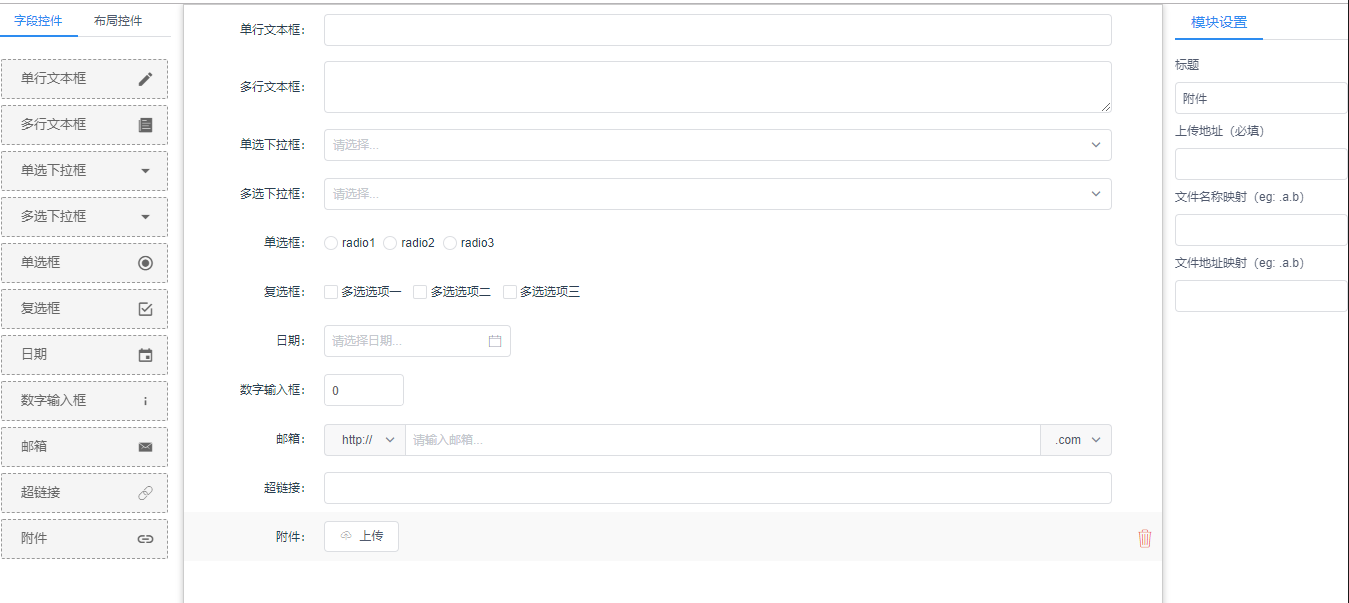@neotrident/neo-custom-form
v2.4.6
Published
自定义表单
Downloads
10
Maintainers
Keywords
Readme
自定义表单
概述
- 拖拽左侧工具栏,自定义表单结构
- 通过右侧属性面板
- 修改字段名称
- 增减下拉选项
- 补全upload action等操作
示图
安装方式
<script src="./neoForm.min.js"></script>
npm install --save @neotrident/neo-custom-form示例
<template>
<neo-custom-form :data="data" :lang-package="langPackage">
<div slot="preset-fields">
</div>
</neo-custom-form>
</template>
<script>
import neoCustomForm from "@neotrident/neo-custom-form";
export default {
name: "demo",
components: {
neoCustomForm
},
data() {
return {
data: [{
id: 1571221816413,
model: "",
title: "多行文本框",
type: "textarea"
}],
langPackage: {
input: '单行文本框'
}
}
}
};
</script>API
Props
| 属性 | 说明 | 类型 | 默认值 | | ------------ | ------------ | ------------ | ------------ | | data | 表单数据源 | Array | [] | | lang | 当前语言 | String |默认zh-CN。可选en-US | | langPackage | 自定义语言包 | Object | {} | | header | upload header参数 | Object | {} | | mode | 表单模式 | String | 默认design, 可选 edit, view | | hasColon | 是否显示':' | Boolean | 默认false |
Slot
| 属性 | 说明
| ------------ | ------------
| preset-fields | 预留字段插槽(显示表单保留字段)