@mszu/pixi-ssr-shim
v1.0.2
Published
A shim that allows PixiJS to be imported (but not run) in a server-side-rendering context
Downloads
74
Readme
@mszu/pixi-ssr-shim
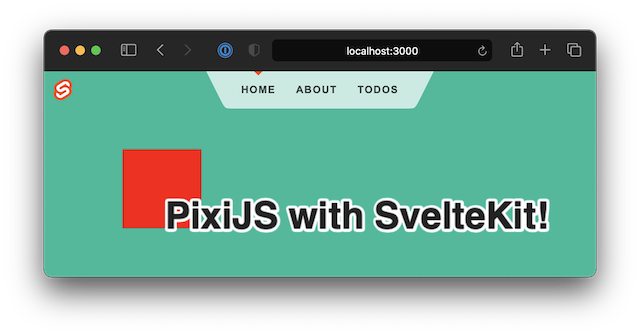
What is this?
A basic shim that stubs out enough browser context (window, document, etc.)
to allow the PixiJS library to be imported in Node without
errors.
Note that this does not let you USE Pixi from Node (e.g. to render images on the server), just to import it.
Why would I want this?
You're trying to use PixiJS with a framework like SvelteKit
that does server-side rendering, but you're getting errors like
ReferenceError: self is not defined during the build or starting the preview server.
How do I use this?
See https://github.com/mszu/svelte-kit-pixi-sample for a complete example.
- Add this library as a dependency (
npm i @mszu/pixi-ssr-shim) - Import it before your first Pixi import
// Sample SvelteKit script block
//
<script>
import '@mszu/pixi-ssr-shim'; // <----------------- IMPORTANT
import { Application, Sprite, Texture } from 'pixi.js';
import { onMount } from 'svelte';
let app;
onMount(async () => {
app = new Application({
width: window.innerWidth,
height: window.innerHeight,
resolution: 1,
backgroundColor: 0x1099bb,
});
document.body.appendChild(app.view);
const sprite = new Sprite(Texture.WHITE);
sprite.tint = 0xff0000;
sprite.width = sprite.height = 100;
sprite.x = sprite.y = 100;
app.stage.addChild(sprite);
});
</script>Important Notes
This is kind of a hacky work-around since it depends on the framework (like SvelteKit)
generating output code which imports the shim before pixi.js or any of the @pixi/...
modules. Putting it before the Pixi imports in your own code is important, but even then
the SvelteKit/Vite/rollup/esbuild configuration might decide to hoist things around, or
inline them -- it's a bit of a black box.
For SvelteKit specifically:
- Make sure not to call or instantiate anything from Pixi outside of an
onMount(...)handler. - Don't import this shim (or the Pixi modules) in a
<script context="module">but then use Pixi in a separate<script>tag -- this reliably outputs imports in the wrong order. - To debug, look at the top of the file
.svelte-kit/output/server/app.jsafter runningsvelte-kit build. The imports are near the top -- make sure the shim comes before anything Pixi.
